4ch user guide – Rugged Cams Fusion DVR User Manual
Page 23
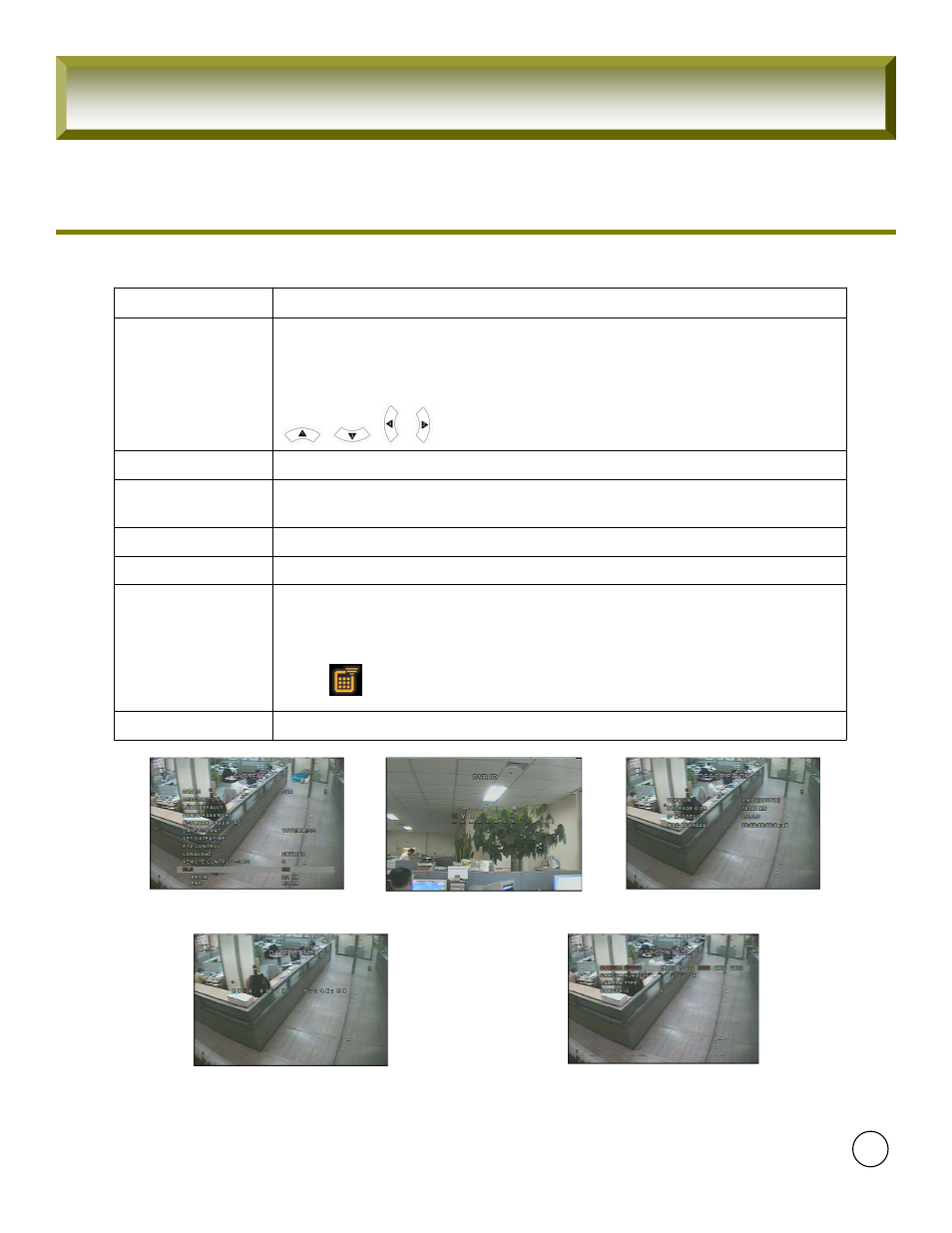
4CH User Guide
[Picture1-4] System Setup
[Picture1-4-1] Name Setup
[Picture1-4-2] Information Setup
[Picture1-4-3] Date and Time Setup
[Picture1-4-4] PTZ Control Setup
Select a language.
LANGUAGE
Set the camera speed, number, type and ID
PTZ CONTROL
Set the present date and time. If DLS function is ON, user can not enter into this
menu and change date and time.
SET DATE & TIME
Select the preferred date and time display.
DATE FORMAT
Set the password of network client. Once this menu is selected, the DVR will ask
you current password and new password. The DVR will guide you through the
entire process of setting up the user password. The password numbers (1,2,3,4)
can be inputted by using direction keys.
, , , respectively.The default password is 1111.
NETWORK
PASSWORD
User can set to ON or OFF for DLS (Daylight Saving) by using LEFT or RIGHT
DLS
Select an ID for the remote controller.
1. Select ID from 1 to 9.
2. Press the same number as ID set in DVR on the remote controller
3. The icon will be displayed on the Live screen of the DVR that responded
to the remote controller.
REMOTE
CONTROLLER ID
Description
Item
23