Rugged Cams Fusion DVR User Manual
Page 34
Advertising
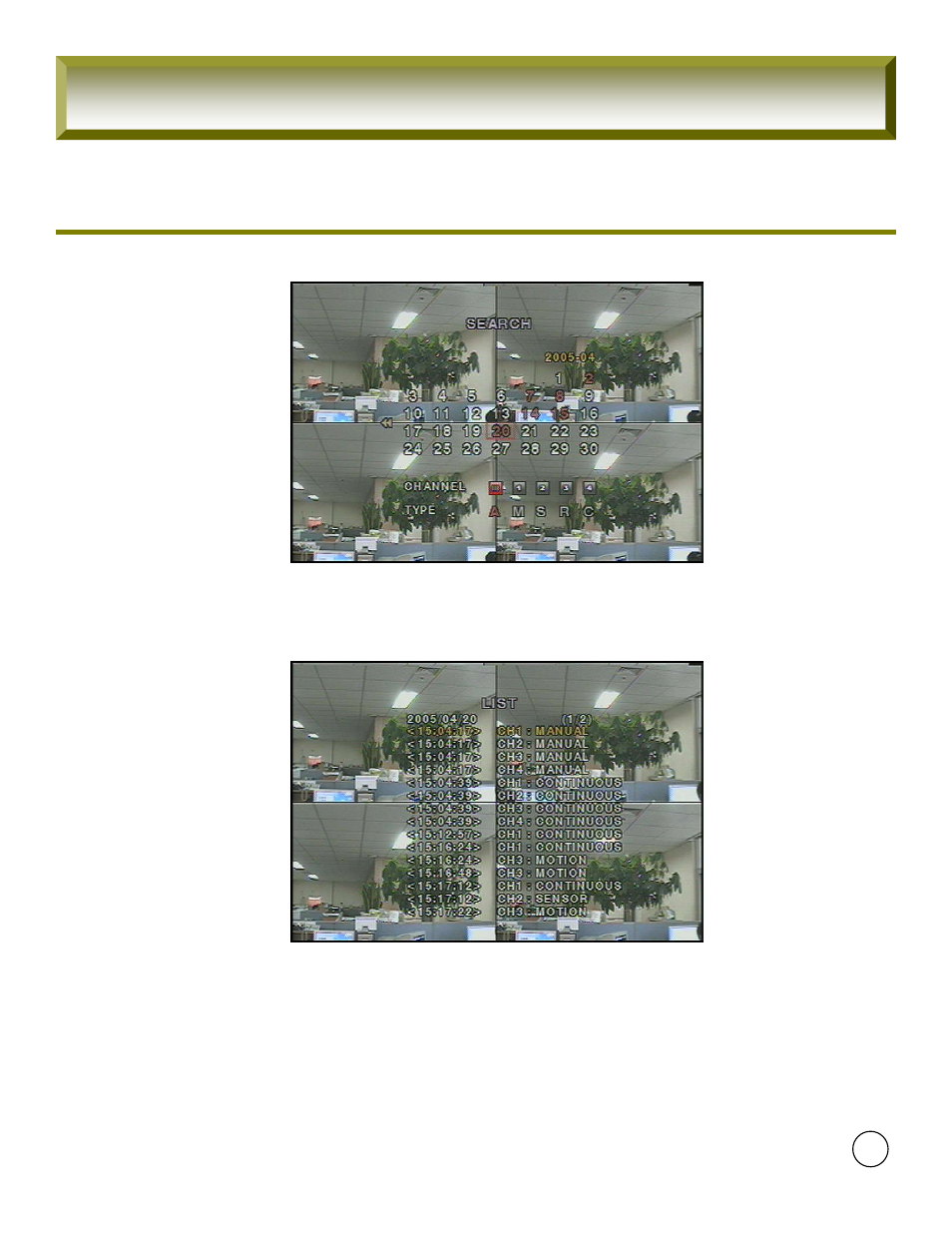
4CH User Guide
34
[Picture 2-2-1] Event search screen
[Picture 2-2-2] Event search list screen
7) Use the UP and DOWN button to scroll through the onscreen listings.
8) Use the LEFT and RIGHT buttons to display events that happened previous to or
after the current selection.
9) Once the desired event has been selected, press the SEL button to playback the
selected video.
10) Press the ARCH button to archive the video into HDD.
Advertising