Initiating voice request, Answering voice request – TA Triumph-Adler FAX 925 User Manual
Page 57
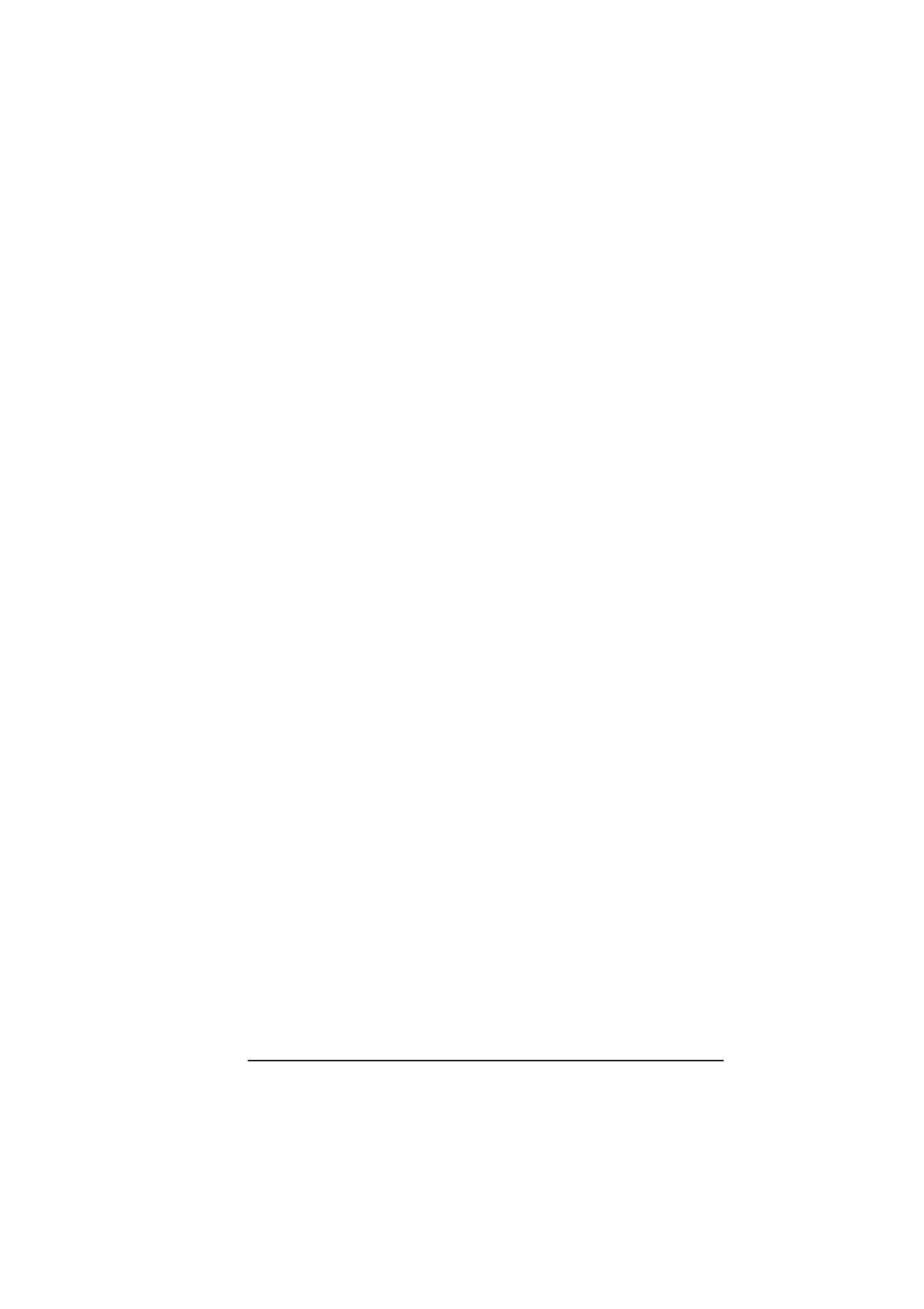
English
Chapter 4 - Basic Operations
49
Initiating voice request
1.
When the display shows SENDING or RECEIVING, press the
Hook/V. Request key.
2.
When the other party answers your request, your fax machine emits
a repetitive warbling sound. The display shows LIFT HANDSET
AND PRESS VOICE REQUEST.
3.
Lift your handset and press the Hook/V. Request key.
Note 1: If you press your Hook/V. Request key to initiate a voice request
during transmission, but no one is there to answer, your fax
machine automatically sends a call back message to the remote
site giving a telephone number where you can be reached.
Note 2: A call back message is only sent if you have programmed a call
back number into your fax machine. Refer to Setting Fax
Identification.
Note 3: To be able to initiate a voice request during transmission, user
function 17:MEM./FEEDER SW. must be set to FEED and
25:INSTANT DIALLING must be set to OFF. While initiating a
voice request during reception, these settings are ignored.
Answering voice request
Lift your handset and press the Hook/V. Request key.