Personal mailboxes, Creating personal mailbox (polling) – TA Triumph-Adler FAX 925 User Manual
Page 87
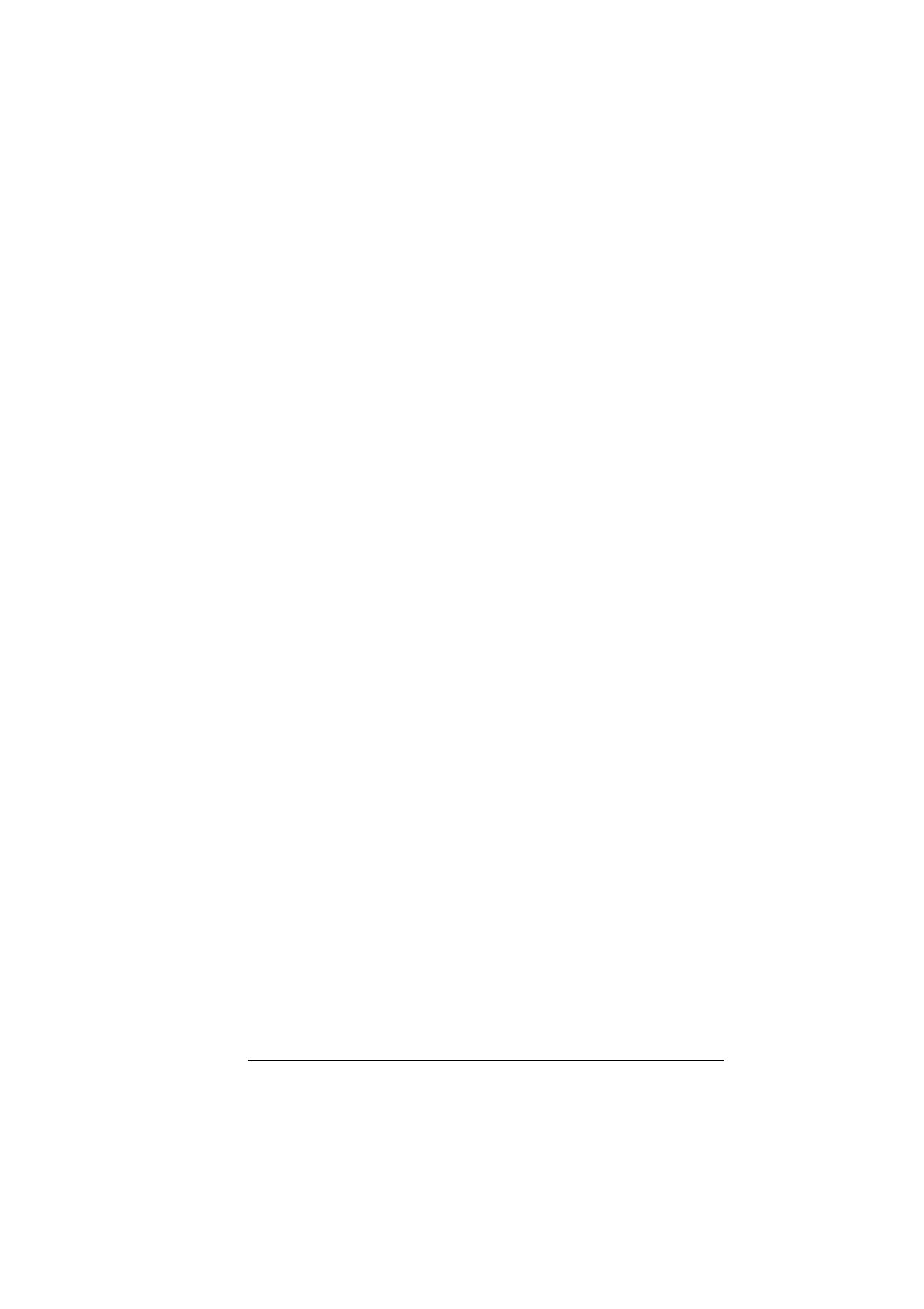
English
Chapter 6 - Programming
79
3.
Press the X YES key. The display shows FUNCTION NO.[
]
ENTER 01-29.
4.
Using the numeric keypad, enter 12. The display shows
12:DISTINCTIVE RING [OFF] YES (W) NO (X).
5.
Press the NO X key. The display changes to 12:DISTINCTIVE
RING [SET] YES (W) NO (X).
6.
Press the W YES key. The display changes to SETUP FAX RING
CALL FAX NUMBER NOW.
7.
Using a separate telephone line, immediately dial the number
assigned to the fax machine (you must do this within 90 seconds).
When your fax machine begins to ring, the display changes to
AUTO DETECTING RING PATTERN.
Your fax machine then automatically detects and remembers its
assigned ring pattern. When your fax machine has finished
programming its ring pattern, the display shows DISTINCTIVE
RING SET RESULT=OK.
After detecting and remembering the ring pattern, the display
changes to DISTINCTIVE RING [ON] YES (W) NO (X).
8.
Press the W YES key to confirm your selection.
9.
Press the Select Function key to finish.
Note:
Occasionally, your fax machine may not be able to detect the
ring pattern on its first try. If this happens, the display changes
to DISTINCTIVE RING SET RESULT=NG. If this happens,
follow the above instructions again.
Personal mailboxes
Personal mailboxes are used to store messages in memory of your fax
machine for bulletin polling or receiving confidential faxes.
Note:
To use a personal mailbox for confidential messages, refer to
Confidential Faxes in Advanced Operations.
Creating personal mailbox (polling)
1.
Press the Select Function key.
2.
Press the 9/User Program One Touch key. The display shows
1:FUNC. PROGRAMMING.