Closing a restricted id, Dial parameter settings – TA Triumph-Adler FAX 925 User Manual
Page 92
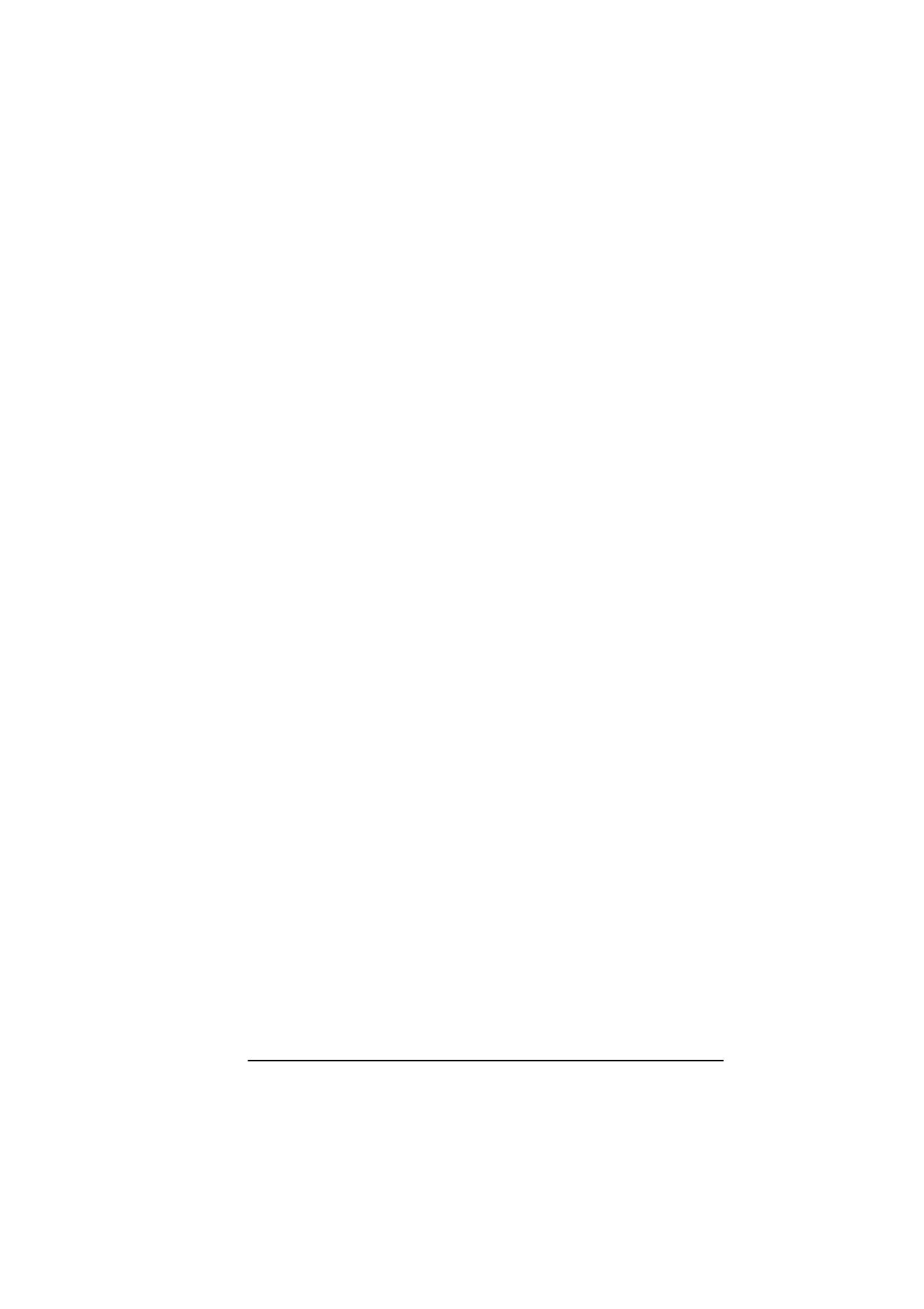
English
Chapter 6 - Programming
84
8.
Press the NO X key and the display changes to ENTER ID [
]
ENTER 4DIGITS.
9.
Using the numeric keypad, enter a new four digit password and then
press the W YES key. The display changes to DEPARTMENT NO.
[
] ENTER 01-24.
10. Press the Select Function key to finish or continue to change
department IDs.
Closing a Restricted ID
1.
Using the numeric keypad, enter your four digit password.
2.
Press the Select Function key.
3.
Press the 9/User Program One Touch key. The display shows
1:FUNC. PROGRAMMING.
4.
Using the numeric keypad, press * key. The display shows
*:RESTRICT ID PRG.
5.
Press the W YES key and the display shows DEPARTMENT NO.
[
] ENTER 01-24.
6.
Using the numeric keypad, enter the two digit code of the
department ID you want to close and the display changes to ENTER
ID [XXXX] ENTER 4DIGITS.
7.
Using the numeric keypad, enter the required four digit password
and the display changes to ID CLOSE.
8.
Press the W YES key and the display changes to DEPARTMENT
NO. [
] ENTER 01-24.
9.
Press the Select Function key to finish or continue to close
department IDs.
Dial Parameter Settings
These functions allow you to control the way your fax machine dials
telephone numbers. Refer to Dial Parameter Settings List to determine
which settings you may need to change, then refer to Changing Your Dial
Parameter Settings to make the change.
Note:
Some settings are not available in some countries. If you have
trouble accessing a dial parameter setting listed here, contact
your supplier for assistance.