Calcomp - misc – TA Triumph-Adler CX 8682 User Manual
Page 101
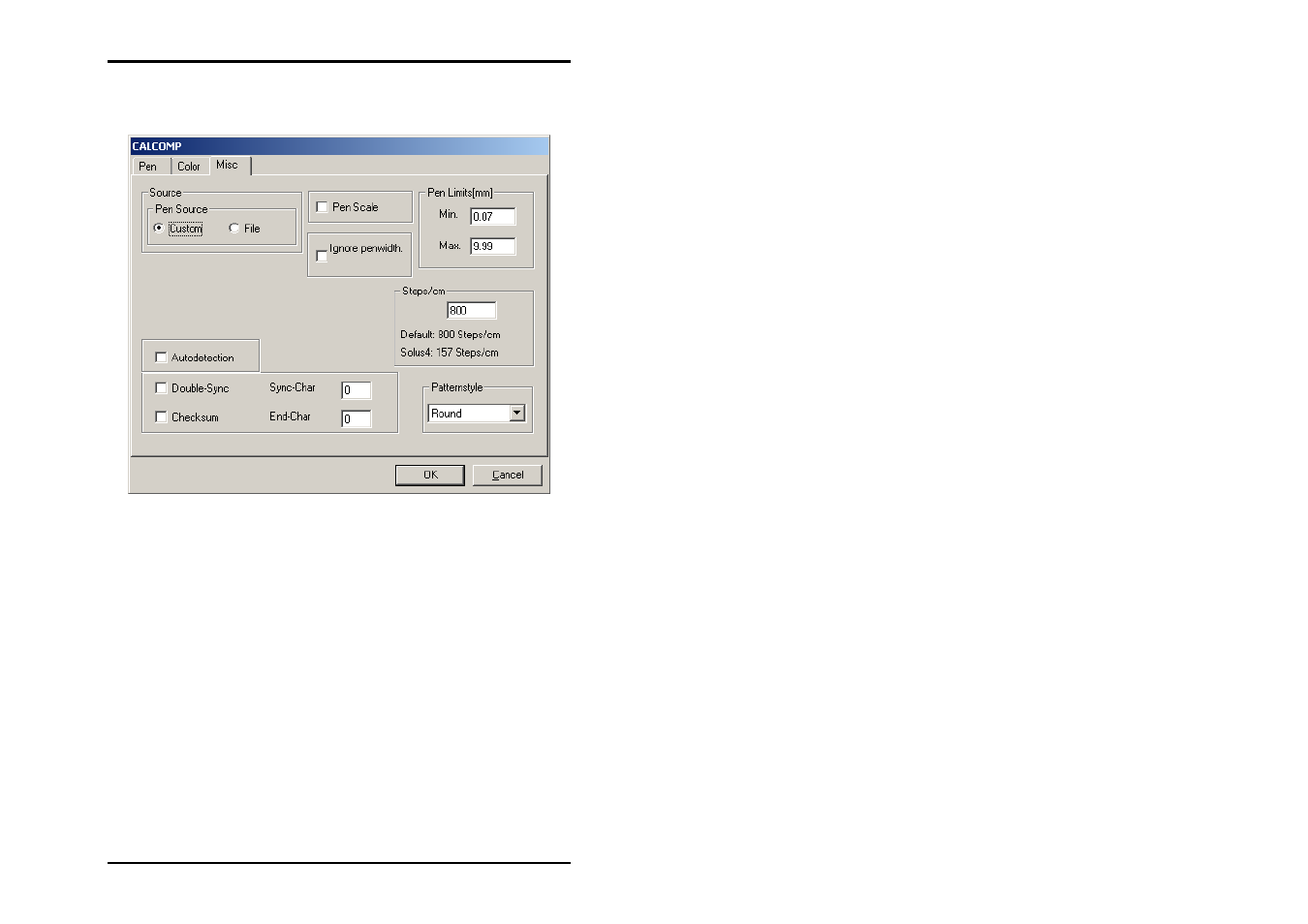
JOB
EDITOR
U1 Plot 101
Calcomp - Misc
• Pen Source:
If you activate the „File“ field, you instruct the plotter to use the
pen width information in the entry’s SSL file when plotting and
not the settings from the “Pen“ tab. If no pen widths are defined,
the program uses your settings.
If you activate “Custom“ your settings are always used.
• Pen Scale:
Activate this field if the pen widths are to be scaled at the same
time as a drawing is scaled. To avoid the possible loss of
information when printed ensure that have set at least one
minimum pen width if the drawing is to be reduced in size and
at least one maximum pen width, if the drawing is to be
enlarged by scaling.
• Ignore pen widths:
Activate this option, e.g. if a drawing is exactly the same size as
a ISO A4 sheet, to guarantee that it is plotted on an A4 sheet