Add entries – TA Triumph-Adler CX 8682 User Manual
Page 78
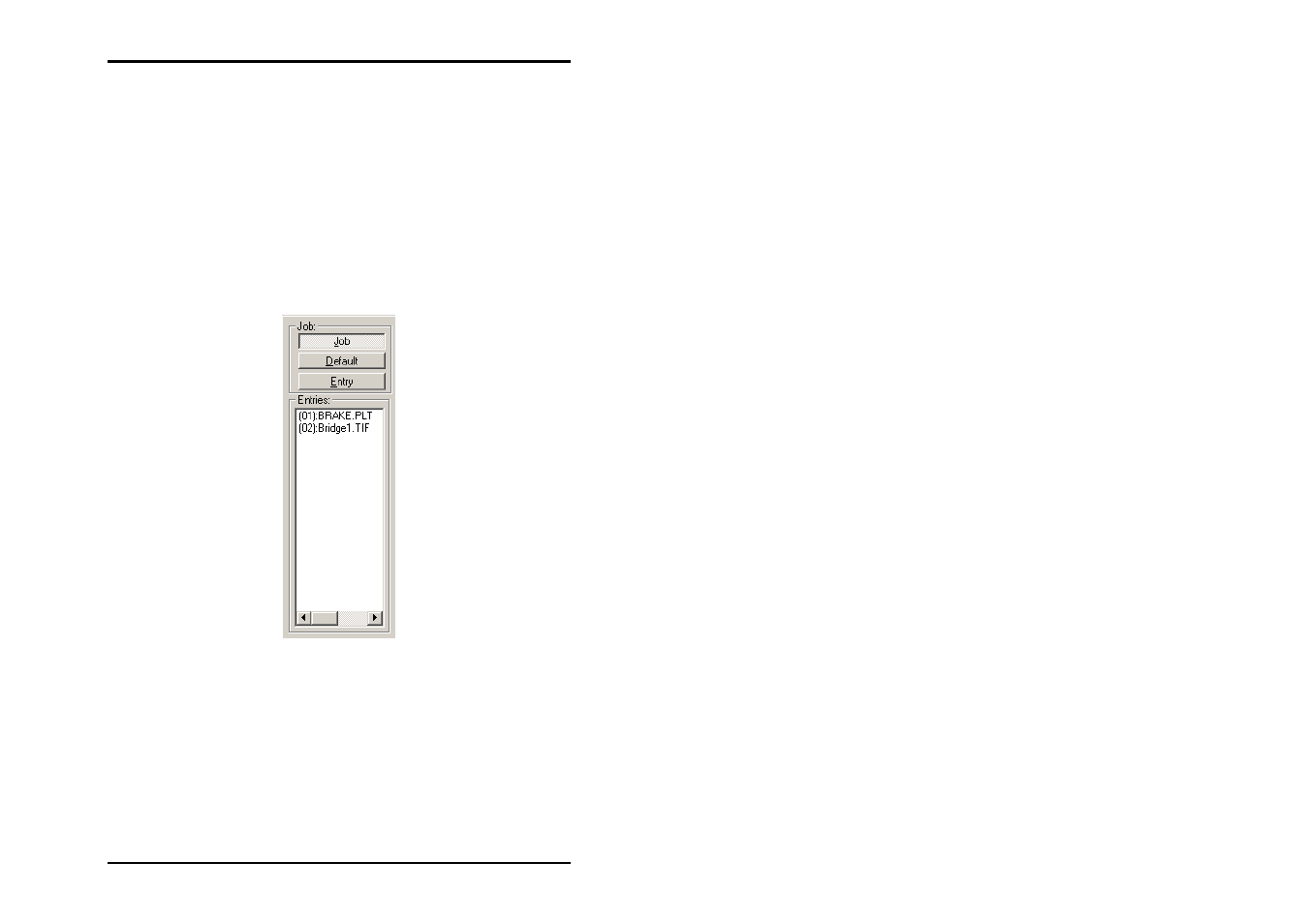
JOB EDITOR
78 U1 Plot
shown. The green check shows, that a pen is used for the
current drawing.
Add entries
A job usually already contains all the setting entries to be
printed off. However, you may wish to enter another setting
value, because changes were made at the last minute or the
entry was simply forgotten. You can added this entry to the list
of entries, which you can see in the job editor on the left-hand
side page:
Newly inserted entries can have the following file formats, which
are identified by U1 Plot from the file extension:
• Calcomp ......................................................(*.906, *.907)
• CALS [to MIL-STD-1840B] .........................................(*.cal)
• CALS [to MIL-STD-28002A] .......................................(*.cal)
• Intergraph ........................................................(*.cit; *.tg4)
• HP-GL [/2, RTL] ................................................. (*.plt; *.rtl)
• PCX......................................................................... (*.pcx)