TA Triumph-Adler CX 8682 User Manual
Page 70
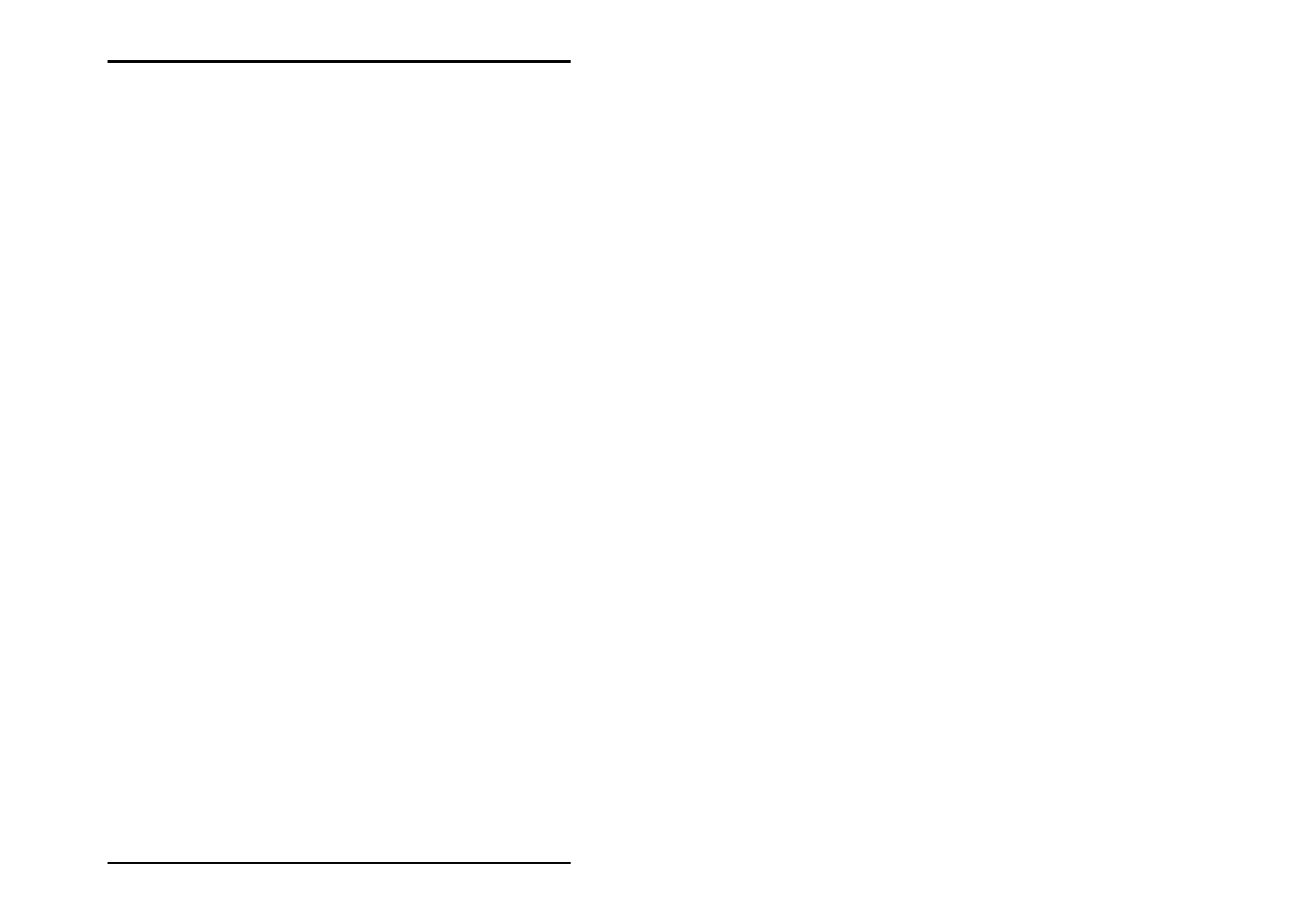
JOB EDITOR
70 U1 Plot
• Job name:
This is where the name of the plot job is displayed, which the
user has selected. You can enter maximum 40 characters.
Please do not use the following characters: ” “ /n /r
• User name:
This field displays the name of the employee who has put the
plot job together and sent it for printout. You can enter
maximum 40 characters.
• Customer:
This is the name of the customer for whom the plot job is being
carried out. You can enter maximum 40 characters.
• Account:
The account number of the customer is entered here. This can
be an account number that is allocated in-house or an in-house
invoice recipients. You can enter maximum 40 characters.
• Notes:
This field is free for you to make comments. You can enter
maximum 60 characters. Please do not use the following
characters: ” “ /n /r
• Distribution:
In this field you can enter who is to receive a copy of the job.
You can enter maximum 60 characters. Please do not use the
following characters: ” “ /n /r
• Collate:
Activate this field if the plot job is to be printed out sorted.
Sorted means that the entries of an order are printed out as
follows when several copies are required:
E.g. you have the entries A, B and C. Three copies of each are
to be produced. With activated sort (“On“) the print outs are in
the sequence A, B, C - A, B, C - A, B, C. If the printout is not
sorted, the complete number of entries are printed out: A, A, A -
B, B, B - C, C, C.
• Priority:
This shows what priority the job has been given by the user:
Normal, High, Low, Waiting. You can alter the priority here or
set it to the highest level.