TA Triumph-Adler CX 8682 User Manual
Page 74
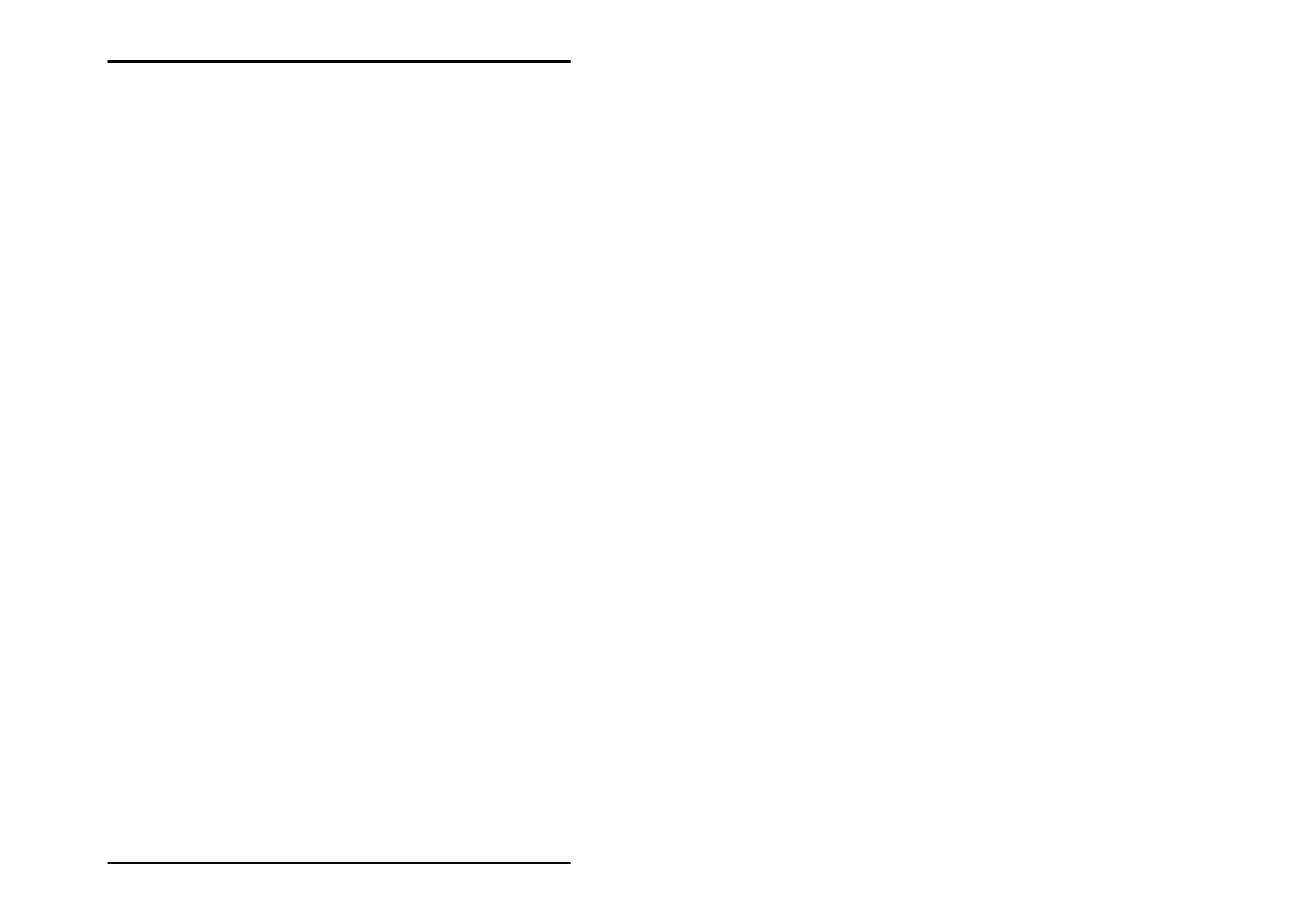
JOB EDITOR
74 U1 Plot
The selection depends on what roll of medium you have fed in
the plotter. The “Position“ field is used to set the symbolic
position on the paper if the image is to be printed on a larger
paper format. E.g. if you have a ISO A4 drawing, which is
printed in original size on ISO A1, you can fix here where the
drawing is to be positioned on the larger sheet.
• Cut mode:
If you have not activate this option, the plotter trims the drawing
immediately after the last data has been printed. This results in
optimum paper or medium use, because it produces the
smallest amount of waste.
If you want the printout to always be trimmed to a standard
format, no matter how much space remains unprinted, activate
“Format“. The plotter then always trims to the next larger
format. This can be a disadvantage if e.g. a drawing is only
around 0.5 cm larger than a ISO A5 page is printed on a ISO
A4 page and thus almost 50 % of the sheet remains unused.
The advantage is that some folder machines require exact
formats and you can match them using the “Format“ setting.
• Copies:
You can enter any number of copies between 1 and 999 to be
printed by the job .
• Rotate:
Here you can say whether the drawing is to be rotated or not
during plotting. Rotations of 0°, 90°, 180° and 270° are
possible. When set to “Auto“, U1 Plot rotates automatically if
this results in less waste paper.
• Border:
If you want a white border around the drawing, activate the field
“On“ and enter the required spacing for all side borders. The
maximum border is 499, 99 mm (19,68 inch, 11811 Pixel). The
current dimensional units are given in the status bar at the
bottom of the monitor.
• Media Source:
Here you can select the trays in which the rolls with the different
Printing materials (paper, film, etc.) are located. They can also
have varying widths.