TA Triumph-Adler CX 8682 User Manual
Page 91
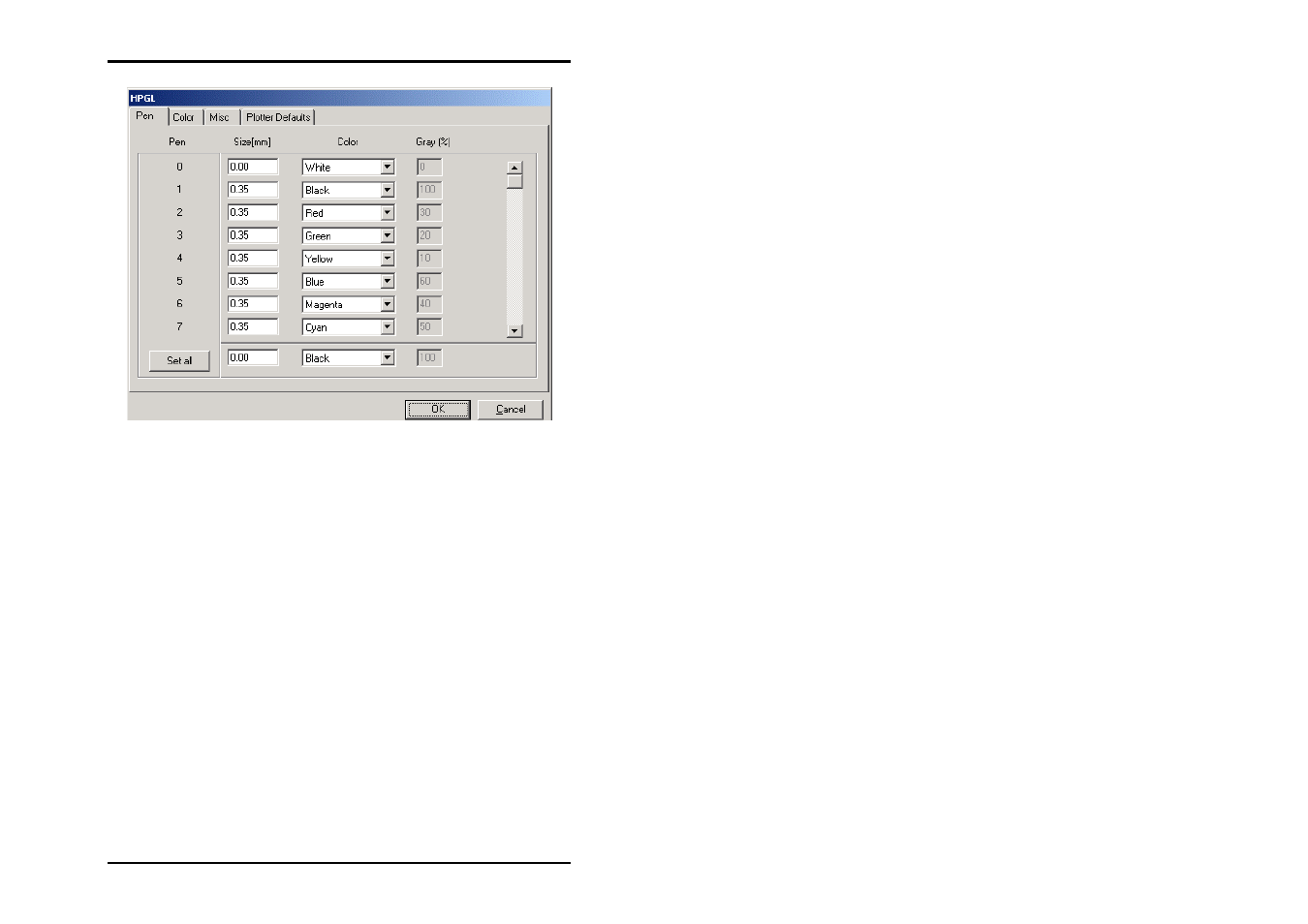
JOB
EDITOR
U1 Plot 91
• Pen size:
Enter the pen widths directly in the first column under “size”
using the keyboard. The maximum values that you can enter
depend on the size unit, which you set in the configuration
program. The current valid size unit is given in the status bar at
the lower edge of the screen.
If you want to “switch off“ a pen, you can enter the pen widths
as “0“or set the pen color as “white“.
• Pen color:
Select the pen color in the second column under “color“. Click
on the arrow to the right of the color setting and drag the
mouse to the desired color. If you want to “switch off“ a pen,
you can enter the pen color as “white“ or the pen widths as “0“.
The individual pen colors here only represent a grey scale value:
e.g. “yellow“ can be represented by 0 % grey, “red“ with 50 %
grey and blue with 80 % grey, etc. Several pens may also have
the same color and thus the same grey scale. This has the
advantage that you can simultaneously change the grey scale
value for several pens, if you have assigned a different grey
scale to a color in the “Colors“ tab. You can set which grey
scale a color represents on the “Colors“ tab.