Blower cooling speeds, Table c1 cooling switch settings, Shaded cells represent the factory settings – Thermo Pride Air Handlers ECM Blower 13/14 SEER (AH2) User Manual
Page 12: Blower heating speeds with hydronic coil
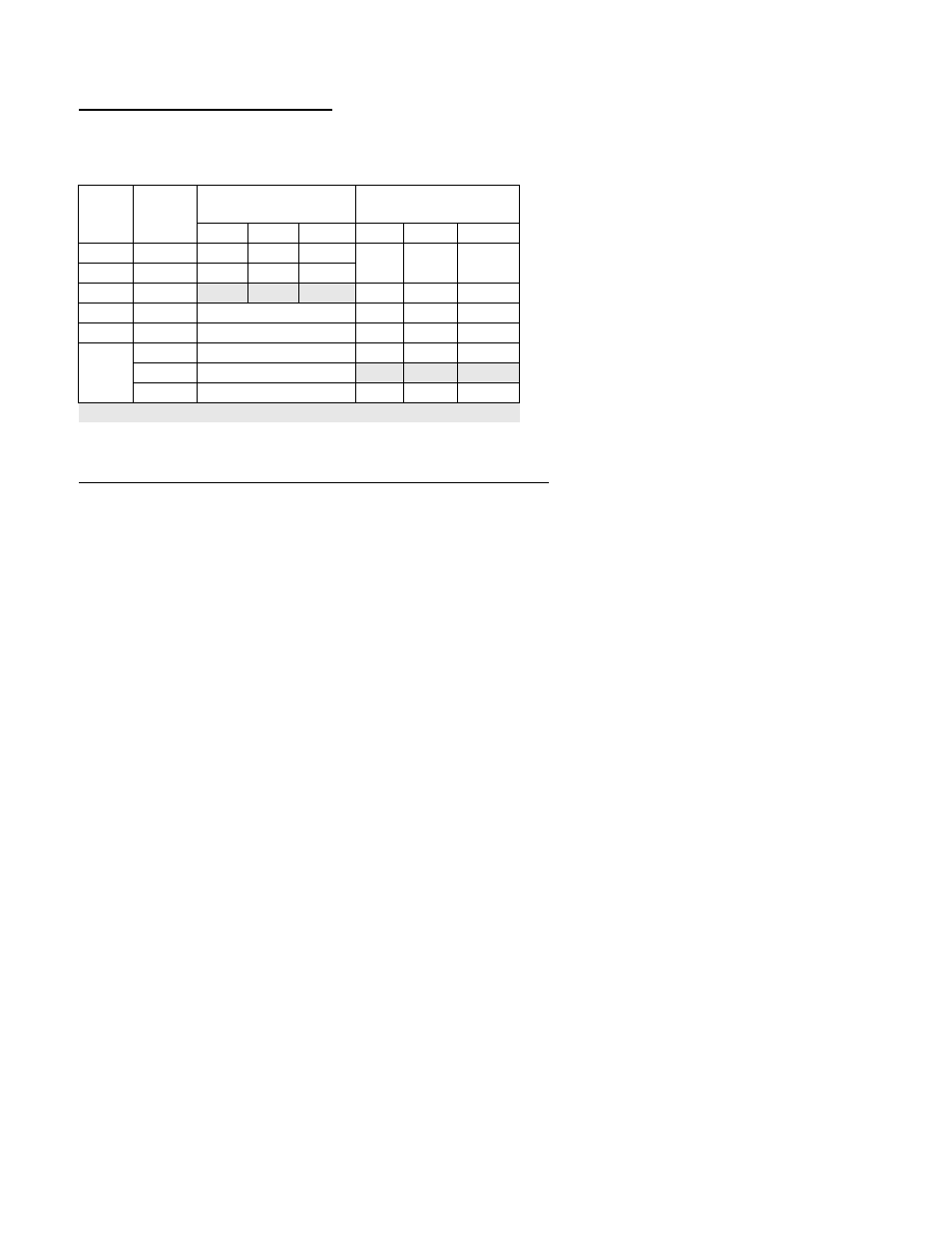
10
BLOWER COOLING SPEEDS
Refer Table C1 for setting switches 4, 5 & 6 for the A/C sizing.
BLOWER HEATING SPEEDS WITH HYDRONIC COIL
In the next two pages:
1. Locate the page that refers to the Air Handler to be set up.
2. Find the line(s) on the chart that best represents the water temperature and gallons per minute available.
3. Find the point along the curve that best fits the BTU and Supply Air temperature desired.
4. Read the letter associated with that point and use it to find the switch settings in the table below the
chart.
(The table below the switch settings represent the actual numbers represented by the chart.)
Table C1 COOLING SWITCH SETTINGS
A/C
TONS
CFM
AH2436A/BE1 COOL
Settings (SW1)
AH4260A/BE1 COOL
Settings (SW1)
4
5
6
4
5
6
2
800
OFF
OFF
OFF
2-1/2
1000
ON
OFF
OFF
3
1200
OFF
ON
OFF
OFF
ON
OFF
3-1/2
1400
ON
ON
OFF
4
1600
OFF
OFF
ON
5
1800
ON
OFF
ON
2000
OFF
ON
ON
2200
ON
ON
ON
Shaded cells represent the factory settings