Main applications - smart sensor (energized), Smar t sensor – Amprobe AT-7000 User Manual
Page 16
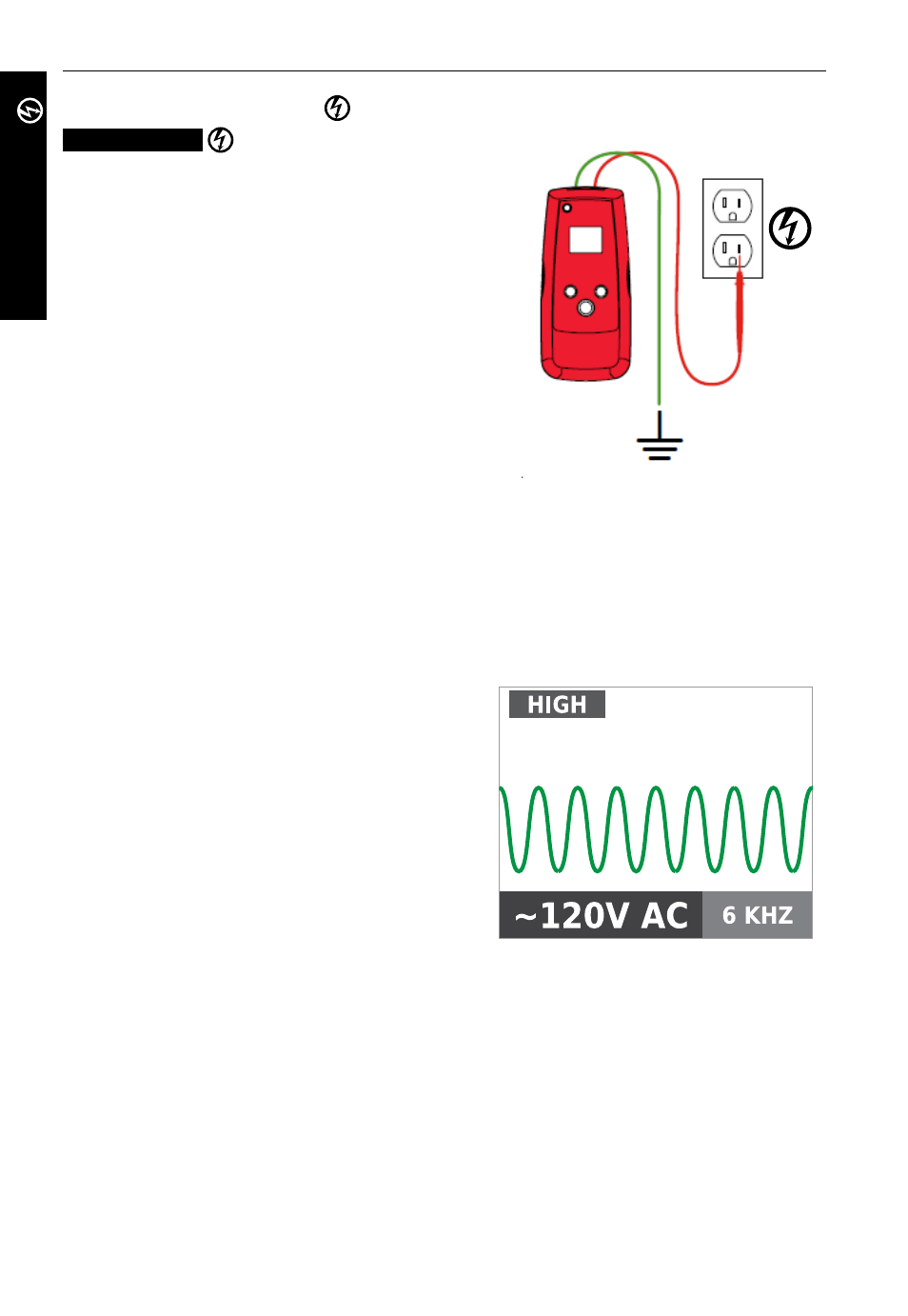
12
3.1 Tracing Energized Wires
SMART SENSOR
The SMART SENSOR enables easier wire tracing by
showing the direction and position of the wire and
is the recommended method for tracing energized
wires (does not work on de-energized circuits, use
de-energized
TIP SENSOR for that application).
Connecting transmitter test leads
1. Connect green and red test leads to the
transmitter (polarity does not matter)
2. . Connect red lead to energized hot wire (on
the load side of the system). The signal will
ONLY be transmitted between the outlet to
which the transmitter is connected and the
source of power
(see Figure 3a).
3. Connect green wire to a separate ground
(metal building structure, metal water pipe,
or ground wire on a separate circuit).
*Note: Please note that if working with GFCI protected circuits, this method will trip the
GFCI protection. Refer to Special Applications, section 4.1 “GFCI-Protected Circuit Wire
Tracing” for alternative tracing methods.
Set up the AT-7000-T Transmitter:
1. Press ON/OFF key to turn on the
transmitter.
2. Verify that the test leads are properly
connected - the red LED voltage status
should indicator should be on, indicating
that the circuit is energized. If not, make
sure that
• the circuit is energized
• the separate ground green wire is
properly grounded. If the ground wire is
not properly grounded the red LED will
not light, even when connected to an
energized circuit.
3. Select HIGH signal mode for most
applications. Screen will appear as shown
in Figure 3.1b.
Note: The LOW signal precision mode can be used to limit the signal level generated by the
transmitter in order to more precisely pinpoint wire location. A lower signal level reduces
coupling to neighboring wires and metal objects and helps to avoid misreading due to
ghost signals. A lower signal also helps to prevent oversaturating the receiver with a
strong signal that covers a large area. The LOW mode function is rarely used, only for most
demanding precise wire tracing applications.
3. main aPPLications - smart sensor (energized)
Figure 3.1b
Transmitter screen showing signal in
HIGH mode with 6kHz frequency for
energized circuit
SMAR
T SENSOR
Figure 3.1a
Proper connection with separate ground