Vpn settings – PLANET VIP-156PE User Manual
Page 33
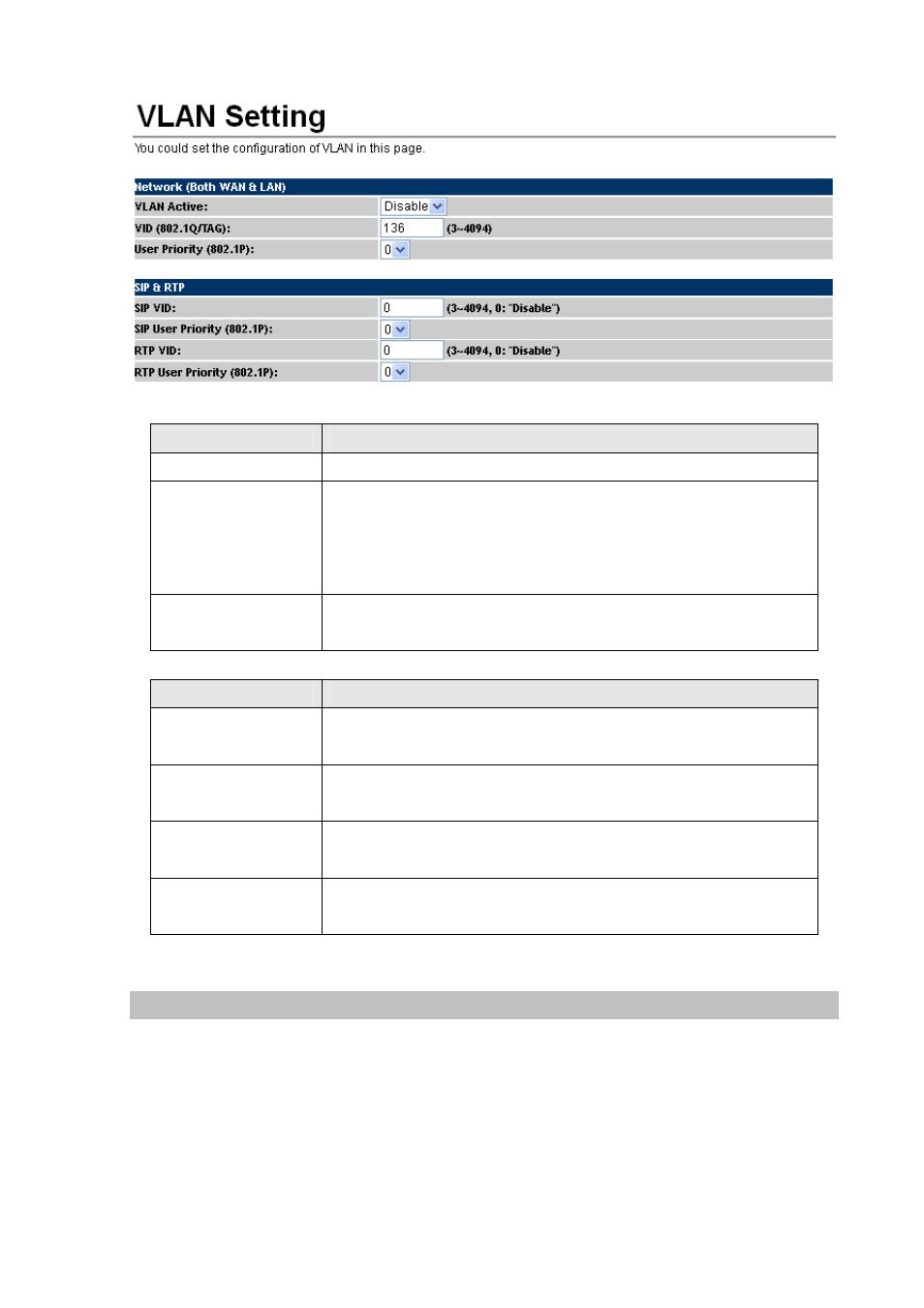
Field
Description
VLAN Active
If setup as On, it could receive VLAN messages.
VID (802.1Q/TAG)
Dispose VLAN ID is add a Tag header after realize enable the VLAN
function. The realized voice packets transfer at the same VLAN. The
prerequisite is it must the same as VLAN of upper switch. The value
range are 2~4094.
User Priority
(802.1P)
To setup the user priority.
Field
Description
SIP VID
Set the SIP VLAN ID, this is the independ en function don’t need to
enable [VLAN Packets: Enable].
SIP User Priority
(802.1P)
Setup the SIP Priority.
RTP VID
Set the SIP RTP VID, this is the inde penden function don’t need to
enable [VLAN Packets: Enable].
RTP User Priority
(802.1P)
Setup the RTP Priority.
33B
VPN Settings
This page defines the PPTP/L2TP setting in this page. You could setup the PPTP/L2TP Server
connection information. When you finished the setting, please click the Submit button.
33