Chapter 7 sip setting, Service domain settings, Chapter 7 – PLANET VIP-156PE User Manual
Page 38: Setting
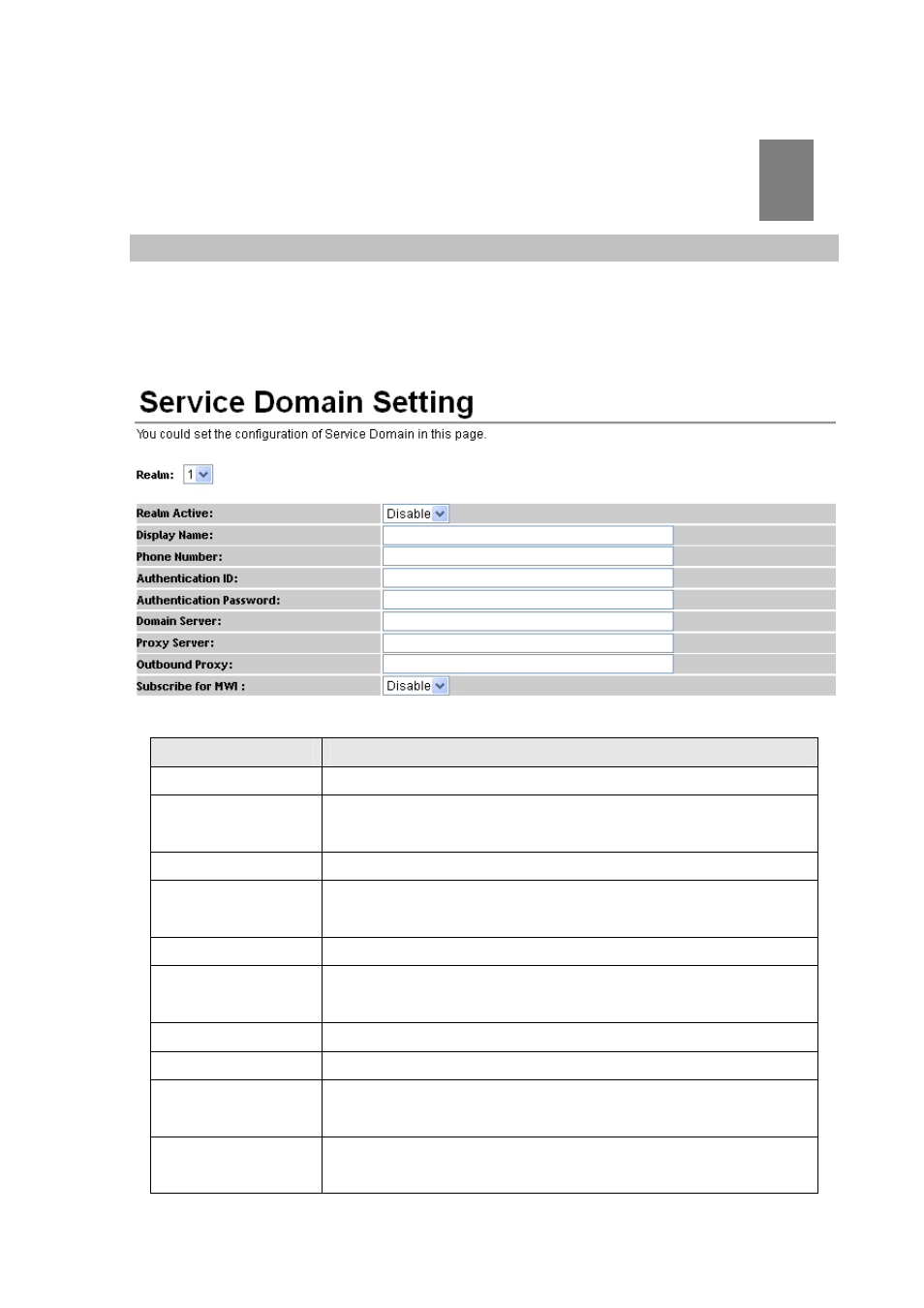
8B
Chapter 7
H
SIP
H
Setting
39B
Service Domain Settings
In Service Domain Function you need to input the account and the related informations in this page,
please refer to your ISP provider. You can register five SIP account in the ATA. You can dial the VoIP
phone to your friends via first enable SIP account and receive the phone from these five SIP accounts.
38
Field
Description
Realm
Which line you want to use.
Realm Active
First you need click Active to enable the Service Do main, then you
can input the following items.
Display Name
The serial number. There are total 24 records from Num 0 to 23.
Phone number
The activate status. The default is Disable, this record will been
activate if enable.
Authentication ID
you need to input the Register Password get from your ISP.
Authentication
Password
you need to input the Register Name get from your ISP.
Domain Server
you need to input the Domain Server get from your ISP.
Proxy Server
you need to input the Proxy Server get from your ISP.
Outbound Proxy
you need to input the Outbound Proxy get from your ISP. If your ISP
does not provide the information, then you can skip this item.
Subscribe for MWI
Setting MWI(message-waiting indicator) function, when ena ble
system will frequency send the MWI message.
7