Auto update settings – PLANET VIP-156PE User Manual
Page 50
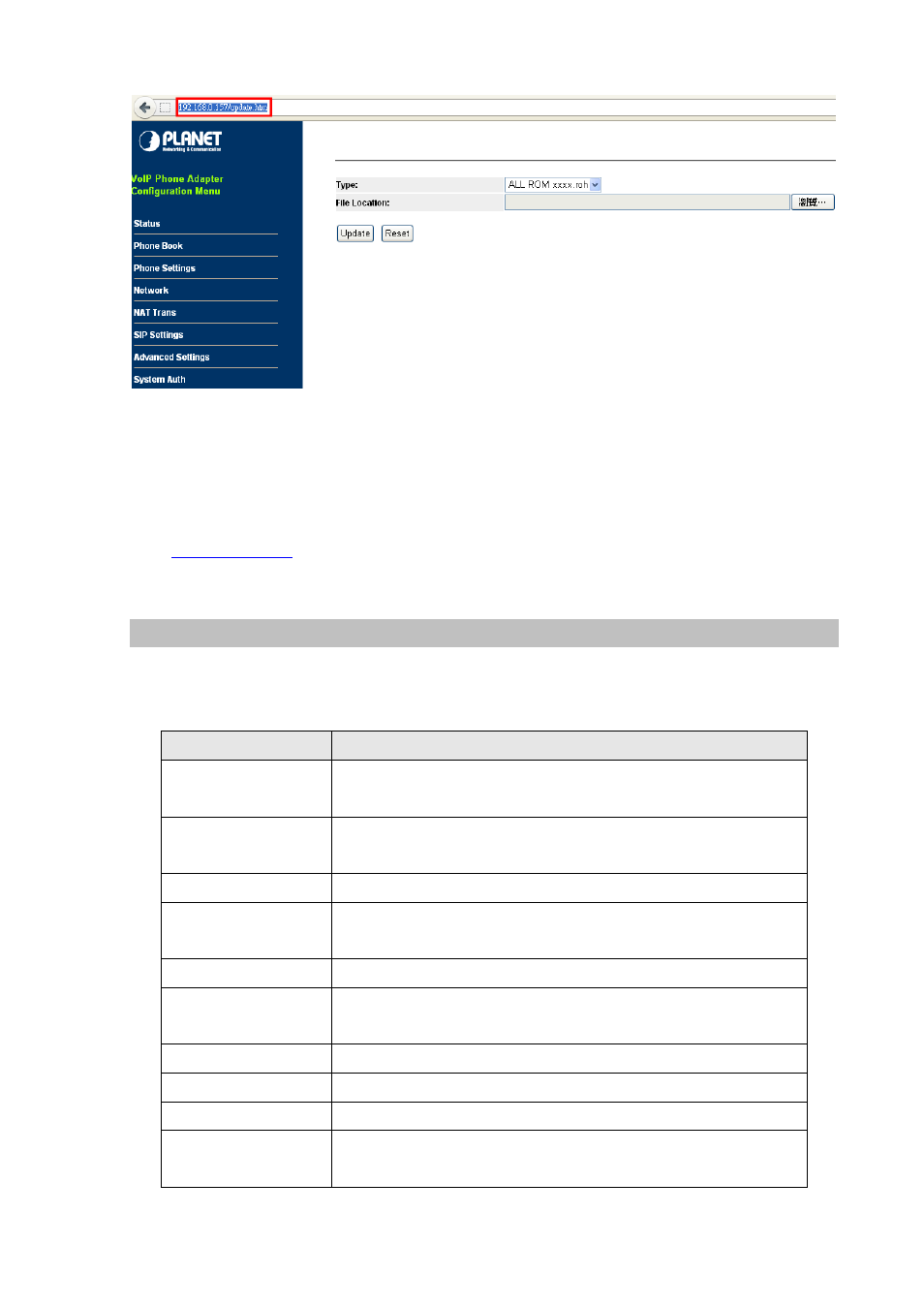
LNote
:
For technological consideration, we’ve strongly suggested refering to the following upgrade
methods for update your device.
After firmware loaded, the unit will be reboot, and Default IP address of the customized firmware:
HU
http://192.168.0.1
UH
; login name/password:
root/null (no password)
49B
Auto Update Settings
The device can update new firmware with the gz or ds file format automatically by the Auto Upgrade
function.
Field
Descriptions
Type
There are TFTP/ FTP and HTTP three ways to provide the auto
upgrade function.
TFTP Server
Input the TFTP Server address, and it could input the IP or Domain
Name form.
TFTP File Path
Set up the file path.
HTTP Server
Input the HTTP Server address, and it could input the IP or Domain
Name form.
HTTP File Path
Set up the file path.
FTP Server
Input the FTP Server address, and it could input the IP or Domain
Name form.
FTP Username
The login username.
FTP Password
The login password
FTP File Path
Set up the file path.
Check new firmware
The device will according to the below ways to check the new
firmware.
50