Tones, Tr-069 – PLANET VIP-156PE User Manual
Page 47
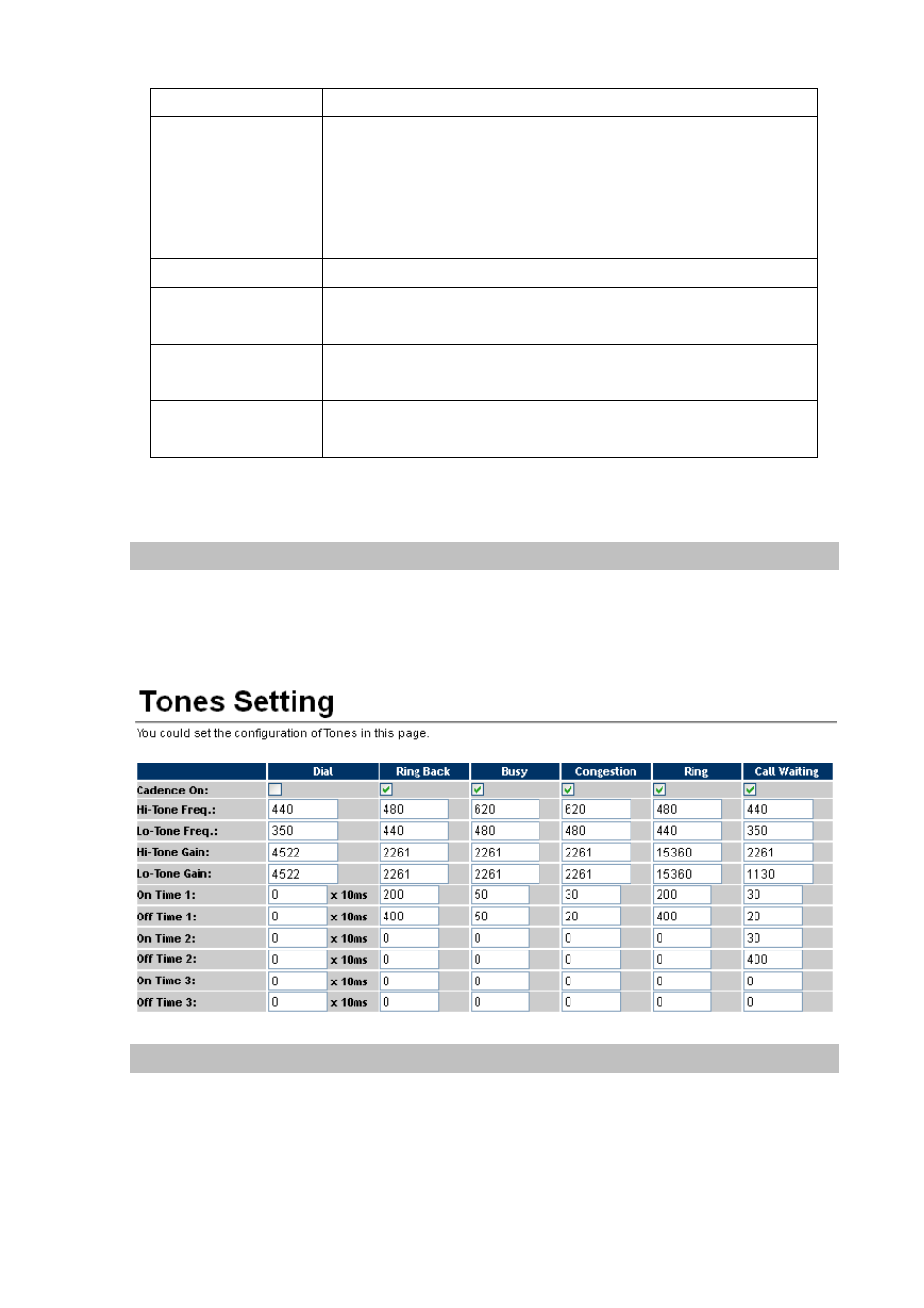
Timeout
disconnection the line.
PSTN CID forward
It must wo rk with [Phon e – Ge neral] [Auto Answer] fun ction or
[Phone – Ca ller Service] [Forwa rd] function。 When en able this
function, The caller ID from FXO, can transfer to other device
Generate Flash
Signal for PSTN
FXO flash time, define would you hold or hang on the phone
FXS Port Coutry
Select the FXO port local country
Flash Hook Time
(Max)
Maximum flash time, to detect the call on hold or hang on.
Flash Hook Time
(Min)
Minimum Flash time , to detect the call on hold or hang on.
NET Bandwidth
Limit
Setting the limitation for LAN Bandwidth
45B
Tones
This page defines the Tone settings. This function can setup the related parameters of Dial Tone, Ring
Back Tone, Busy Tone, Error Tone and other Tone. When you finished the setting, please click the
Submit button.
46B
TR-069
In this page you can programming the TR-069 setting.
L
Note: Different TR-069 server may need to modify some different parameters.
What’s TR-069: Technical Report 069 (TR-069) is a customer-premises equipment WAN management
protocol (CWMP) technical specification for remote management of end-user devices introduced by the
broadband forum (formerly the DSL forum).TR-069 is an integrated framework equipped with safe
47