Port sip internet telephony gateway vgw-400 series – PLANET VGW-400FO User Manual
Page 13
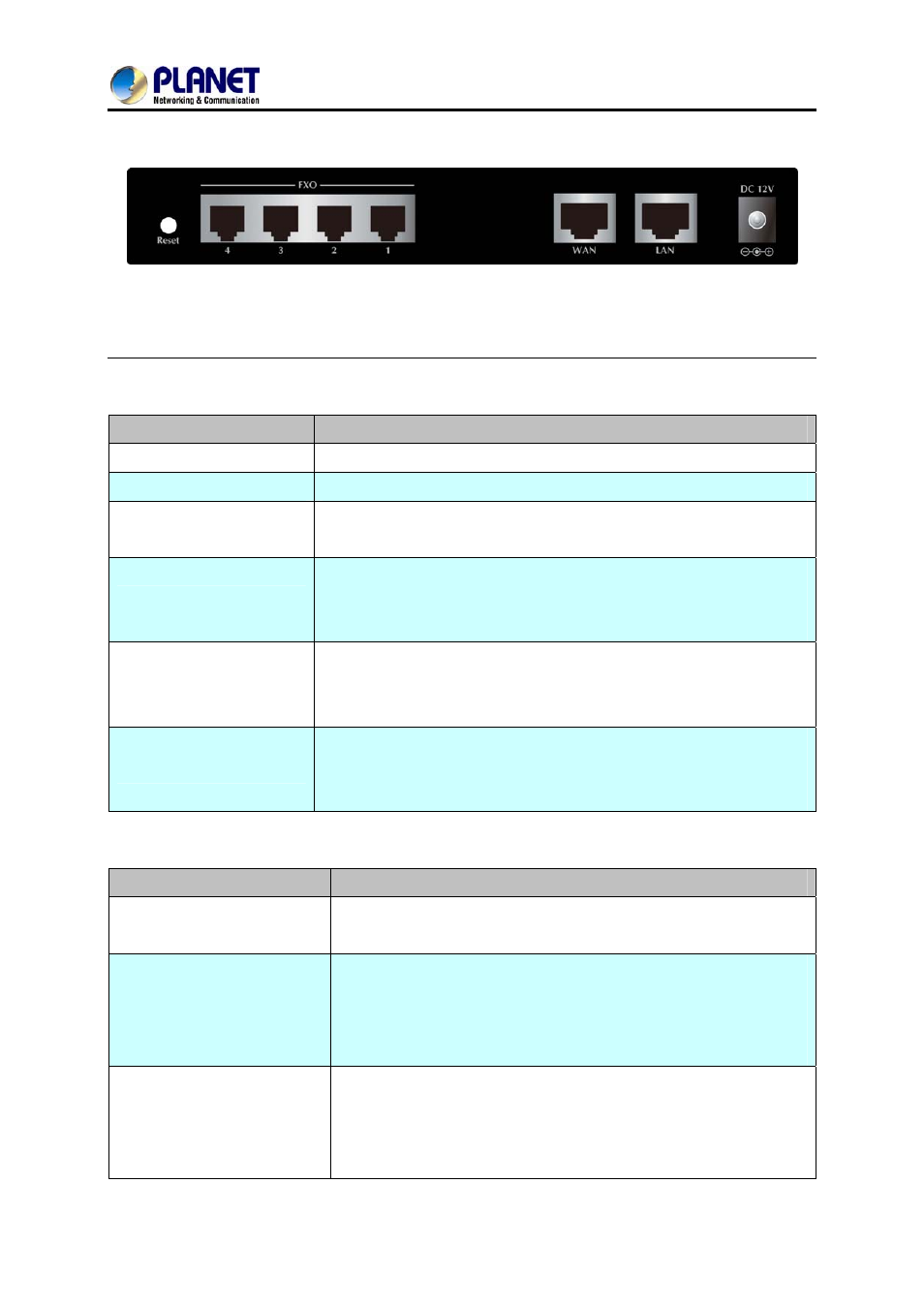
4-Port SIP Internet Telephony Gateway
VGW-400 Series
Rear Panel of the VGW-400 Series (VGW-400FO)
LED definitions
LED
Function Description
Power
When the power adapter is connected, the LED will light up green.
Status
When system startup successfully, the LED will light up green.
Proxy
When the gateway is registered successfully to a SIP Proxy, this will
light up green.
WAN
This LED lights up green when the gateway’s WAN port is physically
connected to the public internet. When data is transmitted through
this port, it will flash green.
LAN
This LED lights up green when the gateway’s LAN port is physically
connected to a local network (Refer to Rear Panel section). When data
is transmitted through this port, it will flash green.
Port 1 - 4
The status LED for FXO and FXS ports will light up amber orange when
connected phone is engaged in a conversation mode (FXO). It will
flash amber orange when there is an incoming call (FXS).
Port
Function Description
Reset
Press and hold over 5 seconds to reload factory default setting,
which will erase all existing settings configured on this gateway.
FXS Ports
The status LED for FXS port, will light up amber orange when the
connected phone’s handset is lifted, or when the connected phone is
engaged in a conversation. It will flash amber orange when there
is an incoming call.
FXO Ports
The status LED for FXO port will remind you that there is no PSTN
line connected. When PSTN line is connected and there is no
talking, the LED is OFF. When a line is using, the LED becomes
steadily light up.
13