PLANET VGW-400FO User Manual
Page 24
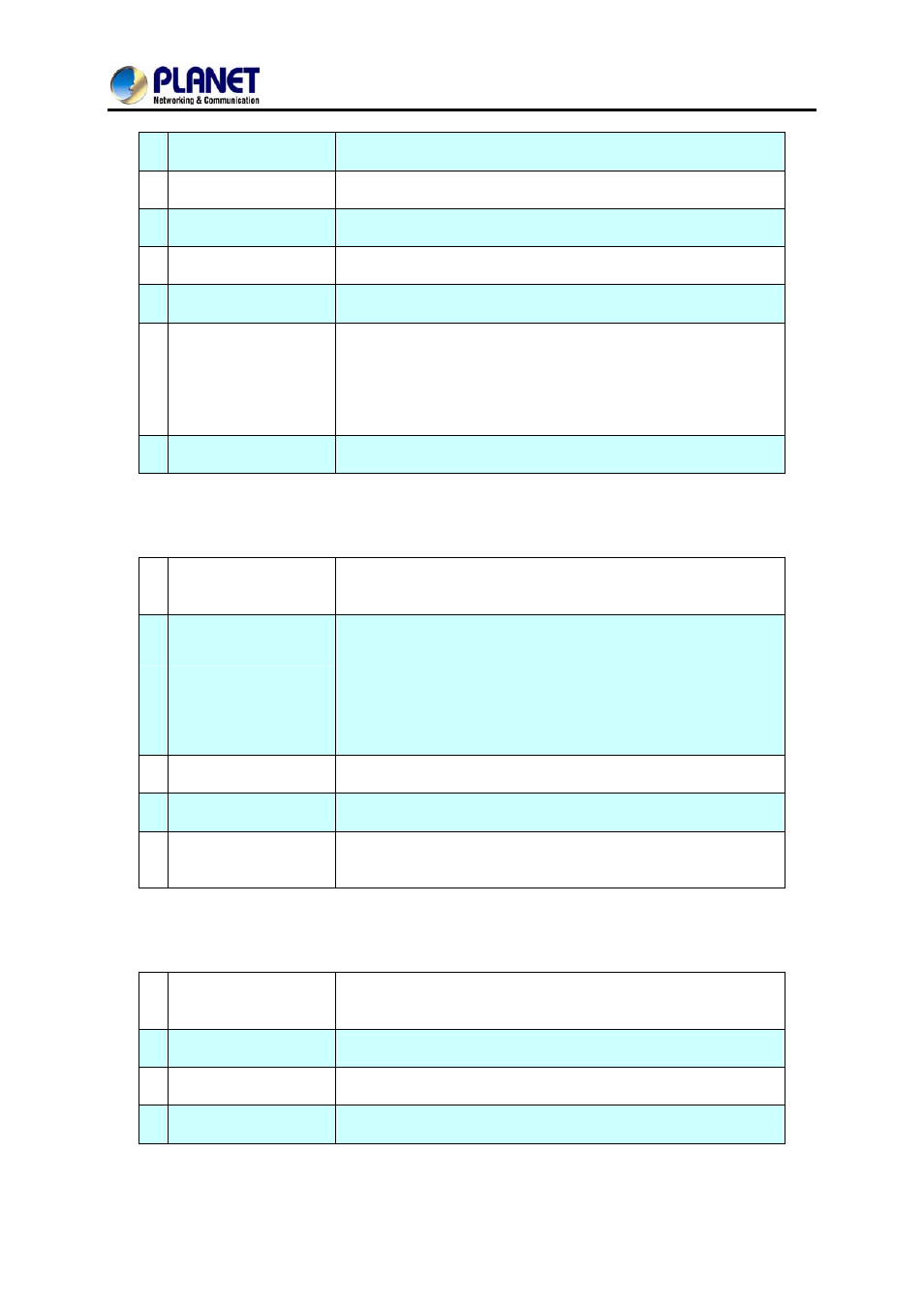
4-Port SIP Internet Telephony Gateway
VGW-400 Series
24
8
IPV6 IP Address
IPV6 address
9
IPV6 IP Gateway
IPV6 default Gateway
10 IPV6 IP Prefix Length IPV6 prefix length
11 DNS Server 1
Primary DNS Server IP network
12 DNS Server 2
Secondary DNS Server IP network
13 VoIP VLAN
Enable VoIP VLAN or not. When enable VoIP VLAN, the WAN
port can be only accessed by VLAN. If it is required to manage
the VGW Gateway series, administrator can use LAN port to
access this gateway instead.
14 VoIP VLAN ID (2-4096) VLAN ID range to be used
LAN Setting:
1 Management
Mode
This LAN port is used for management purposes, not used for
register to SIP Server or data/voice routing.
2
NAT Mode
DHCP function on the LAN port. The LAN port functions as a
DHCP server. Network devices connected to them will be
assigned one IP address according to DHCP server IP range.
(Please refer to the command of “NAT setting” on the left side for
how to define DHCP IP address.)
3
IP Address
IPV4 address
4
Net Mask
IPV4 network subnet mask
5
Bridge Mode
In this mode, both WAN and LAN ports are configured to
Switch/Hub features. LAN port has access to WAN port directly.
DNS Setting:
1 DDNS
It supports Planet DDNS, Easy DDNS and DynDNS or disables
the DDNS feature.
2
Domain Name
Input your domain name
3
User Name
Input your user name
4
Password
Input your password