3 changing ip address or forgotten admin password – PLANET VGW-400FO User Manual
Page 22
Advertising
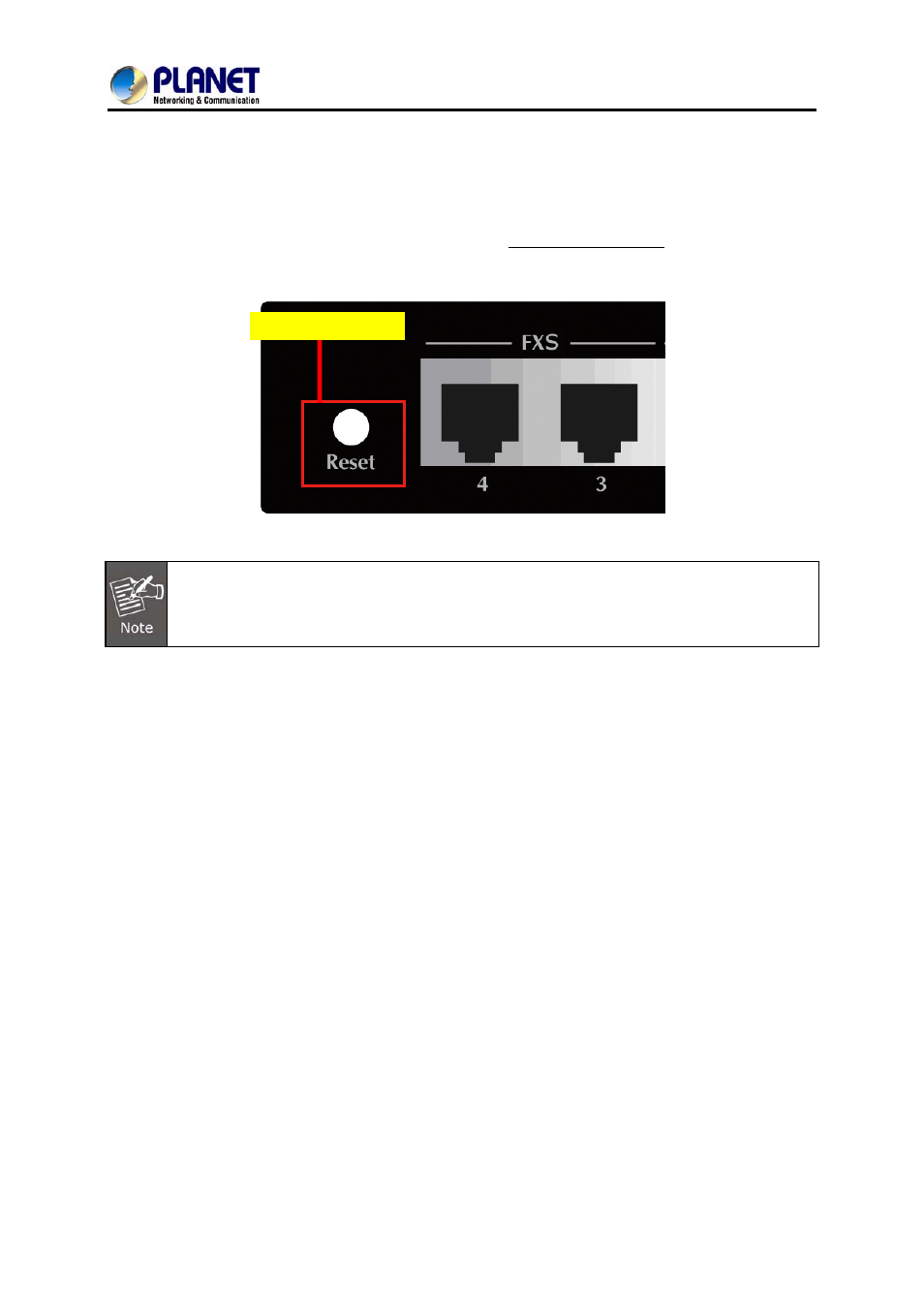
4-Port SIP Internet Telephony Gateway
VGW-400 Series
2.3 Changing IP Address or Forgotten Admin Password
To reset the IP address to the default IP Address “192.168.0.1” (WAN) or reset the login password to
default value, press the reset button on the front panel for more than 5 seconds. After the device is
rebooted, you can login the management WEB interface within the same subnet of 192.168.0.xx.
Reset Button
After pressing the “Reset” button, all the system data will be reset to default; if possible, back
up the config file before resetting.
22
Advertising