3 device advance setting, 4 user login setting, Port sip internet telephony gateway vgw-400 series – PLANET VGW-400FO User Manual
Page 27
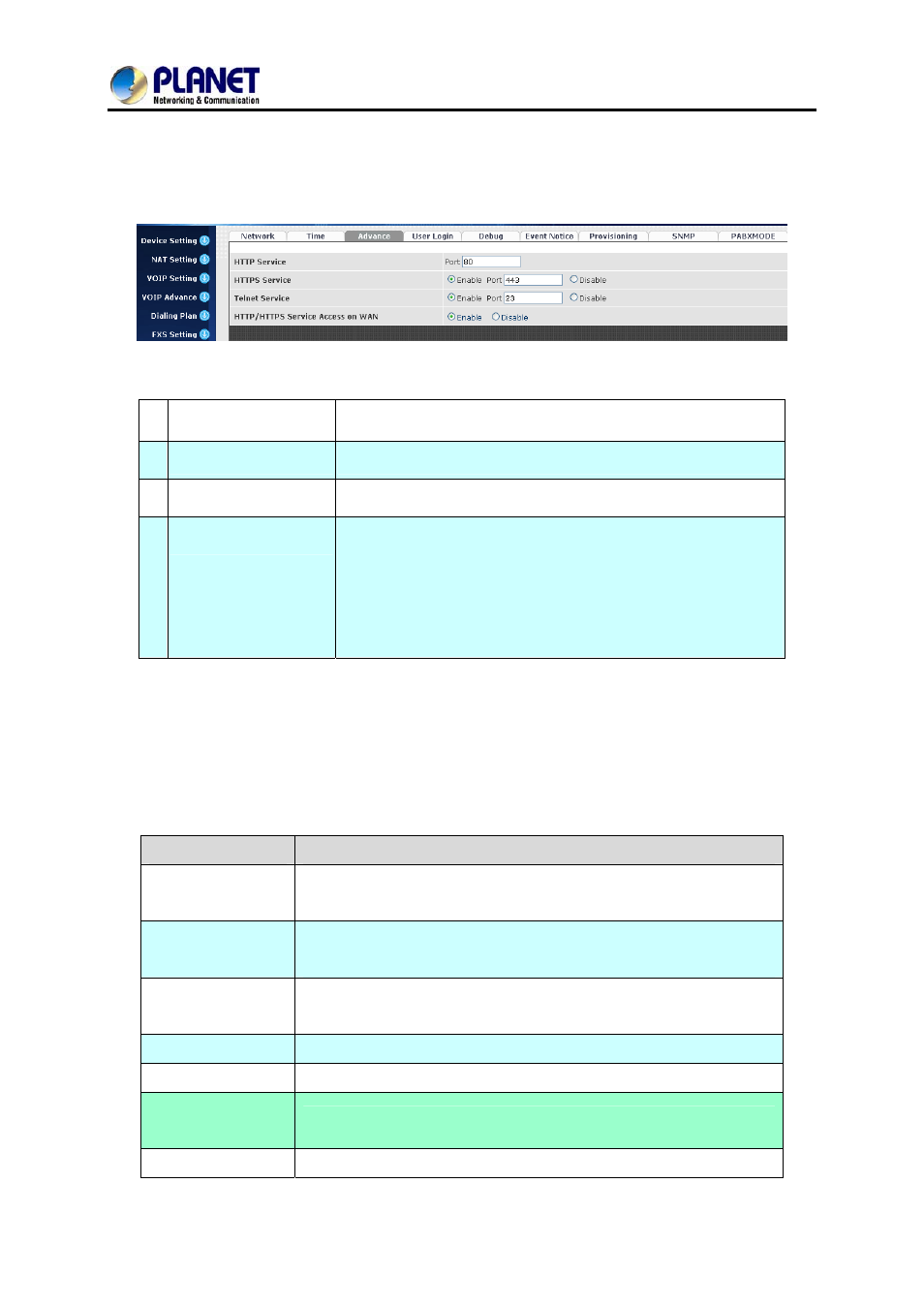
4-Port SIP Internet Telephony Gateway
VGW-400 Series
3.3 Device Advance Setting
Parameter Description:
1
HTTP Service
The Administrator Web service port (the default is 80)
2
HTTPS Service
The https web service port (the default is 443)
3
Telnet Service
The telnet service port (the default is 23)
4
HTTP/HTTPS Service
Access on WAN
When clicking the disable option, the Web service will be
rejected on WAN port. So, please be careful with this function. If
you want to enable WAN port again, you need to
access this device from its LAN port to connect to Web pages and
enable WAN port.
3.4 User Login Setting
Three levels of users can be used, administrator, supervisor and user. Each level of users has a
different predefined access level.
Extension Settings
Item
Explanation
Administrator
The administrator level user who has full access authority to VGW-
Gateway series.
Supervisor
The supervisor level user who has limited administrative access
right.
User
The user access right which only allows setting some user related
features.
User ID
Login User ID
Password
Login Password
Confirm
Password
Confirm new password again
Language
The desired web page language used when the account is login.
27