Chapter 3 device setting, 1 network configuration – PLANET VGW-400FO User Manual
Page 23
Advertising
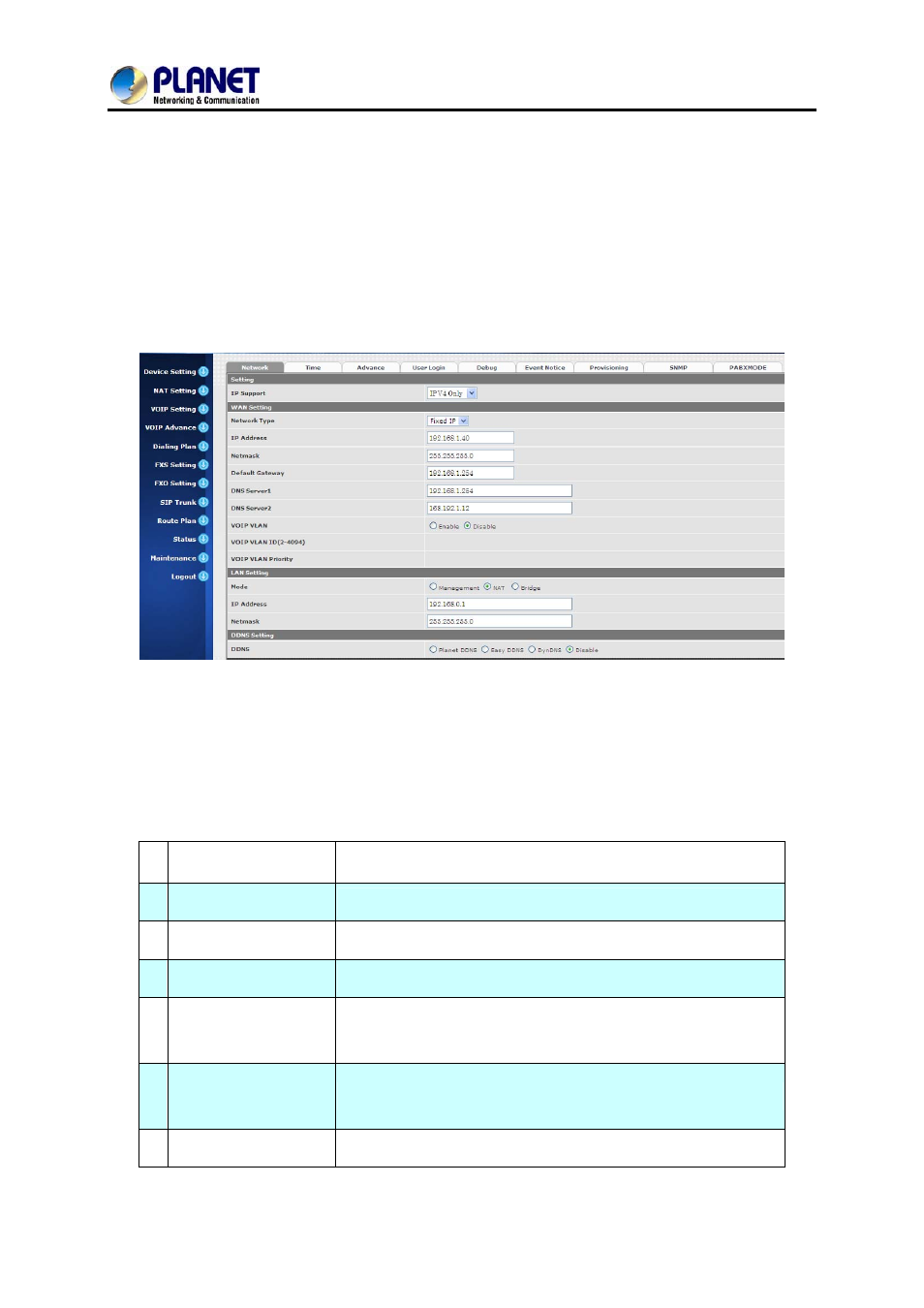
4-Port SIP Internet Telephony Gateway
VGW-400 Series
Chapter 3 Device Setting
From this setting category, all devices related to parameters can be found here.
Network Configuration
3.1 Network Configuration
Figure 2-1 network setting
Parameter Description:
Setting:
z
IP Support: IP stack to be supported (IPV6 and IPV4 or IPV6 or IPV4 only)
WAN Setting:
1 Network
Type
Support “Fixed IP”; ”DHCP”; ”PPPoE”
2
IP Address
IPV4 address
3
Net mask
IPV4 network subnet mask
4
Default Gateway
IPV4 Default gateway
5
DHCP Tag (60 is
optional)
Input Vendor class identifier or not.
6
DHCP Tag (61 is
optional)
Input Client identifier or not.
7
IPV6 Network Type
Auto configuration or manual configuration
23
Advertising