9 pabx mode – PLANET VGW-400FO User Manual
Page 31
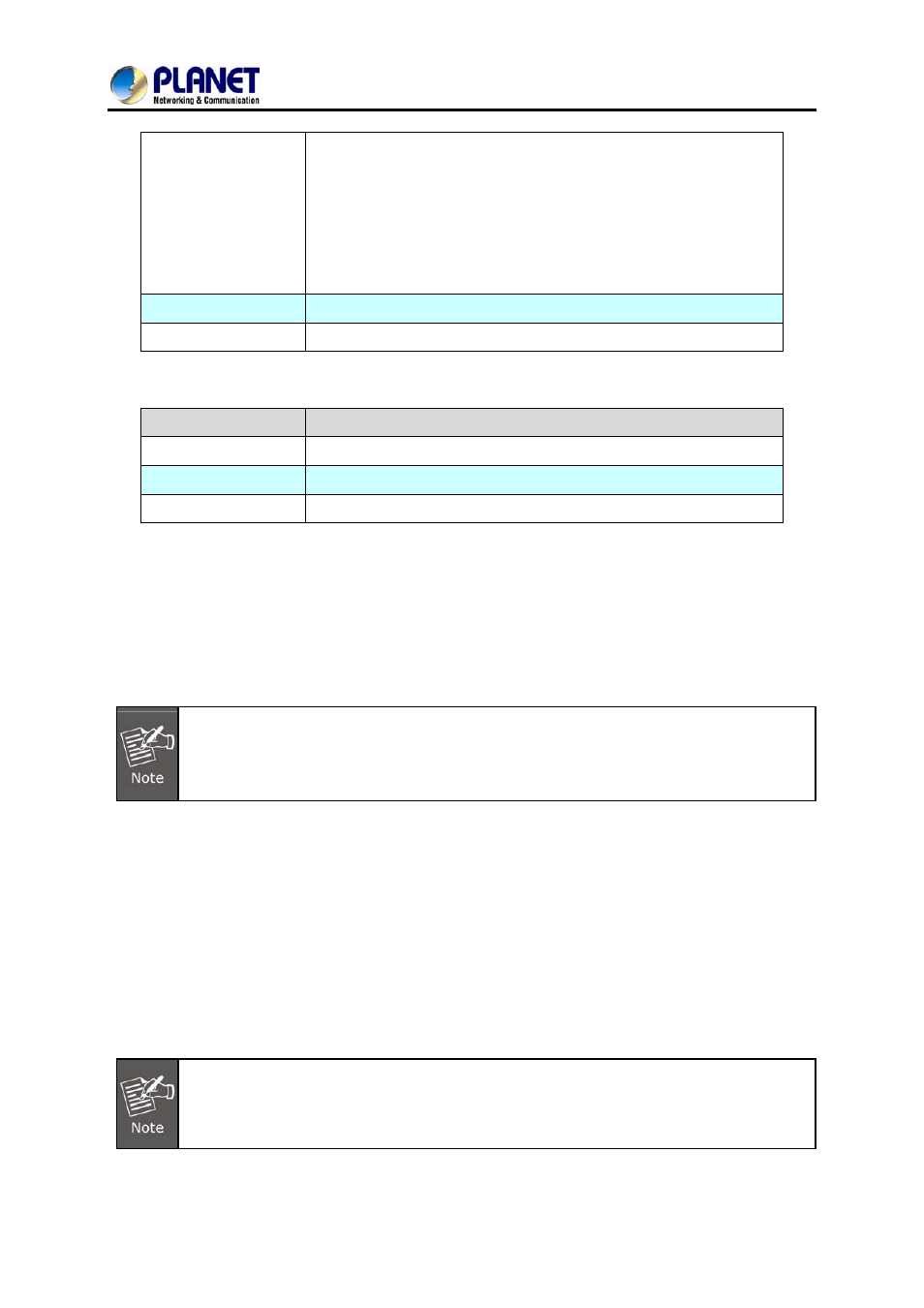
4-Port SIP Internet Telephony Gateway
VGW-400 Series
Type
Any Address:
Any address can retrieve the SNMP information.
Specify an IP Address:
Only the IP address listed can retrieve the SNMP information.
Normally, it will be the SNMP manager’s IP address.
Specify a Subnet:
Only the network specified can retrieve the SNMP information.
IP address
The IP address for a trusted peer
Subnet Mask
The network mask for a trusted peer
SNMP Trap:
Item
Explanation
SNMP Trap
Enable SNMP trap or not
Destination
The IP address for SNMP manager to receive the SNMP trap
Community
The communication name for sending the SNMP trap
3.9 PABX Mode
This quick setting is dedicated to being used for the VGW-400 series to become an inter-connection in
between PSTN Lines and analog trunk lines from the traditional PABX.
When this mode is changed (enables to disable or disable to enable), it will clear all of the
route plans and return to the default route.
The PABX mode is
for VGW-402 Only
The call scenario will be working as follows:
1.
For FXO incoming call, it will be routed to corresponding FXS directly (Line1 to Tel1, Line2 to
Tel2) (For VGW-402 Only)
2.
For FXS outgoing call, it will be routed to VoIP except the prefix set in FXO dialing prefix.
3.
For VoIP incoming call from SIP Trunk number, it will be routed to FXS based on the called
number.
If you are dialing to SIP trunk number, and hear the dial tone from the VGW Gateway
series, please check the SIP Trunk configuration. It might be configured to option mode at
“1 stage dialing”.
31