PLANET VIP-193 User Manual
Page 20
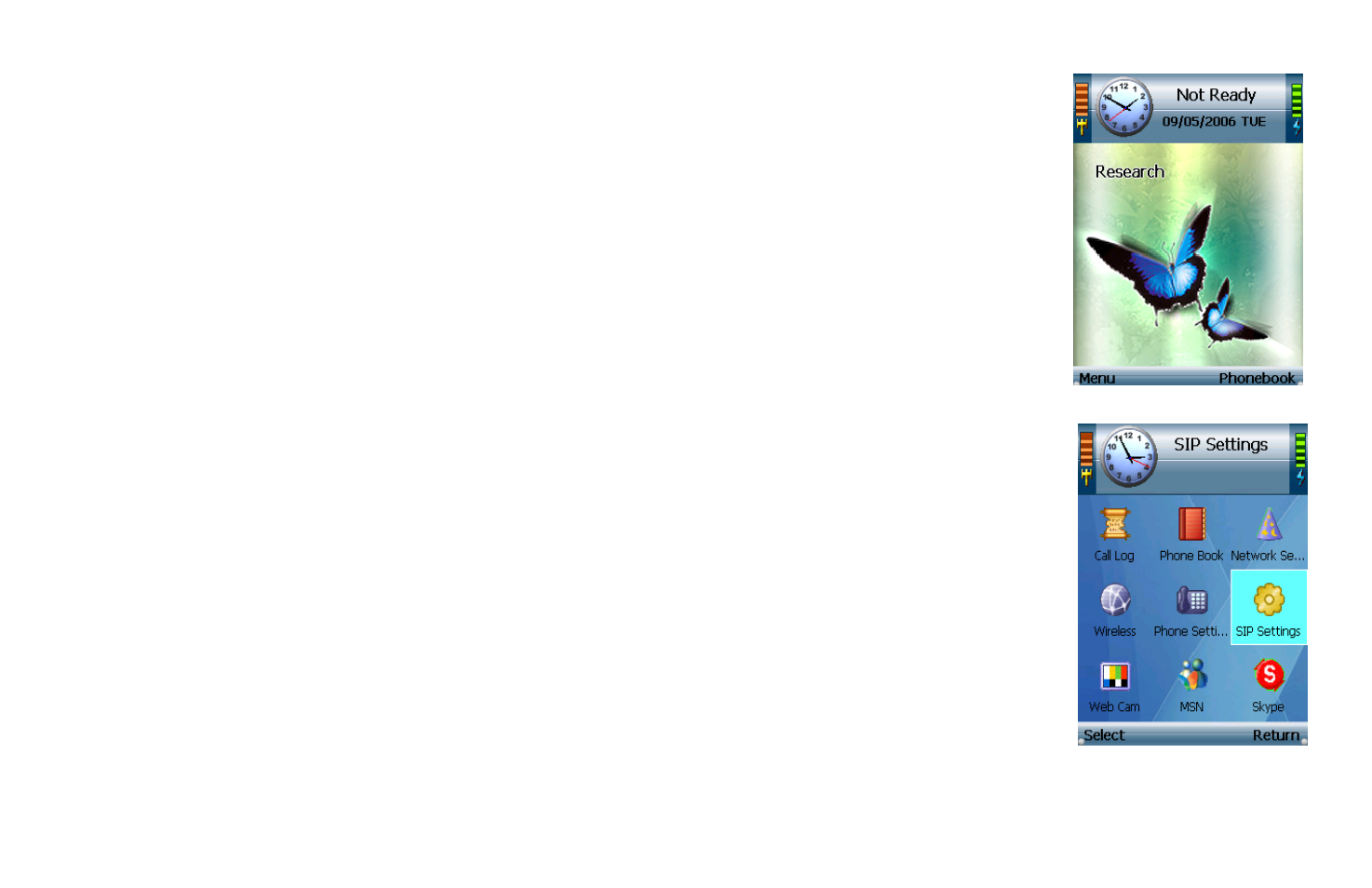
6. The
standby screen will appear. Select Menu. If you are an administrator, you need to set up SIP Settings.
You may have already set your password. Have you already set the password from the Web-based utility?
Figure 3-12: Select Menu
7. Select Phone Settings. Navigate the menu choices and select Phone Password. Press the Edit softkey until the text
displays Yes.
8. The default password is “user”. If you are unsure, however, change your password now. Press the Return softkey to select
the settings for a password and return to the menu.
9. Power down the phone and turn it back on. Phone Password displays. Press the Call button for 3 seconds.
Phone Password (Admin.) displays. Enter your admin password (factory default is “WL800ADM”).
TIP: Press the star key ( * ) twice to access numeric key presses. Press the OK softkey.
10. The standby screen appears. Select Menu.
11. Phone Settings will be highlighted. Navigate the menu choices, and then select SIP Settings. (SIP stands for
Session Initiation Protocol.)
Figure 3-13: Select SIP
Settings
13
Chapter 3: Installing and Using the Wi-Fi Phone