PLANET VIP-193 User Manual
Page 25
Advertising
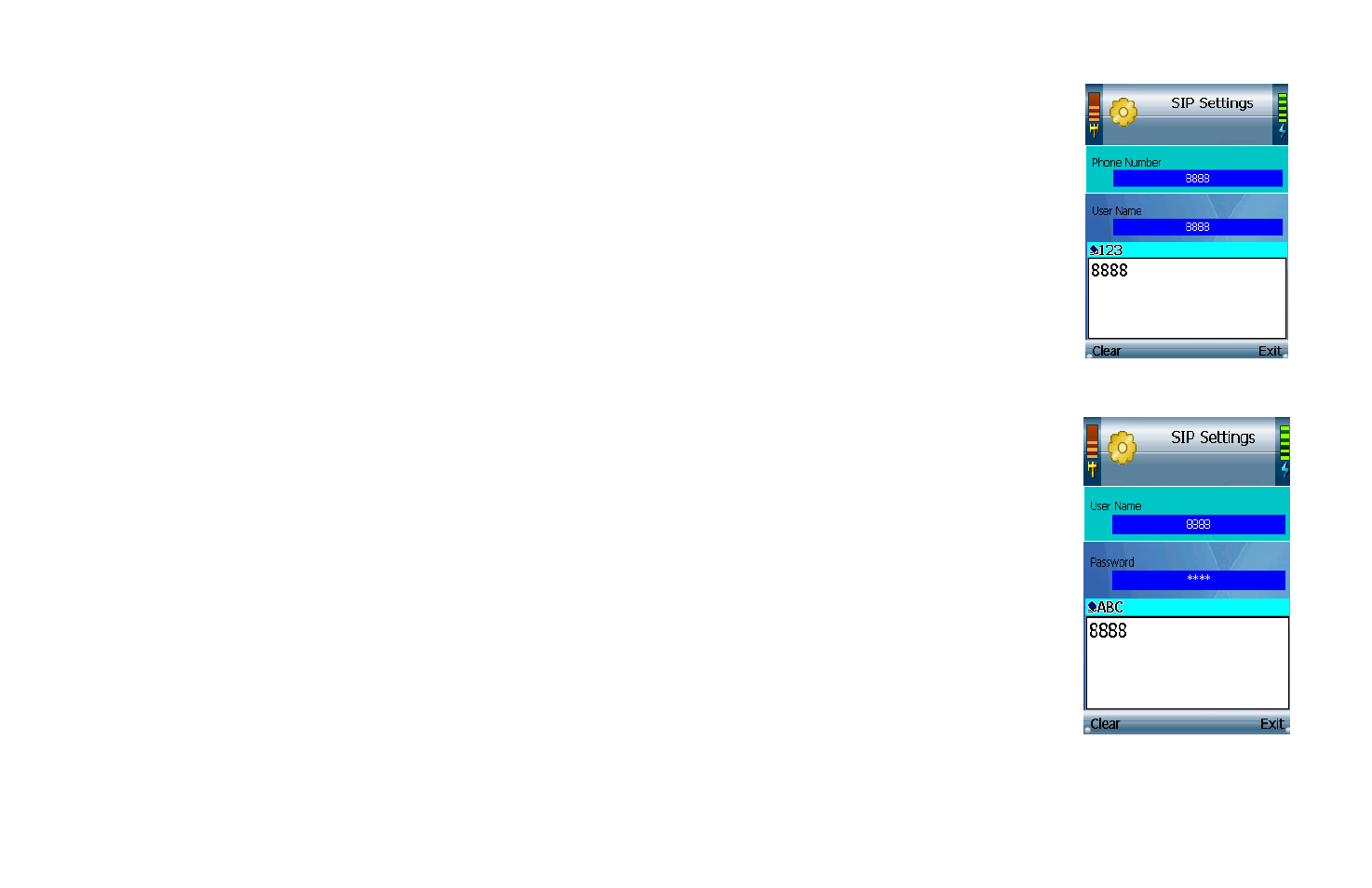
26. Scroll down to Phone Number, and select Edit.
27. Enter the Phone Number you will use for Internet phone calls, and then press the center selection key.
28. Scroll down to User Name, and select Edit.
29. Enter the User Name in the new window, and then press the center selection key.
Figure 3-22: Save Phone
Number
Figure 3-23: Save User
Name
18
Chapter 3: Installing and Using the Wi-Fi Phone
Advertising