Menu, System config, User config – PLANET VIP-360PT User Manual
Page 11: Network, Vlan, Net mode, Static, Dhcp, Pppoe
Advertising
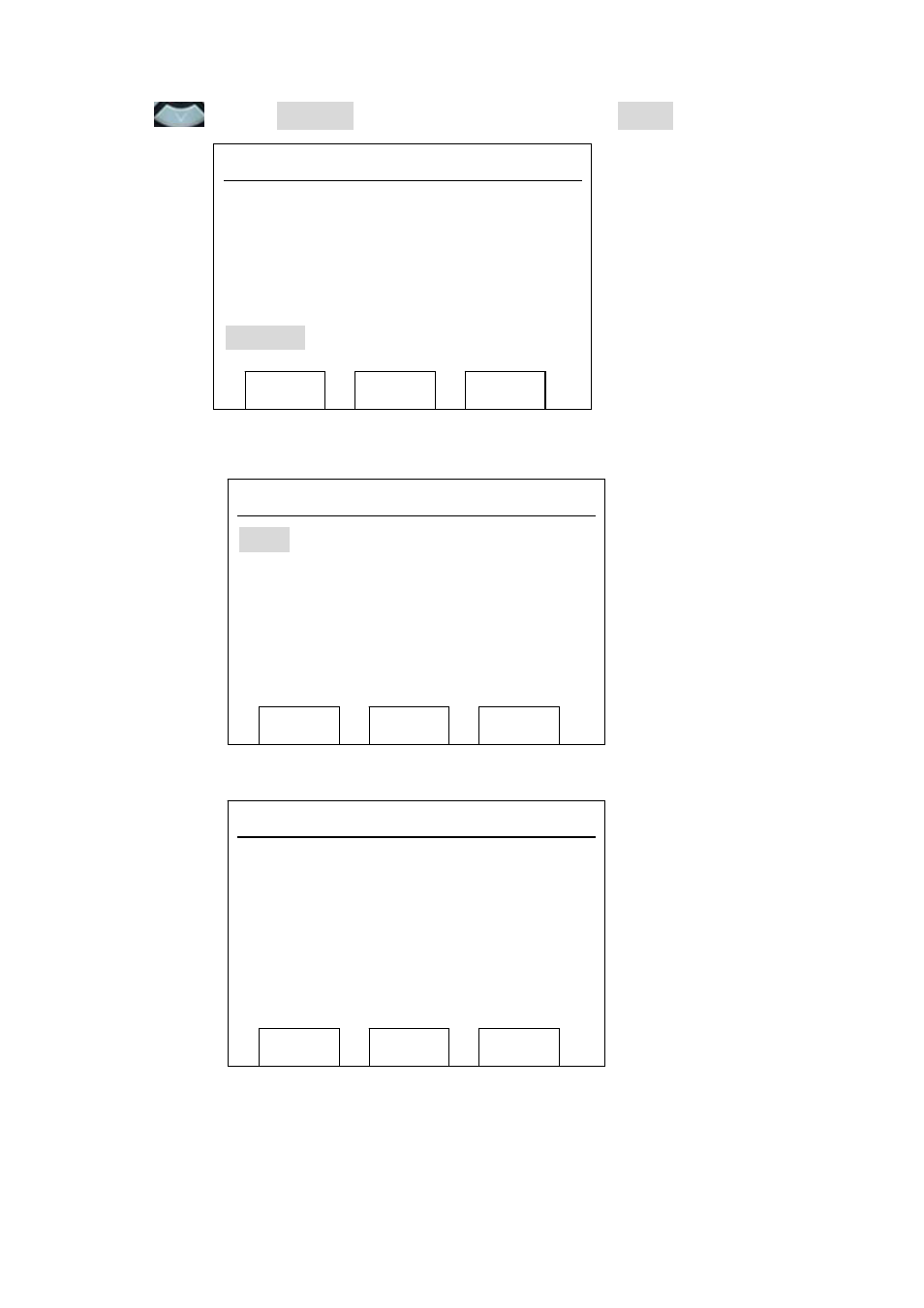
2. Press
key until ‘Network’ is selected, then press "OK" or Soft2 ‘Enter’ key.
Menu
System Config
LCD screen will display
“WAN”.
User Config
Network
Next
Enter
Quit
LCD screen will display “WAN”.
Network
WAN
LAN
VLAN
Next
Enter
Quit
3. Press "OK" or Soft2 (Enter), then choose “Static”.
Net Mode
<>Static
DHCP
PPPoE
Edit
Save
Quit
Advertising