Net mode static <> dhcp pppoe, Network – PLANET VIP-360PT User Manual
Page 18
Advertising
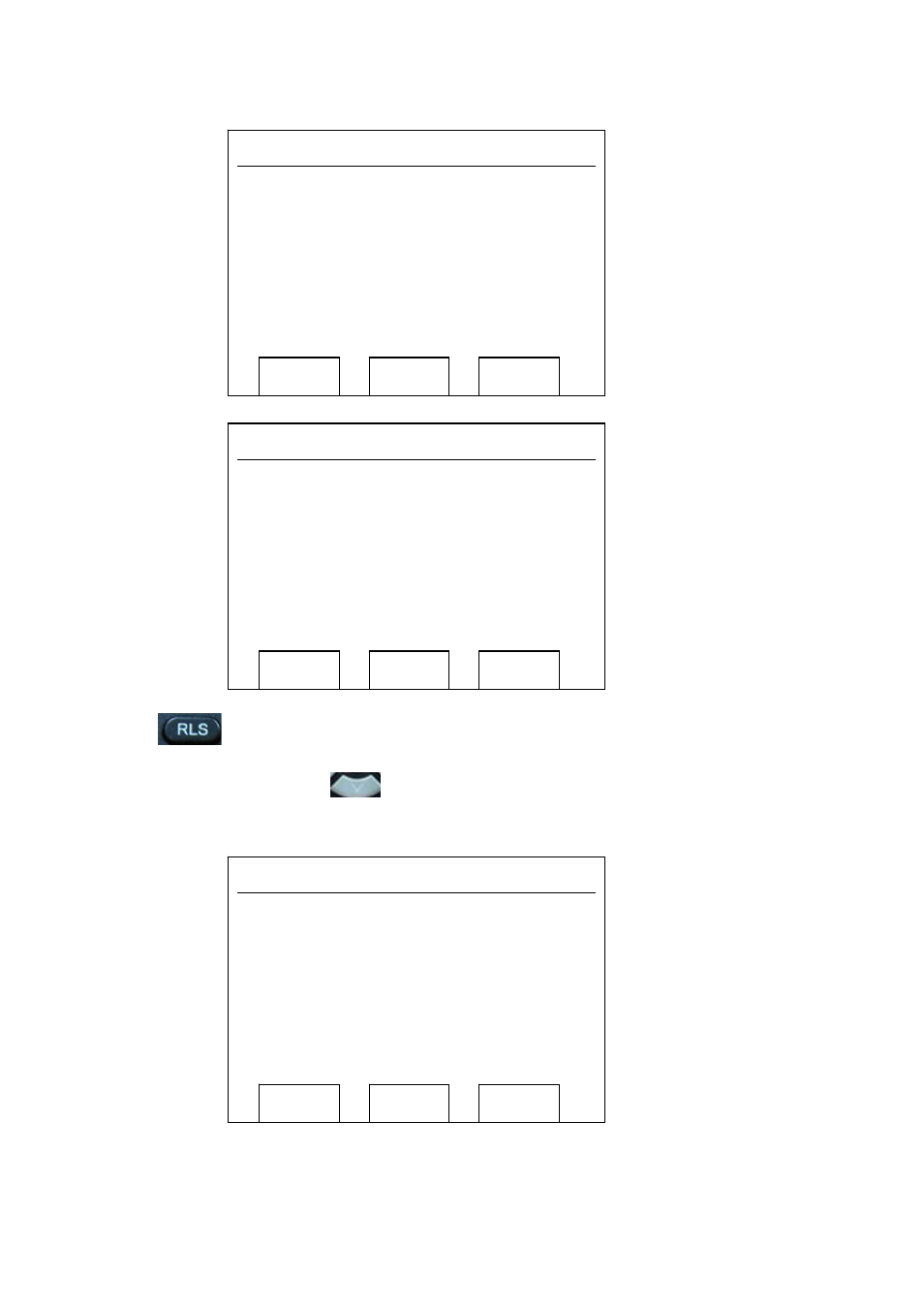
3. Press "OK" or Soft2 (Enter), then choose “DHCP”.
Net Mode
Static
<> DHCP
PPPoE
Save
Quit
4. Press Soft2 (Save), with “saved” shown, screen will jump to show the current net mode.
Net Mode
Static
<> DHCP
PPPoE
Save
Quit
5.
Press
or Soft3 (Quit) thrice back
to main interface and at this time phone is trying to
change to DHCP mode
. Press
until the phone shows “DHCP”,If the screen shows the IP
address and gateway which were set just now, it shows that DHCP mode takes effect.
Quit
Mode: DHCP
IP: 192.168.0.109
GW:192.168.0.1
Network
Advertising