Diagnostic counters – ProSoft Technology AN-X-PB User Manual
Page 74
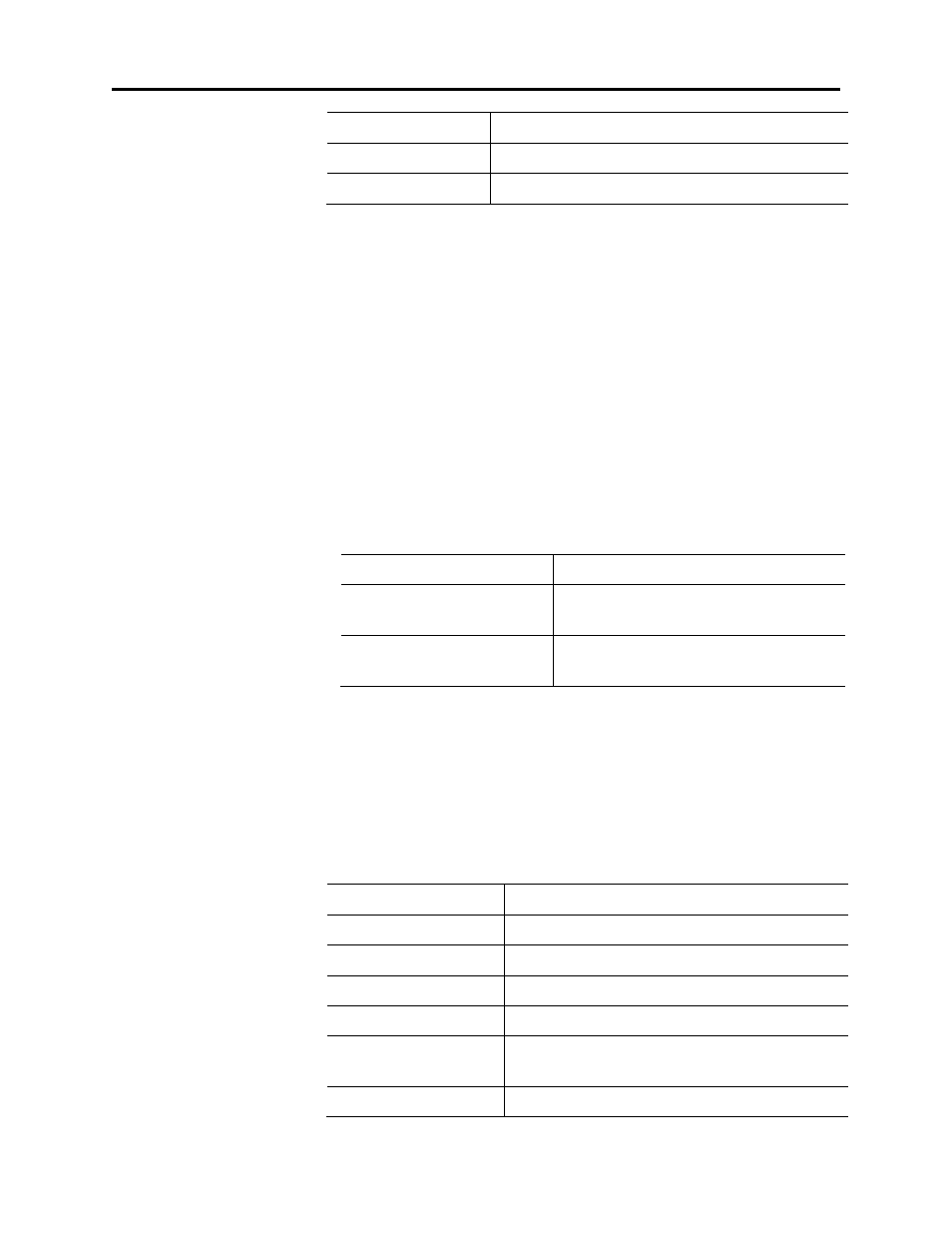
Page
68
AN-X-PBSLV
January 2008
SYS LED State
Possible cause
Red 2
AN-X is in config mode
Slow red flash
script or application problem during startup
At startup, the SYS LED sequence is:
•
boot code starts – fast flashing red
•
boot code loads a kernel – solid red
•
if the configuration kernel is loaded, 2 red flashes followed by a
pause
•
if the production kernel loads with no errors, solid green
NET LED – PROFIBUS Network Status
The NET LED indicates the status of the PROFIBUS network
connection.
Off
not configured
Solid green
all monitored and active nodes have
good status
Flashes red
one or more active or monitored nodes
has bad status
Diagnostic Counters
AN-X maintains standard PROFIBUS diagnostic counters. Use
Automation Network/Monitor PROFIBUS in the web interface to view
the diagnostic counters.
The counters are:
Counter
Description
Tx Good
Count of transmitted frames
Rx Good
Count of received frames
Rx Stop Bit Errors
Stop bit error on received frame
Rx Parity Errors
Parity bit error on received frame
Rx Start Delimiter
Errors
Start delimiter error on received frame
Rx FDL Header Errors FDL length error. Frame has SD SD Length