Updating the firmware, Reading version numbers – ProSoft Technology AN-X-PB User Manual
Page 76
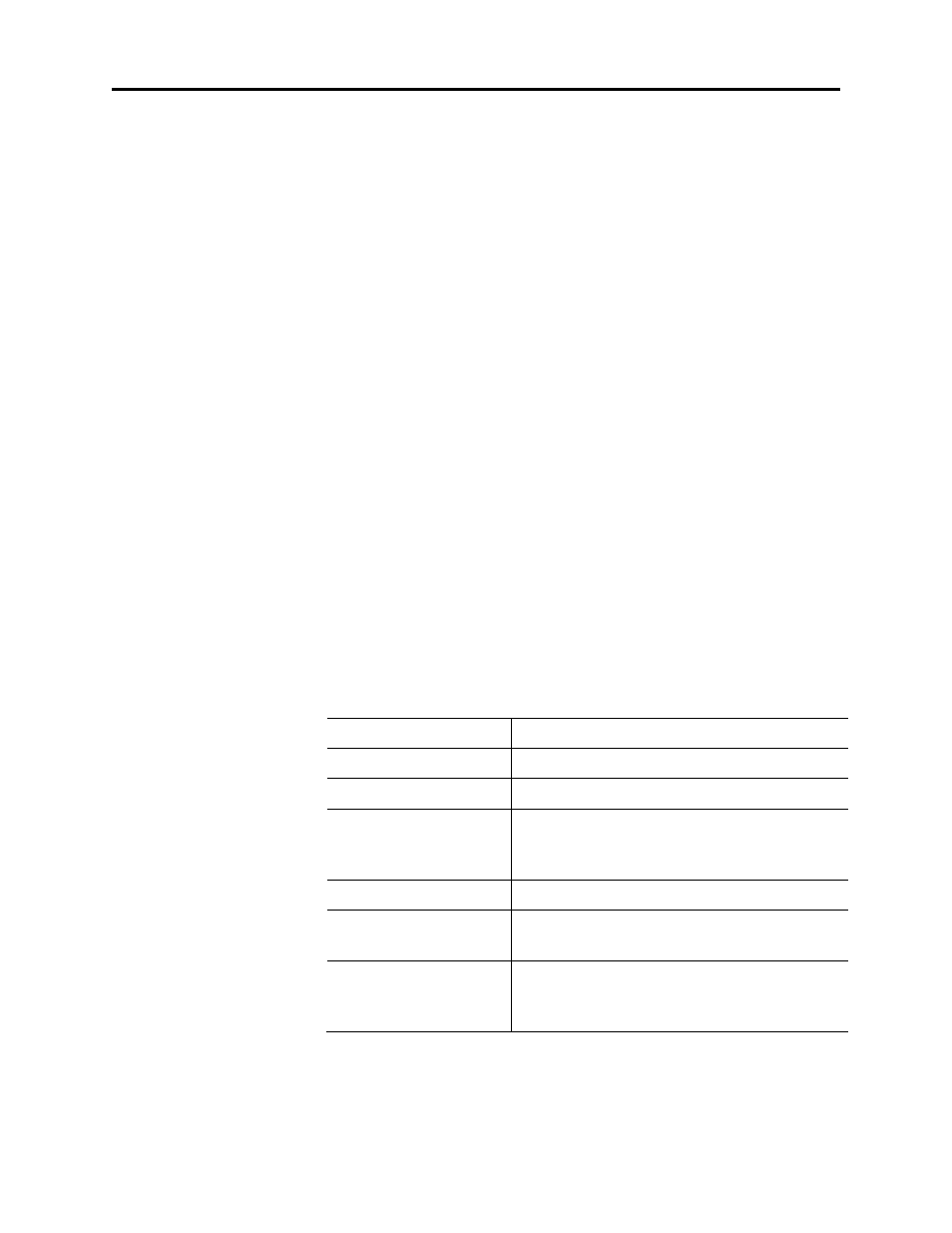
Page
70
AN-X-PBSLV
January 2008
Updating the Firmware
The AN-X operating software consists of several parts:
•
boot code, runs at startup
•
configuration kernel, runs when you update firmware
•
production kernel, runs in normal operation
•
application software, for PROFIBUS communication, scheduled
communication with ControlLogix and unscheduled messaging, and
AN-X to AN-X communication
The kernels are supplied on the AN-X CD in files with extension qtf and
are updated using the AnxInit utility. Run the command Utilities/Update
AN-X Flash and select the file you wish to download. Refer to page 52
for details.
Firmware files contain the application programs for AN-X and have
extension bin. They are downloaded using the command
Configuration/Firmware Update or Utilities/Update Firmware in
AnxInit. Refer to page 52 for details.
Occasionally individual patch files are released. They have extension pch
and are downloaded using the Utilities/Patch Firmware command in
AnxInit. Refer to page 56 for details.
Reading Version Numbers
To read the version numbers of the various software components:
Boot code
AnxInit – AN-X Info
Configuration kernel
AnxInit – AN-X Info
Production kernel
AnxInit – AN-X Info
Firmware
AnxInit – AN-X Info (version depends on
current mode, boot, configuration or
production)
Individual applications
AN-X to AN-X
communication
Web interface, AN-X-PBSLV Bridging log
ControlLogix scheduled
communication and
unscheduled messaging
Web interface, ControlLogix Log