Listening to fm radio stations, Tuning in fm stations, Presetting fm stations – Yamaha ISX-18 User Manual
Page 27: Using “musiccast controller, Using the buttons on the unit
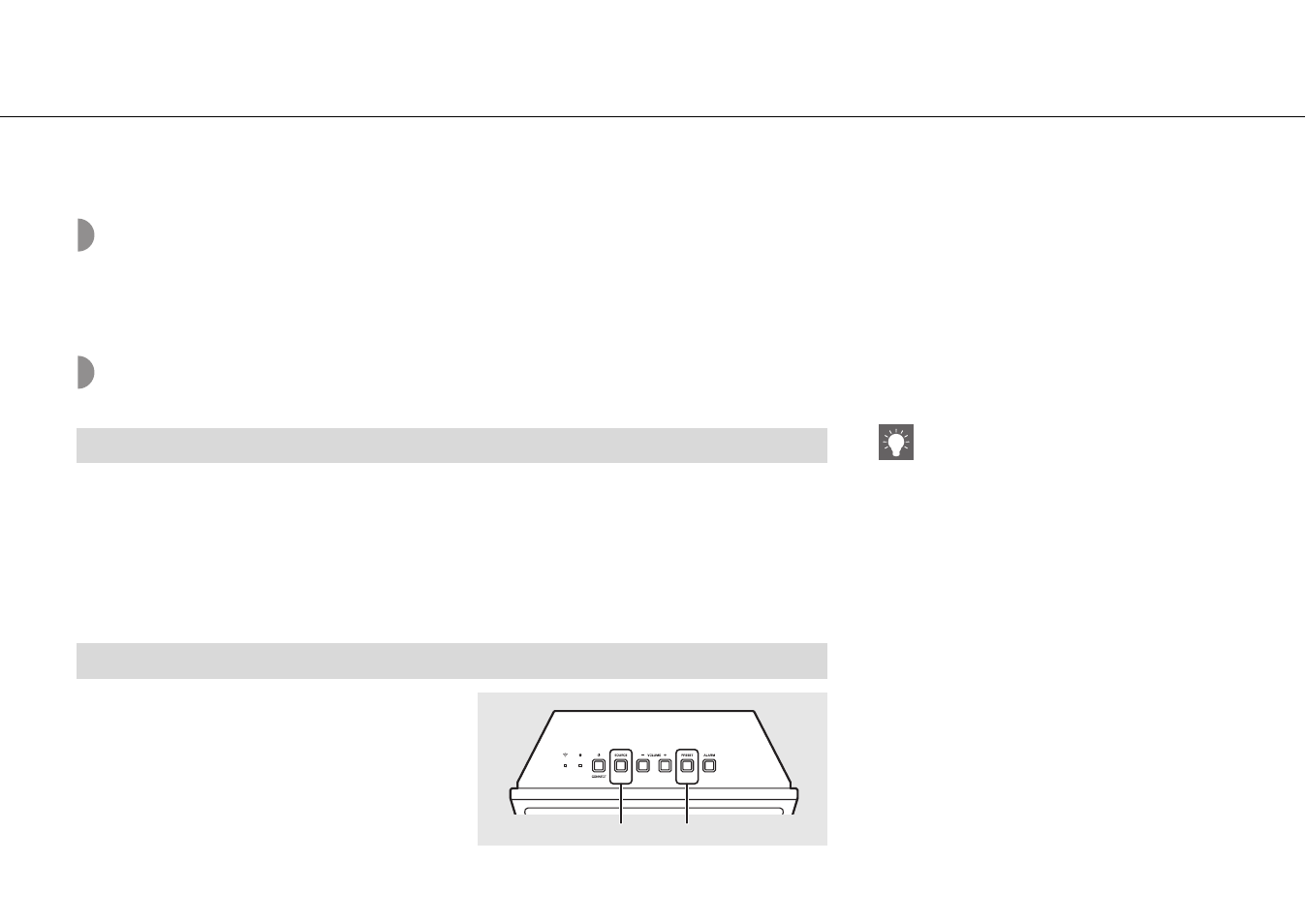
23
Listening to FM radio stations
To listen to FM radio stations, connect the supplied FM antenna.
See “Connecting the FM antenna (ISX-18) or DAB/FM antenna (ISX-18D)” (P.9) for connecting the antenna to the unit.
Tuning in FM stations
1
In the “MusicCast CONTROLLER,” select “Tuner.”
2
Select FM station by following the indication of “MusicCast CONTROLLER.”
Presetting FM stations
Up to 30 contents can be registered.
Presetting stations
1
Tune into a station you want to register.
2
Register the station by following the indication of “MusicCast CONTROLLER.”
Selecting preset stations
1
Select a registered radio station from “Favorites” of “MusicCast CONTROLLER.”
Selecting preset stations
1
Press SOURCE to select “FM.”
2
Press PRESET to select the radio station.
Using “MusicCast CONTROLLER”
Using the buttons on the unit
PRESET
SOURCE
• From the menu on the playback screen, you can
also automatically registered to receive all possible
FM stations (auto preset function).