Panasonic Lumix DMC-G7 body User Manual
Page 205
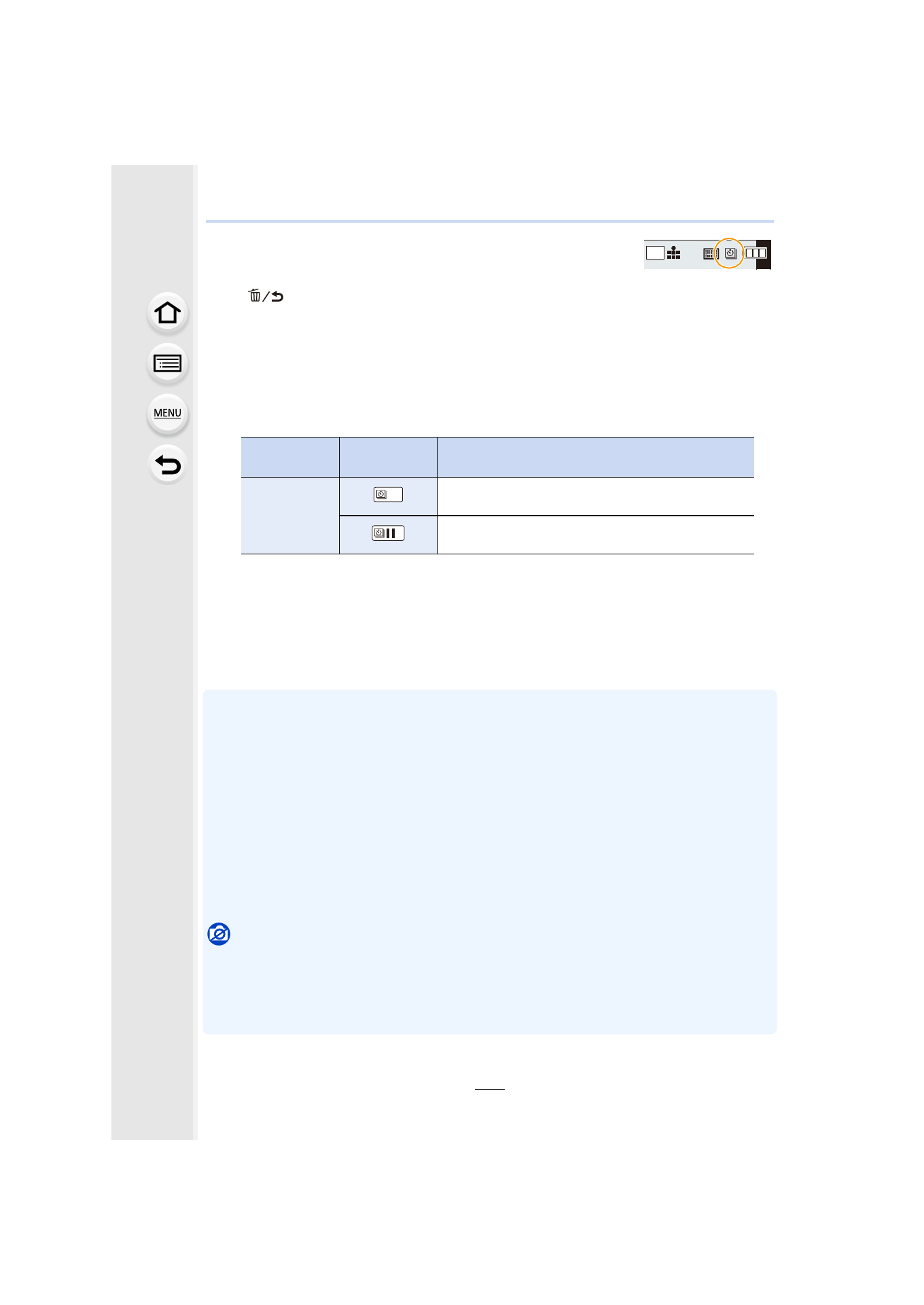
205
6. Shutter and Drive Settings
4
Press the shutter button halfway.
•
The recording screen will be displayed. You can also
perform the same operation by pressing and holding
[
] until the recording screen is displayed.
5
Press the shutter button fully.
•
The recording starts automatically.
•
During recording standby, the power will turn off automatically if no operation is performed
for a certain period. The Time Lapse Shot is continued even with the power turned off.
When the recording start time arrives, the power turns on automatically.
To turn on the power manually, press the shutter button halfway.
•
Operations during recording standby (The camera is turned on)
•
After the recording stops, a confirmation screen will be displayed, asking whether to
proceed to create a motion picture.
To create a motion picture, select [Yes].
For information on creating motion pictures, refer to
.
∫
Changing the Time Lapse Shot settings
You can change the settings in [Time Lapse/Animation] in the [Rec] menu.
•
This function is not for use in a security camera.
•
If you leave the unit somewhere to perform [Time Lapse Shot], please be careful of theft.
•
Recording for long periods in cold places such as ski resorts or places at high altitude,
or in warm, wet environments may cause a malfunction, so please be careful.
•
[Time Lapse Shot] is paused in the following cases.
–
When the charge on the battery runs out
–
Turning the camera off
During [Time Lapse Shot], you can replace the battery and the card, and then restart by turning
on this unit. (Note that pictures taken after the restart will be saved as a separate set of group
pictures) Turn off this unit when replacing the battery or the card.
•
Do not connect the AV cable (optional), the HDMI micro cable, or the USB connection cable
(supplied) during Time Lapse Shooting.
Not available in these cases:
•
This function is not available in the following cases:
–
[Handheld Night Shot] (Scene Guide Mode)
–
When [Simultaneous record w/o filter] of [Filter Settings] is set to [ON]
–
When using [Multi Exp.]
Button
operation
Touch
operation
Description of operation
[Fn3]
Displays a selection screen that lets you pause or
stop the recording
Displays a selection screen that lets you resume or
stop the recording (during pause)
AFS
AFS
L
4:3