FujiFilm X-T2 User Manual
Page 100
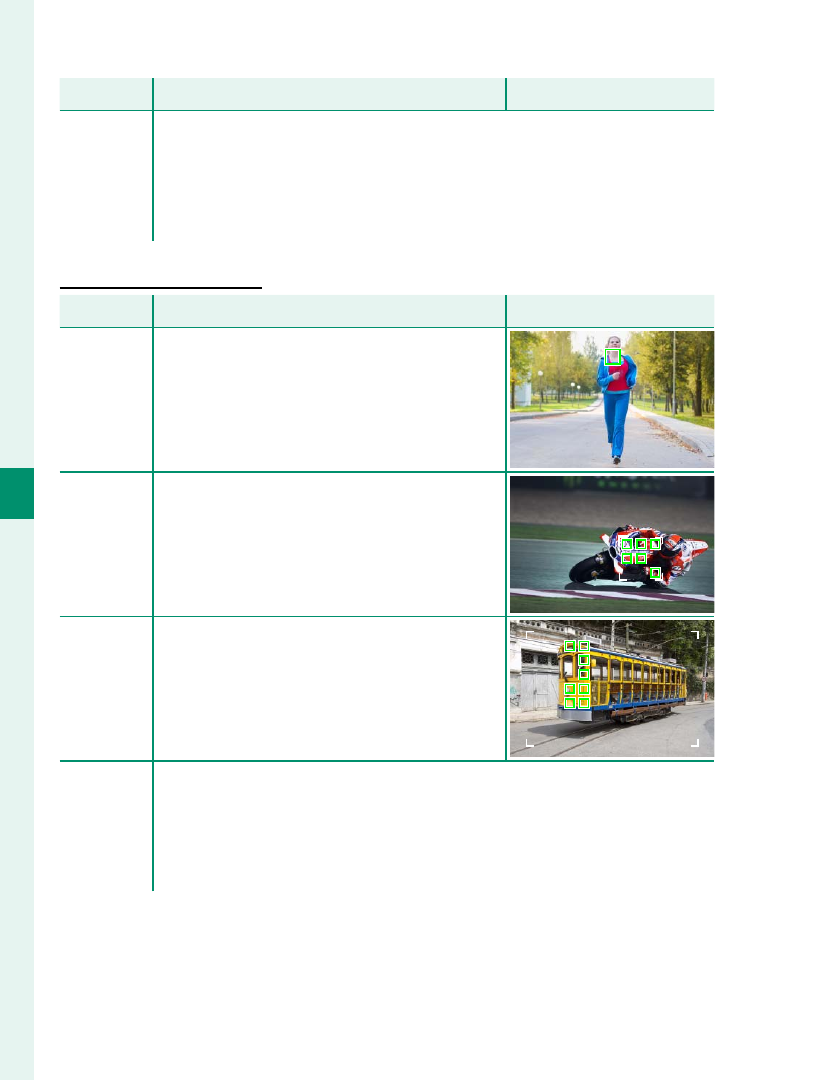
78
5
T
a
k
ing Phot
og
raphs
Option
Option
Description
Description
Sample image
Sample image
j
ALL
Rotate the rear command dial in the focus-point selection
display (
P
80, 81) to cycle through AF modes in
the following order:
r SINGLE POINT, y ZONE, and
z WIDE/TRACKING.
Focus Mode C (AF-C)
Focus Mode C (AF-C)
Option
Option
Description
Description
Sample image
Sample image
r
SINGLE
POINT
Focus tracks subject at selected fo-
cus point. Use for subjects moving
toward or away from camera.
y
ZONE
Focus tracks subject in selected fo-
cus zone. Use for subjects that are
moving fairly predictably.
z
WIDE/
TRACKING
Focus tracks subjects moving
through wide area of frame.
j
ALL
Rotate the rear command dial in the focus-point selection
display (
P
80, 81) to cycle through AF modes in
the following order:
r SINGLE POINT, y ZONE, and
z WIDE/TRACKING.