FujiFilm X-T2 User Manual
Page 347
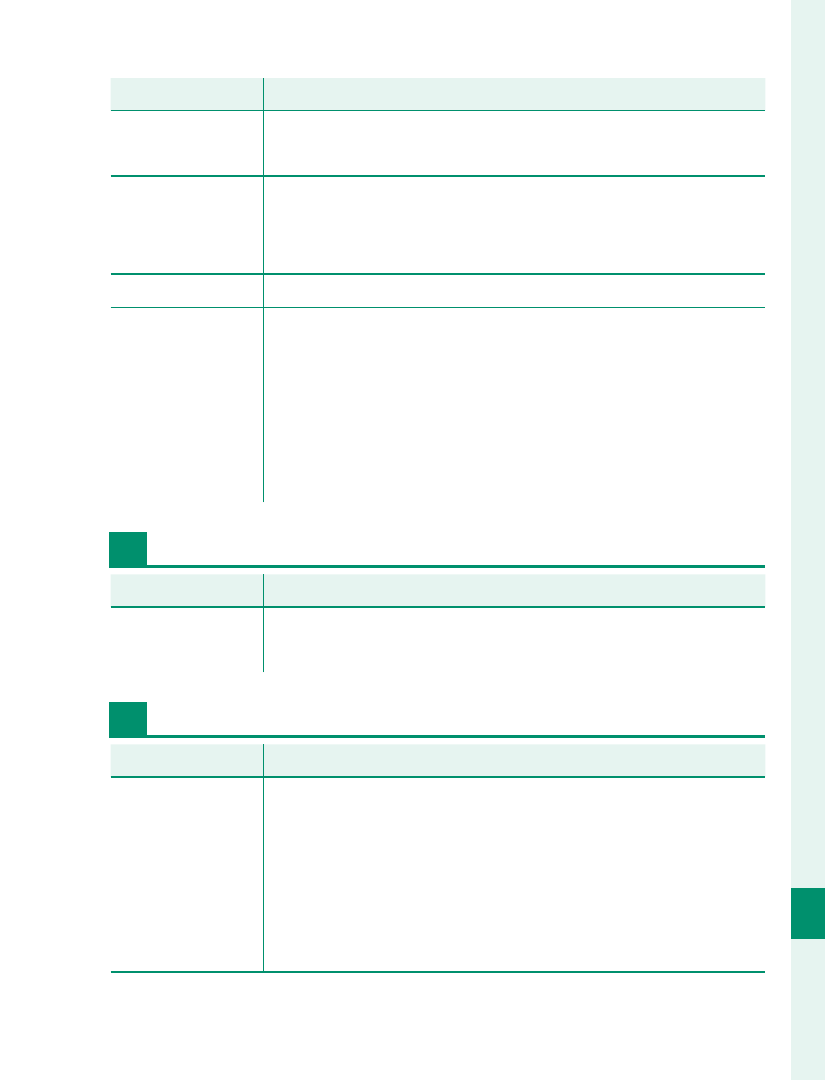
325
T
echnical Not
es
12
Troubleshooting
Problem
Problem
Solution
Solution
The camera turns
off suddenly.
The battery is exhausted: Charge the battery or insert a
fully-charged spare battery (
P
Charging does
not start.
Reinsert the battery in the correct orientation
and make sure that the charger is plugged in
(
P
Charging is slow. Charge the battery at room temperature.
The charging
lamp blinks, but
the battery does
not charge.
•
There is dirt on the battery terminals: Clean the ter-
minals with a soft, dry cloth (
P
34).
•
The battery has been charged many times: The battery
has reached the end of its charging life. Purchase
a new battery. If the battery still fails to charge,
contact your FUJIFILM dealer (
P
Menus and Displays
Problem
Problem
Solution
Solution
Display is not in
English.
Select ENGLISH for
D USER SETTING >
a (
P
Shooting
Problem
Problem
Solution
Solution
No picture is
taken when the
shutter button is
pressed.
•
The memory card is full: Insert a new memory card
or delete pictures (
P
•
The memory card is not formatted: Format the mem-
ory card (
P
•
There is dirt on the memory card contacts: Clean the
contacts with a soft, dry cloth.