FujiFilm X-T2 User Manual
Page 105
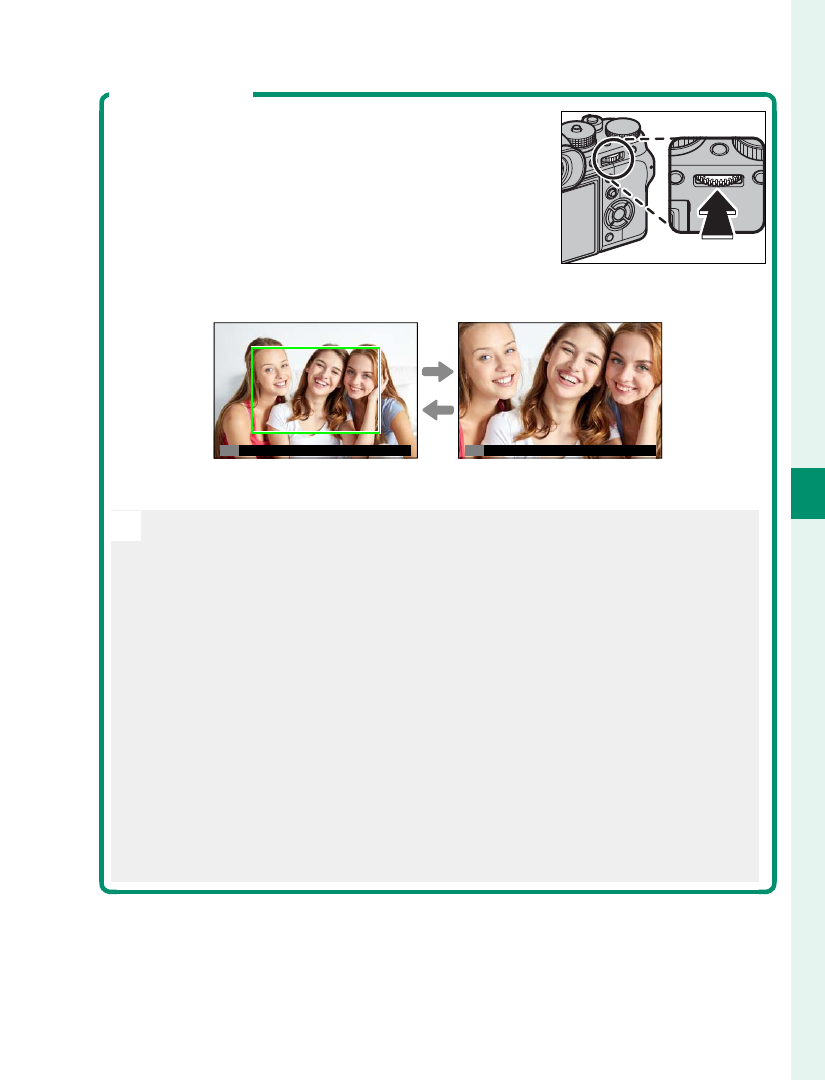
83
5
T
a
k
ing Phot
og
raphs
Autofocus
Checking Focus
To zoom in on the current focus area
for precise focus, press the control to
which focus zoom has been assigned
(at default settings, the center of the rear
command dial). Press the control again
to cancel zoom.
M
M
Normal display
Focus zoom
N
In focus mode S, zoom can be adjusted by rotating the
rear command dial when STANDARD or FOCUS PEAK
HIGHLIGHT is selected for
G AF/MF SETTING > MF
ASSIST (
P
146). Focus zoom is not available in focus
mode C or when
G AF/MF SETTING > PRE-AF is on or
an option other than
r SINGLE POINT is selected for
AF MODE.
Use
D BUTTON/DIAL SETTING > Fn/AE-L/AF-L BUTTON
SETTING to change the function performed by the center
of the command dial or assign its default function to other
controls.