FujiFilm X-T2 User Manual
Page 320
Advertising
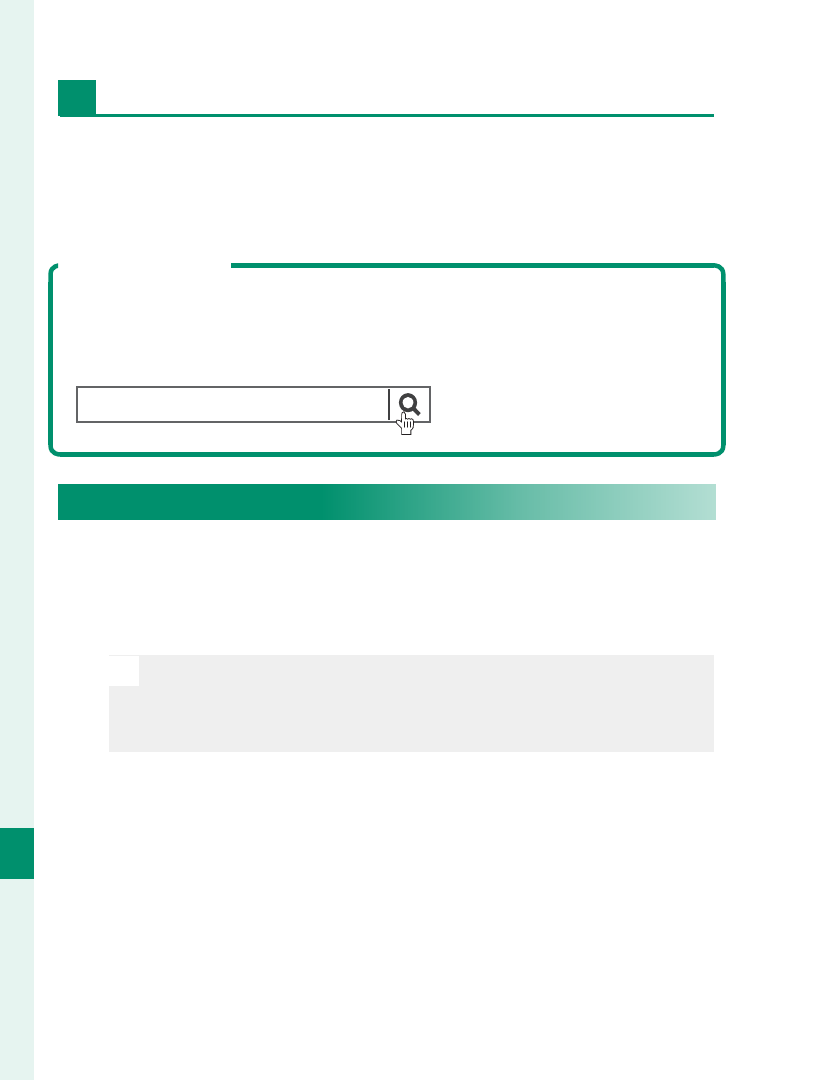
298
C
onnec
tions
11
Mac OS X/macOS
Pictures can be copied to your computer using Im-
age Capture (supplied with your computer) or other
software.
Viewing RAW Files
To view RAW fi les on your computer, use the RAW FILE
CONVERTER EX 2.0, available for download from:
http://fujifilm-dsc.com/rfc/
fujifilm rfc
Connecting the Camera
1
Find a memory card containing pictures you
want to copy to the computer and insert the card
into the camera.
O
Loss of power during transfer could result in loss of
data or damage to the memory card. Insert a fresh or
fully-charged battery before connecting the camera.
Advertising