Press menu/ok to return to the edit display – FujiFilm X-T2 User Manual
Page 283
Advertising
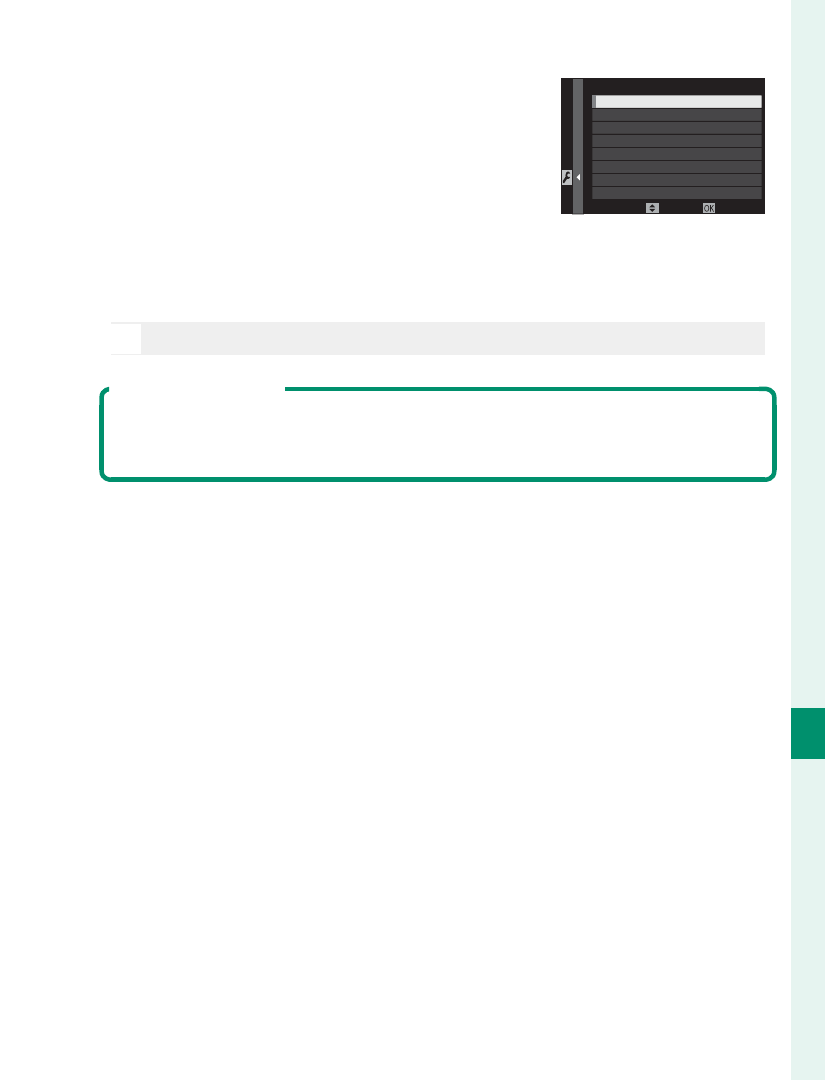
261
Shor
tcuts
9
MY MENU
3
Press MENU/OK to return to the
edit display.
MY MENU SETTING
1IMAGE SIZE
SAVE
MOVE
4
Repeat Steps 3 and 4 until all the desired items
have been added.
N
“My menu” can contain up to 16 items.
Editing “My Menu”
To reorder or delete items, select RANK ITEMS or REMOVE
ITEMS in Step 1.
Advertising