Is the file in the quick file folder, Did you enter the wrong password/pin code, A file name is cut off – Sharp MX-6070N User Manual
Page 58
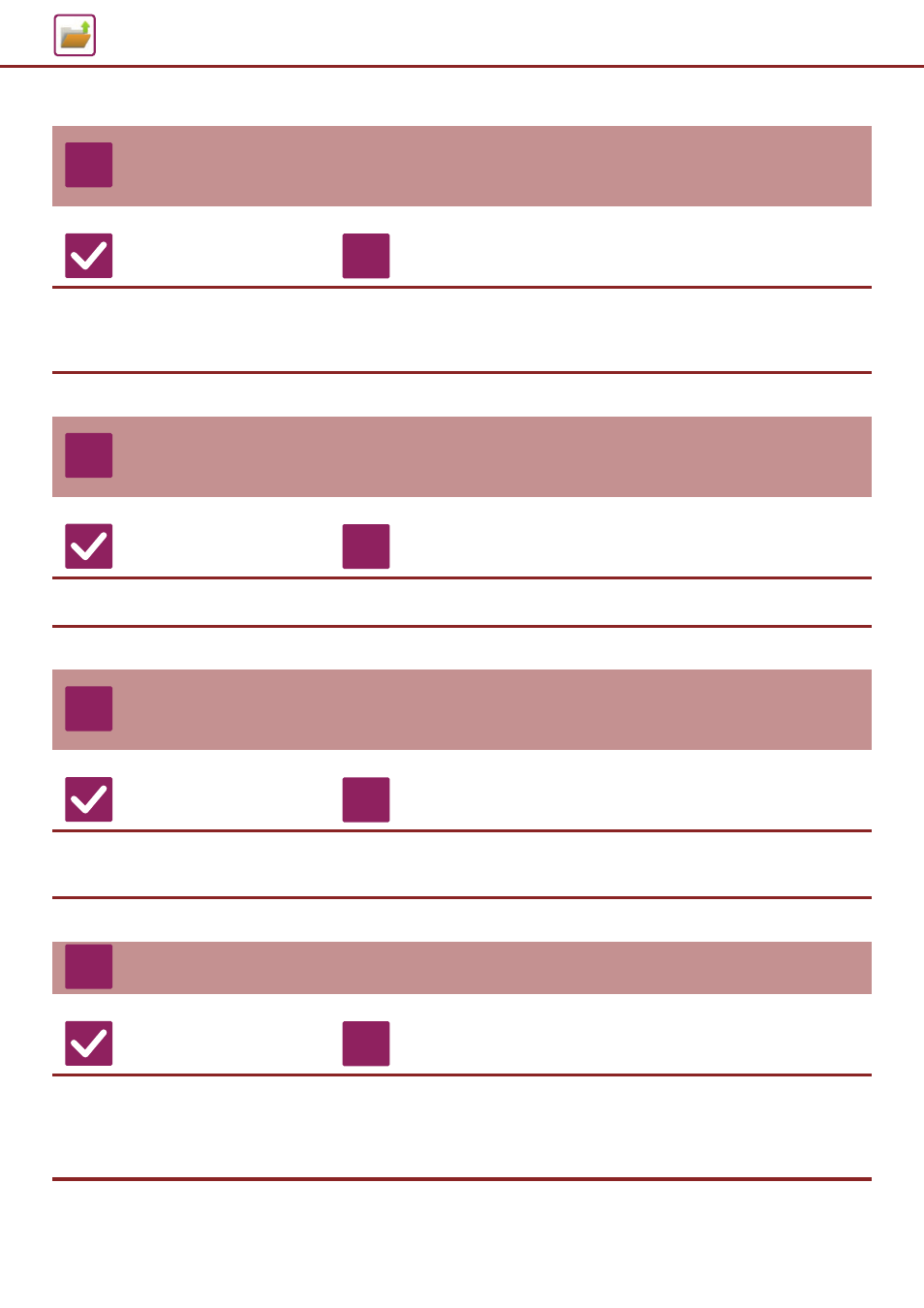
58
THE PROPERTY OF A FILE CANNOT BE SET TO
[Confidential]
Check
Solution
Is the file in the Quick File folder?
■ Move the file to a different folder and then set its property to "Confidential".
[Confidential] cannot be specified for a file in the Quick File folder. (Note that
[Protect] can be specified for a file in the Quick File folder to prevent it from being
easily deleted.)
A CONFIDENTIAL FILE OR CONFIDENTIAL
FOLDER CANNOT BE OPENED
Check
Solution
Did you enter the wrong password/PIN
Code?
■ Check with your administrator.
I CAN'T STORE OR CHANGE A FILE NAME OR
CUSTOM FOLDER NAME
Check
Solution
Does the name include characters
that cannot be used in a file or folder
name?
■ The following characters cannot be used in a file or folder name:
? / " : < > * \ |
A FILE NAME IS CUT OFF
Check
Solution
Was the file name stored in the
advanced transmission settings
during a scan or Internet fax
transmission?
■ If the name was stored in the advanced transmission settings before Quick File or
File settings were configured, that name will be used for the stored file. If the
number of characters in the name exceeds the maximum number of characters
allowed for a Quick File name (30 characters), characters after the 30th character
will be discarded.
?
!
?
!
?
!
?
!