About the operating modes, Switching the operating mode, Play mode – Roland A-49 - MIDI Keyboard Controller (White) User Manual
Page 14: P. 14, What is play mode, Functionality in play mode, Function mode
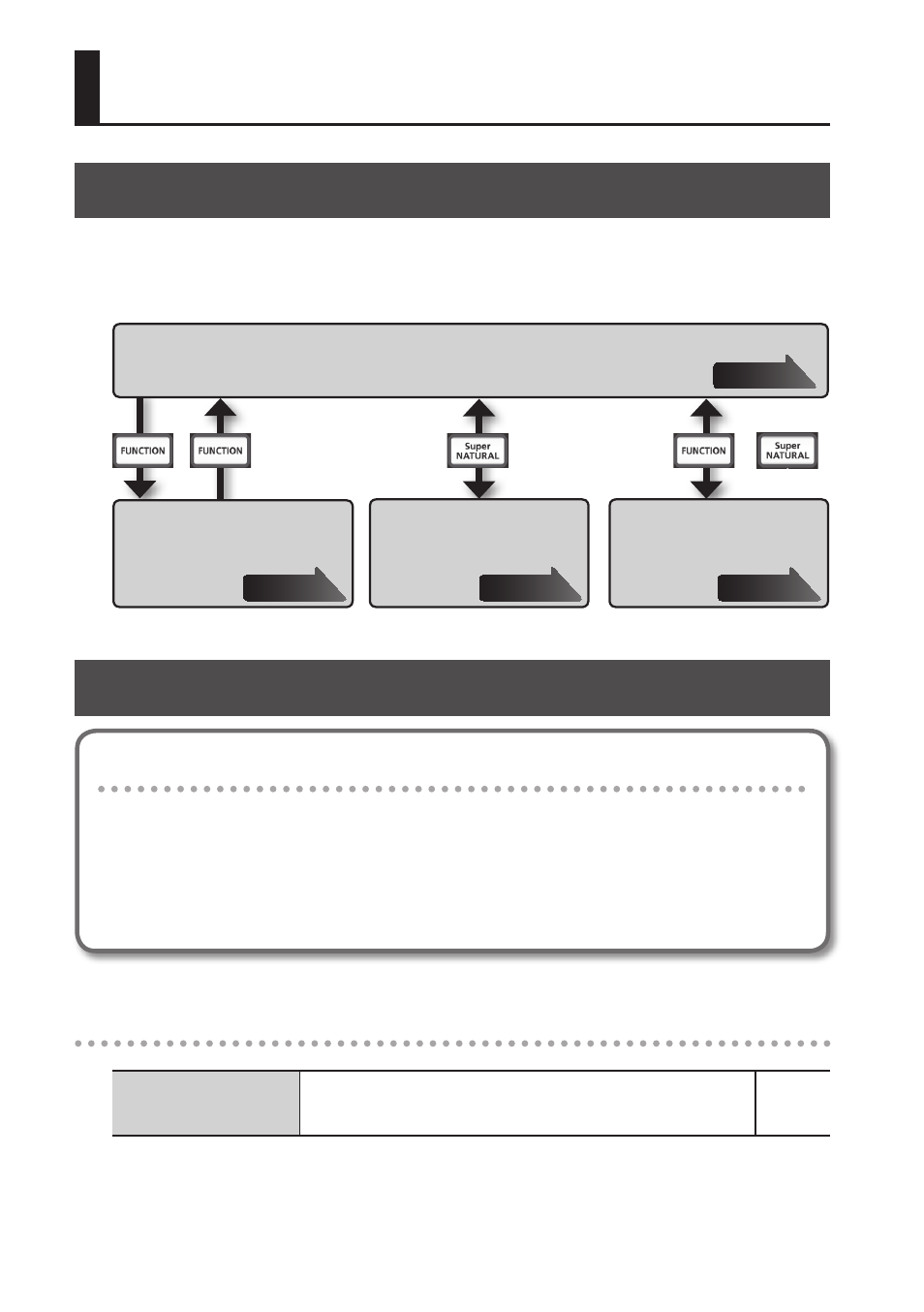
14
Switching the Operating Mode
The A-49 has four modes.
When you turn on the power, the A-49 will automatically start up in PLAY mode.
You can switch the operating mode by pressing the following buttons.
SuperNATURAL mode
MIDI Visual Control mode
PLAY mode
or when you’ve
finished making
settings
+
FUNCTION mode
PLAY Mode
What is PLAY mode?
This is the mode that’s used when performing. When you play the keyboard, note messages
will be transmitted, causing your MIDI device to produce sound.
In PLAY mode you can use the keyboard to play a connected sound module. You can
also use functions such as the [Pitch Bend/Modulation] lever to change the pitch of the
currently sounding notes (Pitch Bend) or apply a vibrato effect (Modulation), and change
the octave (Octave Shift).
Functionality in PLAY mode
Performing
You can transmit MIDI messages by operating the keyboard,
[Pitch Bend/Modulation] lever, [C1] [C2] knobs, [S1] [S2] buttons,
D-BEAM controller, hold pedal, and expression pedal.
About the Operating Modes