Important notes, Warning, Caution – Roland A-49 - MIDI Keyboard Controller (White) User Manual
Page 4
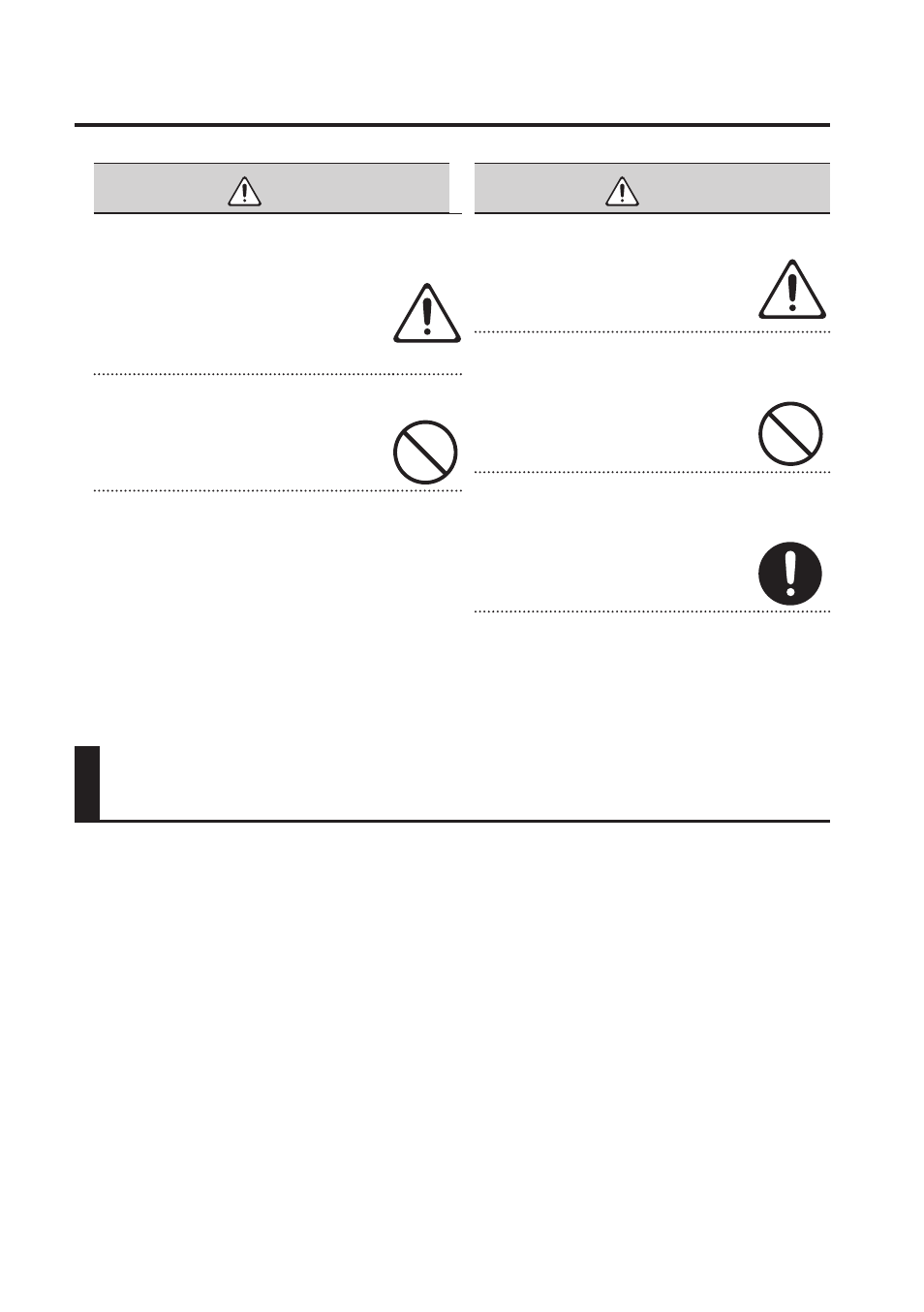
IMPORTANT NOTES
4
Power Supply
•
To prevent malfunction and equipment failure,
always make sure to turn off the power on
all your equipment before you make any
connections.
Placement
•
This device may interfere with radio and
television reception. Do not use this device in
the vicinity of such receivers.
•
Do not expose the unit to direct sunlight, place
it near devices that radiate heat, leave it inside
an enclosed vehicle, or otherwise subject it
to temperature extremes. Excessive heat can
deform or discolor the unit.
•
When moved from one location to another
where the temperature and/or humidity is very
different, water droplets (condensation) may
form inside the unit. Damage or malfunction
may result if you attempt to use the unit in this
condition. Therefore, before using the unit, you
must allow it to stand for several hours, until
the condensation has completely evaporated.
•
Do not allow objects to remain on top of the
keyboard. This can be the cause of malfunction,
such as keys ceasing to produce sound.
•
Depending on the material and temperature
of the surface on which you place the unit, its
rubber feet may discolor or mar the surface.
You can place a piece of felt or cloth under the
rubber feet to prevent this from happening. If
you do so, please make sure that the unit will
not slip or move accidentally.
WARNING
Adults must provide supervision in places
where children are present
When using the unit in locations where
children are present, be careful so no
mishandling of the unit can take place.
An adult should always be on hand to
provide supervision and guidance.
Do not drop or subject to strong impact
Protect the unit from strong impact.
(Do not drop it!)
CAUTION
Manage cables for safety
Try to prevent cords and cables from
becoming entangled. Also, all cords
and cables should be placed so they
are out of the reach of children.
Avoid climbing on top of the unit, or placing
heavy objects on it
Never climb on top of, nor place
heavy objects on the unit.
Disconnect everything before moving the
unit
Disconnect all cords coming from
external devices before moving
the unit.
IMPORTANT NOTES