Using the lever to modify the sound, P. 22, O (p. 22) – Roland A-49 - MIDI Keyboard Controller (White) User Manual
Page 22: Performing
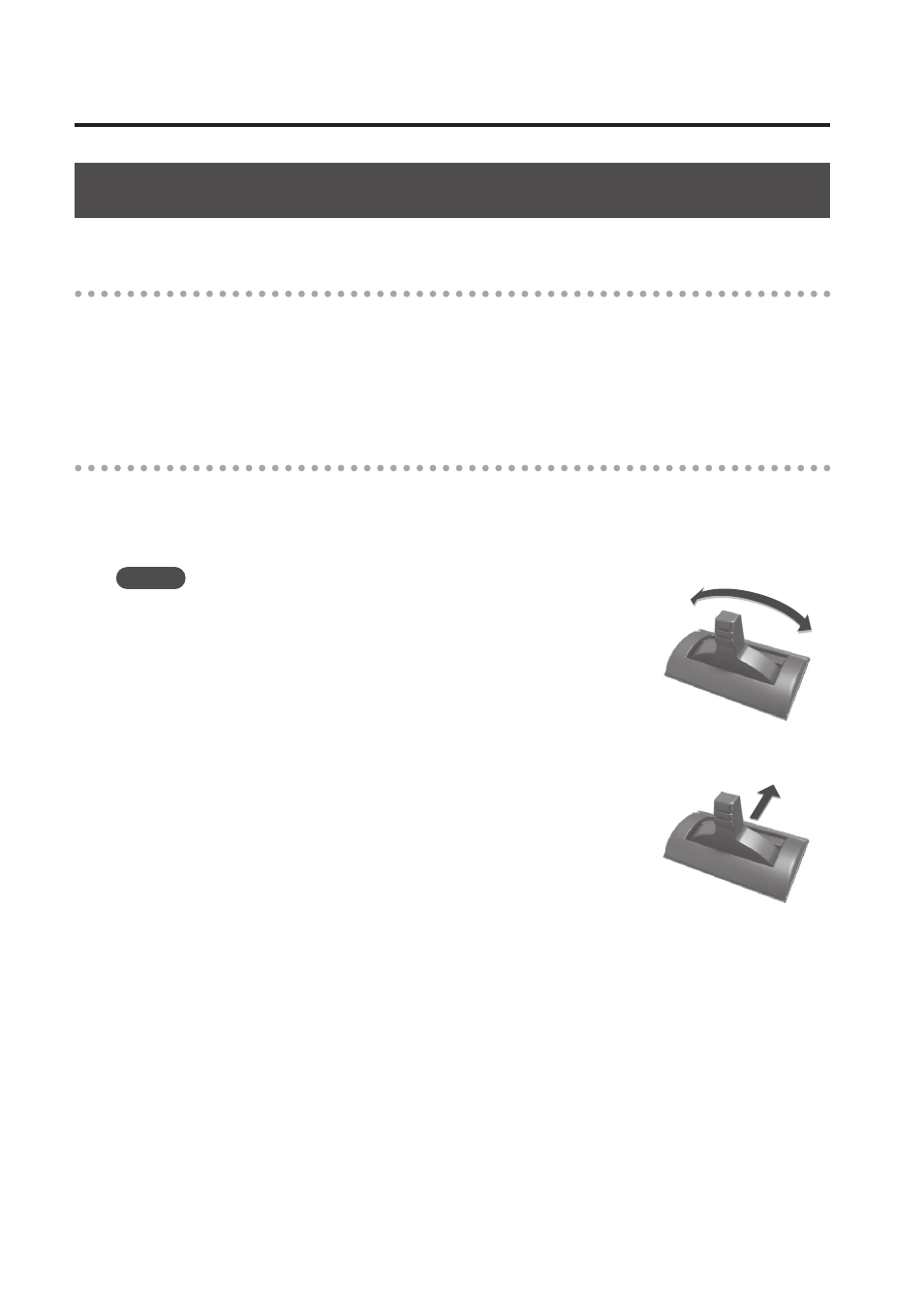
Performing
22
Using the Lever to Modify the Sound
Changing the pitch of a sounding note (Pitch Bend)
Moving the [Pitch Bend/Modulation] lever to the left or right will transmit pitch bend messages,
causing the pitch to change slightly.
* The range of the pitch change (“bend range”) will depend on the settings of your sound
module.
Applying modulation to a sounding note (Modulation)
Moving the bender lever away from yourself will transmit modulation messages (CC#01), applying
a vibrato effect to the sound.
* The way in which the sound changes will depend on the settings of your sound module.
MEMO
Moving the lever toward the left while you play will lower the
pitch, and moving it toward the right will raise the pitch. This effect
is called “pitch bend.”
Moving the lever away from yourself will apply vibrato. This effect
is called “modulation.”
If you move the lever to left or right and simultaneously move it
away from yourself, both effects will apply at the same time.
* The amount of pitch change (bend range) depends on the settings
of your sound module.
Modulation effect
Pitch bend effect