Performing, Midi signal flow, P. 18 – Roland A-49 - MIDI Keyboard Controller (White) User Manual
Page 18: A-49 pc/mac, Midi
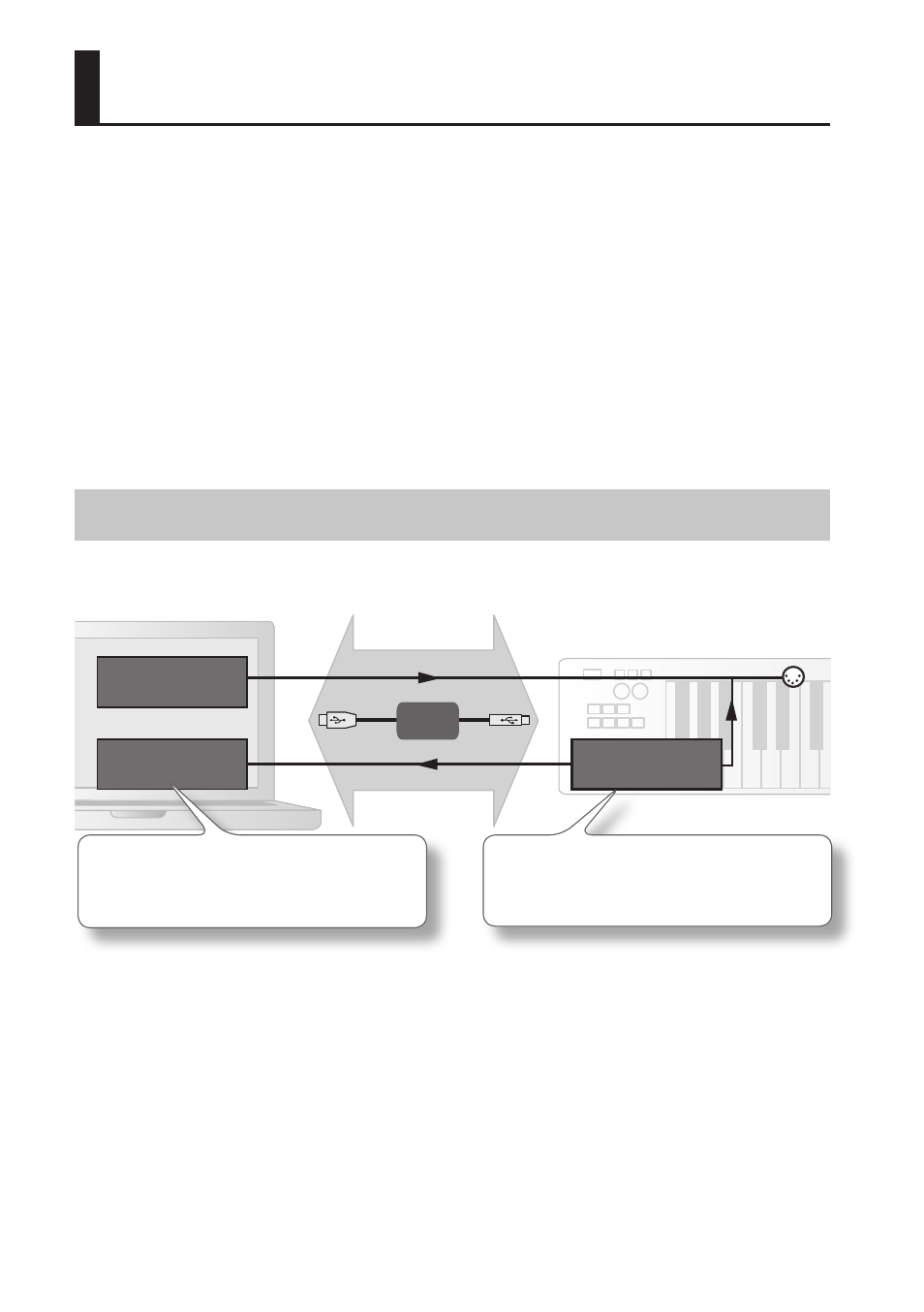
18
Performing
When the A-49’s power is turned on, it will automatically start up in PLAY mode (p. 14).
In PLAY mode, playing the keyboard will transmit note messages, causing your MIDI device to
produce sound.
1.
Set the A-49’s MIDI transmit channel to match the MIDI receive channel of your MIDI
device (or software) (p. 19).
2.
Select a sound (p. 19).
3.
Play the keyboard.
When you play the keyboard, MIDI messages will be transmitted.
* Since the A-49 itself does not contain a built-in sound generator, you can’t play the A-49 on its
own.
MIDI Signal Flow
The illustration below shows the MIDI signal flow.
MIDI OUT device
MIDI IN device
MIDI messages from the keyboard, lever, pedals,
D-BEAM controller, knobs and buttons are input
here.
MIDI messages from the keyboard, lever, pedals,
D-BEAM controller, knobs and buttons are
transmitted from here.
A-49
A-49
PC/Mac
MIDI OUT
KEYBOARD
MIDI
USB
A-Series Keyboard
A-Series Keyboard