Quick page reference table – Roland A-49 - MIDI Keyboard Controller (White) User Manual
Page 6
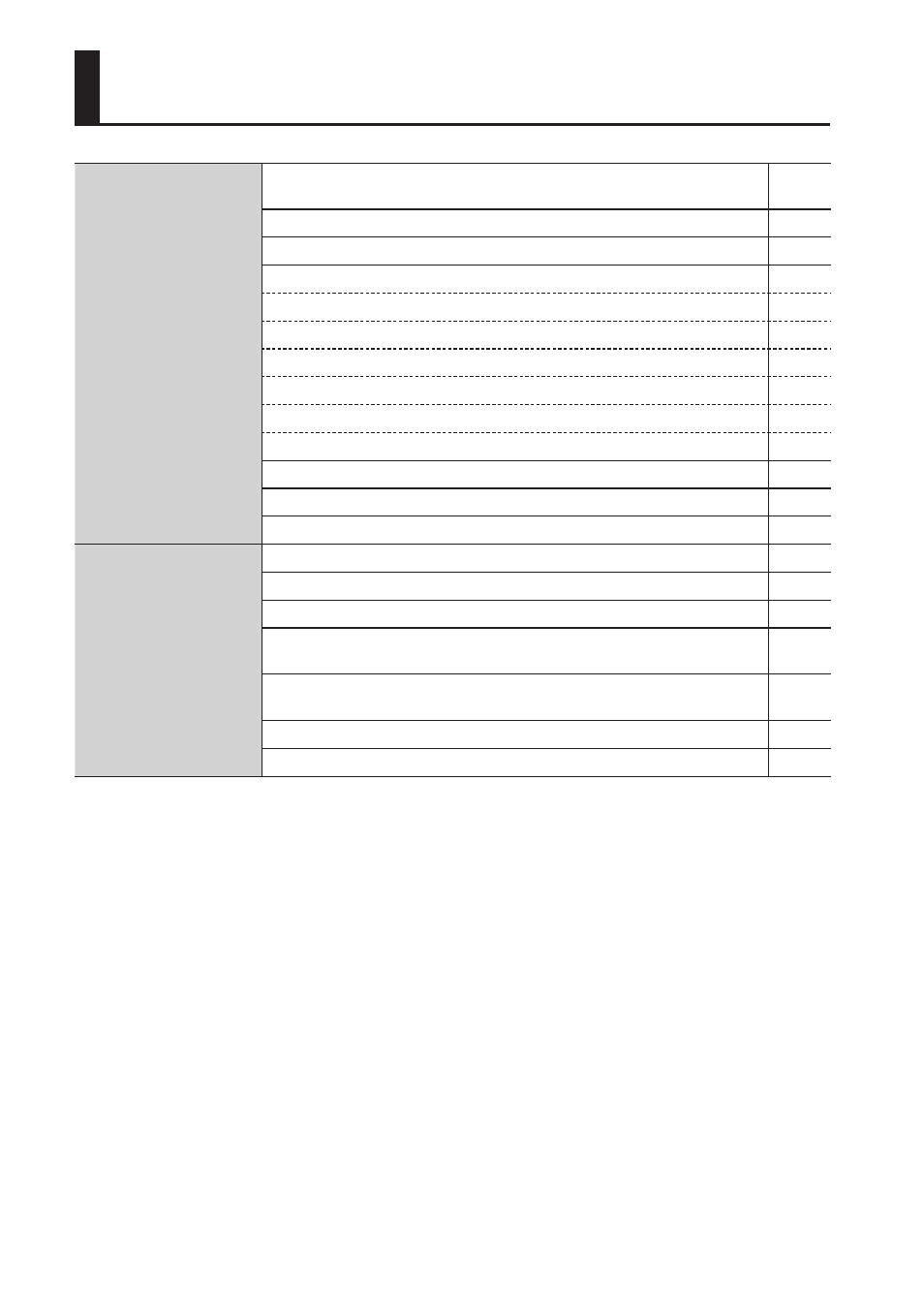
6
Quick Page Reference Table
Performing
Switching the operating mode
(PLAY/FUNCTION/SuperNATURAL/MIDI Visual Control)
Setting the MIDI transmit channel (MIDI CHANNEL)
Switching sounds ([S1][S2] knobs)
Performing
—
Octave Shift, Transpose
Pitch Bend, Modulation
D-BEAM
[C1][C2] knobs
Hold, Expression
Aftertouch
Halting stuck notes
Performing with a SuperNATURAL sound module
Controlling MIDI Visual Control-compatible video equipment
Changing the A-49’s
Settings
Changing the velocity curve (VELO CURVE)
Specifying the keyboard velocity value (KEY VELO)
Assigning functions to the knobs, buttons, and jacks
Switching the function of the [C2] knob in SuperNATURAL mode (SN
SETTING)
Changing the direction of value increases for the knobs, D-BEAM controller,
buttons, and pedals (CTRL DIR)
Selecting the dedicated driver or the generic driver
Restoring the factory settings (FACT RESET)