Roland A-49 - MIDI Keyboard Controller (White) User Manual
Page 7
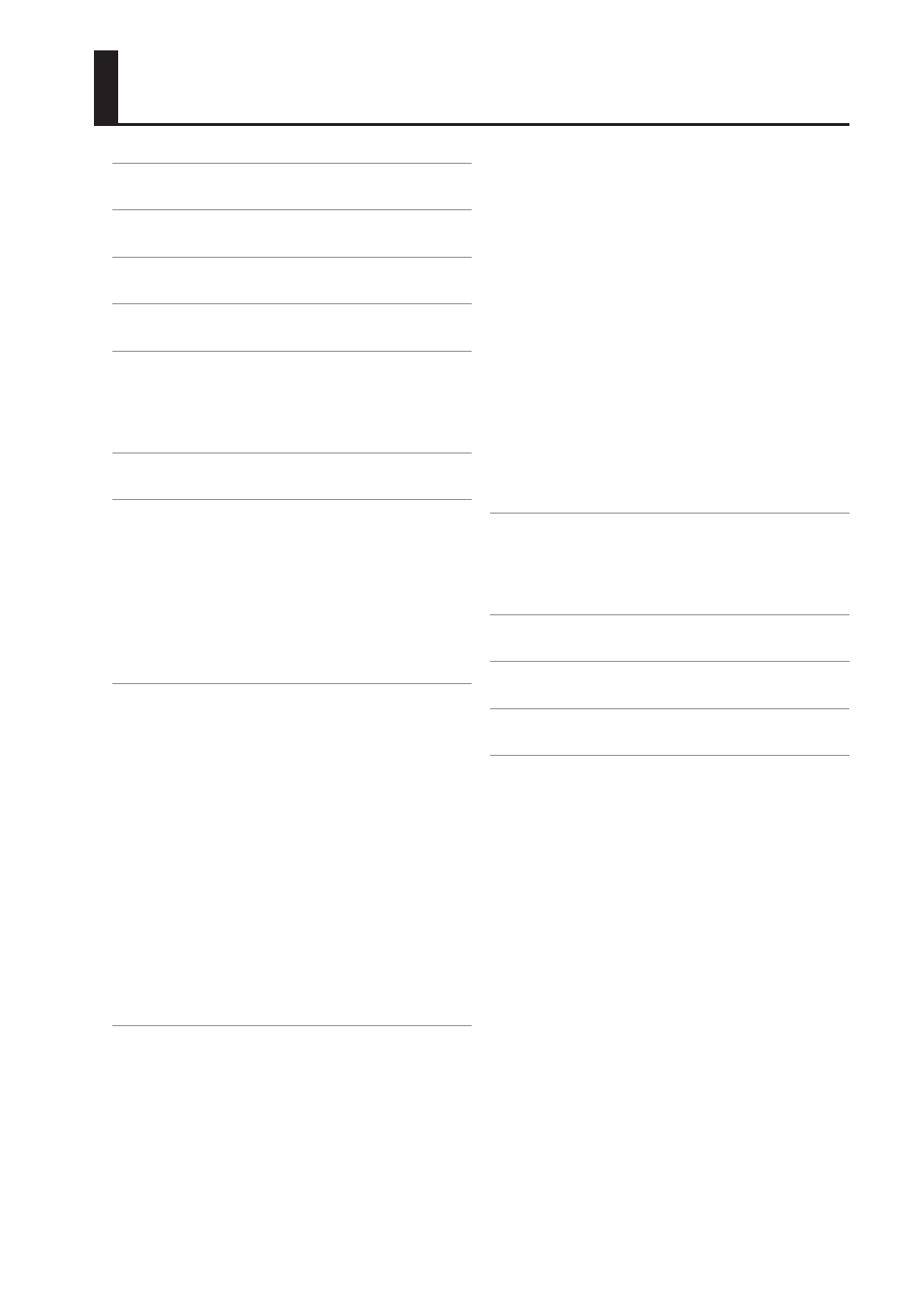
7
Contents
USING THE UNIT SAFELY . . . . . . . . . . . . . . . . . . . . .
IMPORTANT NOTES . . . . . . . . . . . . . . . . . . . . . . . . .
Quick Page Reference Table . . . . . . . . . . . . . . . . .
Contents of the Package . . . . . . . . . . . . . . . . . . . . .
Panel Descriptions . . . . . . . . . . . . . . . . . . . . . . . .
Panel . . . . . . . . . . . . . . . . . . . . . . . . . . . . . . . . . . .
Rear Panel . . . . . . . . . . . . . . . . . . . . . . . . . . . . . .
Installing the Dedicated Driver . . . . . . . . . . . .
About the Operating Modes . . . . . . . . . . . . . . .
Switching the Operating Mode . . . . . . . . . .
PLAY Mode . . . . . . . . . . . . . . . . . . . . . . . . . . . . . .
FUNCTION Mode . . . . . . . . . . . . . . . . . . . . . . . .
SuperNATURAL Mode . . . . . . . . . . . . . . . . . . .
MIDI Visual Control Mode . . . . . . . . . . . . . . . .
Performing . . . . . . . . . . . . . . . . . . . . . . . . . . . . . . .
MIDI Signal Flow . . . . . . . . . . . . . . . . . .
Setting the MIDI Transmit Channel
(MIDI CHANNEL) . . . . . . . . . . . . . . . . . . . . . . . .
Switching Sounds . . . . . . . . . . . . . . . . . . . . . . .
Shifting the Pitch of the Keyboard . . . . . . .
Using the Lever to Modify the Sound . . . .
Using the D-BEAM to Modify the Sound . .
Using the Knobs to Modify the Sound . . . .
Using the Pedals to Modify the Sound . . .
Using Aftertouch to Modify the Sound . . .
Halting Stuck Notes (PANIC) . . . . . . . . . . . . .
Changing the A-49 Settings . . . . . . . . . . . . . . .
(VELO CURVE) . . . . . . . . . . . . . . . . . . . . . . . . . . .
Specifying the Keyboard Velocity Value
(KEY VELO) . . . . . . . . . . . . . . . . . . . . . . . . . . . . . .
Switching the Function of the [C2]
(SN SETTING) . . . . . . . . . . . . . . . . . . . . . . . . . . . .
Assigning Functions to the Knobs,
Buttons, and Jacks . . . . . . . . . . . . . . . . . . . . . . .
Message (PRGM CHANGE) . . . . . . . . .
Assigning Aftertouch . . . . . . . . . . . . . .
Number (CC#) . . . . . . . . . . . . . . . . . . . . .
Changing the Direction of Value
Increases for the Knobs, D-BEAM
Controller, and Pedals (CTRL DIR) . . . . . . . .
Selecting the Dedicated Driver or the
Generic Driver . . . . . . . . . . . . . . . . . . . . . . . . . . .
Restoring the Factory Settings
(FACT RESET) . . . . . . . . . . . . . . . . . . . . . . . . . . . .
Troubleshooting . . . . . . . . . . . . . . . . . . . . . . . . . .
Problems When Installing the Driver . . . . .
Problems When Using the Unit . . . . . . . . . .
Main Specifications . . . . . . . . . . . . . . . . . . . . . . .
MIDI Implementation Chart . . . . . . . . . . . . . . .
Index . . . . . . . . . . . . . . . . . . . . . . . . . . . . . . . . . . . . .