Using the ae-20 with a smartphone, Time)” (p. 15), Using the ae-20 with a smartphone” (p. 15) – Roland Aerophone AE-20 Digital Wind Instrument User Manual
Page 15: Setting the time for the display to turn off, Assigning other functions to the [volume] knob, Setting the display language, Enabling bluetooth® functionality, Performing along with a song from your smartphone, Other settings, Pairing
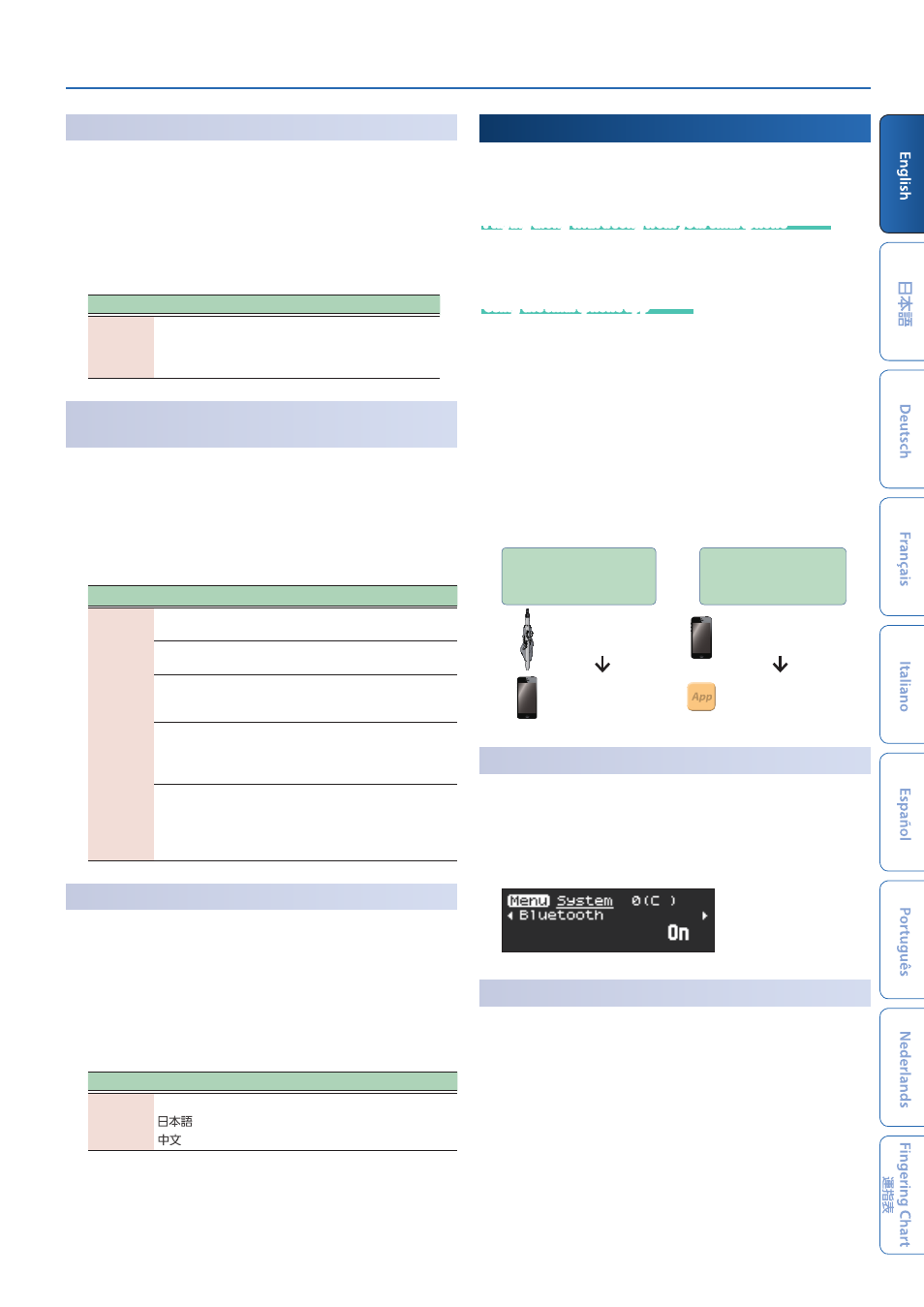
Other Settings
15
Setting the Time for the Display to Turn Off
(Display Off Time)
This sets the time it takes for the display to turn off when the
instrument is not being used.
1 .
On the menu screen, use the [−] [+] (
г
/
в
) buttons to
select “Display Off Time,” and press the [MENU] button.
The cursor position moves to the lower line.
2 .
Use the [−] [+] (
г
/
в
) buttons to change the value.
Indication Value
Explanation
Display Off
Time
Always On,
3sec, 10sec,
30sec, 1–3min
When set to “Always On,” the display is
always on. When you press the [SCENE]
or [MENU] button while the display is
off, the display turns back on.
Assigning Other Functions to the [VOLUME] Knob
(Volume Knob Mode)
1 .
On the menu screen, use the [−] [+] (
г
/
в
) buttons
to select “Volume Knob Mode,” and press the [MENU]
button.
The cursor position moves to the lower line.
2 .
Use the [−] [+] (
г
/
в
) buttons to change the value.
Indication Value
Explanation
Volume
Knob
Mode
These parameters configure the functions for the [VOLUME]
knob.
System
Transpose
Specifies that the [VOLUME] knob is used
for the transpose function.
Speaker
Volume
Specifies that the [VOLUME] knob is used
for adjusting the volume of the built-in
speakers.
Output
Volume
Specifies that the [VOLUME] knob is used
for adjusting the volume for headphones
connected to the PHONES jack, or of the
signal output from the OUTPUT jack.
Speaker &
Output
Specifies that the [VOLUME] knob is used
for simultaneously adjusting the volume
of the built-in speakers and of headphones
connected to the PHONES jack, as well as
the signal output from the OUTPUT jack.
Setting the Display Language
(Language)
You can change the language in which the scene names and the
settings of this instrument (system) are displayed.
1 .
On the menu screen, use the [−] [+] (
г
/
в
) buttons to
select “Language,” and press the [MENU] button.
The cursor position moves to the lower line.
2 .
Use the [−] [+] (
г
/
в
) buttons to change the value.
Indication Value
Language
English,
(Japanese),
(Chinese)
Using the AE-20 with a Smartphone
Use Bluetooth to connect the AE-20 to a mobile device such as a
smartphone or tablet (subsequently referred to as “smartphone”).
This lets you do the following.
Playing along with a song from your smartphone
You can play this instrument along with a song that’s playing back
on your smartphone, with the sound being routed through the
AE-20’s built-in speakers (or headphones).
Using the smartphone app
You can use the dedicated app (Aerophone Pro Editor) on your
smartphone to edit the scenes.
Pairing
In order to wirelessly connect the AE-20 to the smartphone via
Bluetooth, you need to “pair” the unit with the smartphone so that
the two devices can authenticate with each other.
The pairing process
Separate pairing is required for “Performing Along with a Song from
Your Smartphone” and for “Using the AE-20 with an App.” Note that
these processes are different.
Performing Along
with a Song from Your
Smartphone
Using the AE-20 with an
App
Settings on the AE-20
Settings on the
smartphone
Settings on the App
App
Settings on the
smartphone
Enabling
Bluetooth®
Functionality
1 .
On the menu screen, use the [−] [+] (
г
/
в
) buttons to
select “Bluetooth.”
2 .
If “Off” is shown, press the [MENU] button and then
press the [+] (
â
) to set it to “On.”
Performing Along with a Song from Your Smartphone
* Bluetooth audio supports only input. Audio cannot be output to
Bluetooth speakers or headphones.
* Once a smartphone has been paired with AE-20, there is no need
to perform pairing again. Refer to “Connecting an already-paired
Here’s an example of how to make the settings to play back music
on your iPhone.