Panel descriptions – Roland Aerophone AE-20 Digital Wind Instrument User Manual
Page 4
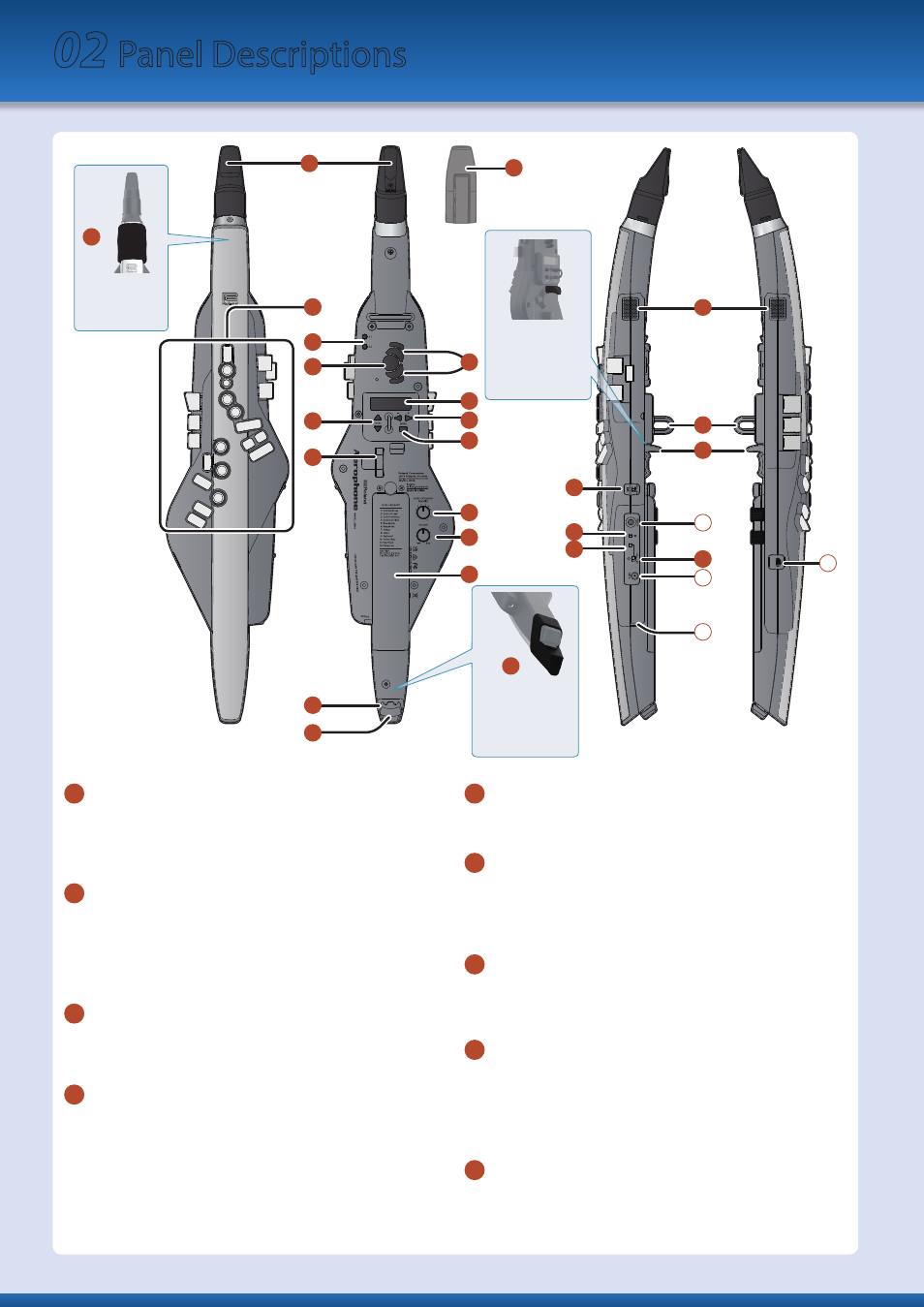
02
Panel Descriptions
7
6
Attach the
band to this
position.
3
8
9
11
12
13
14
15
16
20
22
A
23
24
25
B
D
2
1
4
5
19
18
Attach the water
basin to this
position.
C
21
10
Attach the thumb
hook cover to this
position.
17
1
Mouthpiece Cap
Protects the mouthpiece. When you’re not playing, leave the
mouthpiece cap attached. Press it on until you hear it click into place.
* When removing or attaching the mouthpiece cap, take care not to
touch the reed.
2
Mouthpiece
A dedicated mouthpiece for the Aerophone that is constructed as a
single unit with the reed.
Ø
* When attaching the mouthpiece, take care not to pinch your finger
between the movable part and the body of the instrument.
3
Band
Prevents saliva from reaching the unit during performance,
and entering the interior from around the buttons, switches, or
performance keys.
4
Performance keys
These keys are used for performance. They allow performance using
the same fingering as a saxophone. Some keys, such as the side keys,
allow you to assign various functions or parameters.
Ø
“Pressing the Performance Keys” (p. 6)
Ø
“Fingering Chart” (at end of manual)
5
[S1] / [S2] button
You can assign a variety of functions or parameters to these buttons.
Ø
“Parameter Guide” (PDF)
6
Octave keys
These buttons switch octaves. You can assign them to switch ±2 or
±3 octaves, or to sax compatible mode. Operate them using the left-
hand thumb.
Ø
“Parameter Guide” (PDF)
7
Thumb rest
Place your left thumb here.
Ø
“Holding the AE-20 (Your Posture When Holding the
8
Display
This indicates the scene (sound) name and various parameters.
* The display of this unit automatically turns off when a certain length of
time has elapsed since the unit was last operated.
Ø
“Setting the Time for the Display to Turn Off (Display Off
9
[SCENE] (
а
/
б
) buttons
Use these buttons to select scenes (sounds).
Ø
“Playing the Internal Sounds” (p. 9)
4