Getting ready to play, Holding the ae-20 (your posture when holding the, Instrument) – Roland Aerophone AE-20 Digital Wind Instrument User Manual
Page 6: Embouchure” (p. 6), Pressing the performance keys” (p. 6), Instrument)” (p. 6), Holding the ae-20, Embouchure, Pressing the performance keys
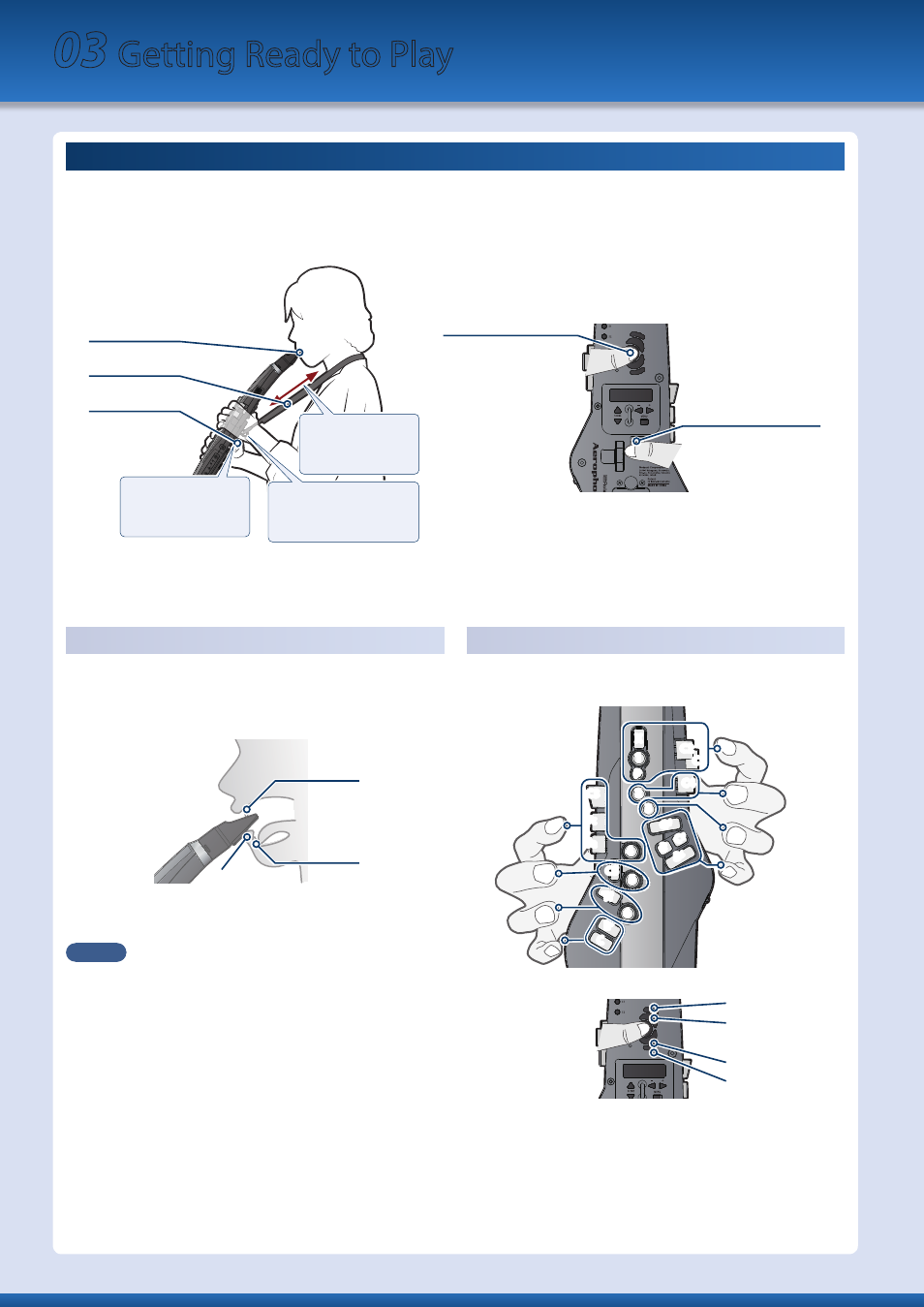
Holding the AE-20
(Your Posture When Holding the Instrument)
When playing the Aerophone, the instrument is held upright at three points: the mouthpiece, the neck strap and the thumb hook (for
your right thumb).
With your left thumb close to the thumb rest, rest your other fingers (both left and right hands) on top of the performance keys.
Adjust the length of the neck strap so that the mouthpiece is positioned at your mouth when you hold the instrument.
Adjust the neck
strap length.
Place your left thumb on
the thumb rest (in the
middle of the octave keys).
Place your right thumb
alongside the thumb hook.
Thumb rest
Thumb hook
Mouthpiece
Neck strap
Thumb hook
Attach the neck strap to
the strap ring.
Attach the thumb
hook cover.
Attach the included thumb hook cover onto the thumb hook. Two types of covers are included, so you can use the one you like.
The thumb hook cover serves as a cushion to help relieve the weight of the instrument on your right thumb, and serves as an adjuster
for finely adjusting the position of your thumb.
Embouchure
Touch the mouthpiece with your upper front teeth at a point
about 1 cm from the tip. Let the back of your lower lip touch your
lower front teeth. Close your mouth so that your breath does not
leak out of the gaps between your mouth and the mouthpiece.
tongue
upper teeth
lower teeth
lower lip
* Putting the mouthpiece further into your mouth causes the bite
effect (bite control) to be less responsive.
MEMO
The mouthpiece is a type of controller, and you use the speed
of your breathing, the strength of your bite and your tonguing
when playing the AE-20.
Pressing the Performance Keys
Use the performance keys to control the pitch of the sounds you
play.
+2 octaves
-2 octaves
+1 octave
-1 octave
X
P
2
3
1
C2
C1
C4
G
´
B
C
´
B
³
4
C3
Tc
Ta
5
Tf
6
E
³
C
C5
right index finger
left index finger
Octave keys
Ø
For more on fingering, refer to the “Fingering Chart” at the end
of this manual.
* When you lay down this unit, attach the mouthpiece cap and lay
the unit down with the performance keys upward. Laying down
the unit with the performance keys downward might cause
problems such as the buttons failing to return.
* Use the inside of your hand to press the side keys (C1–C4, Tc, Ta).
03
Getting Ready to Play
6