Troubleshooting – Roland Aerophone AE-20 Digital Wind Instrument User Manual
Page 19
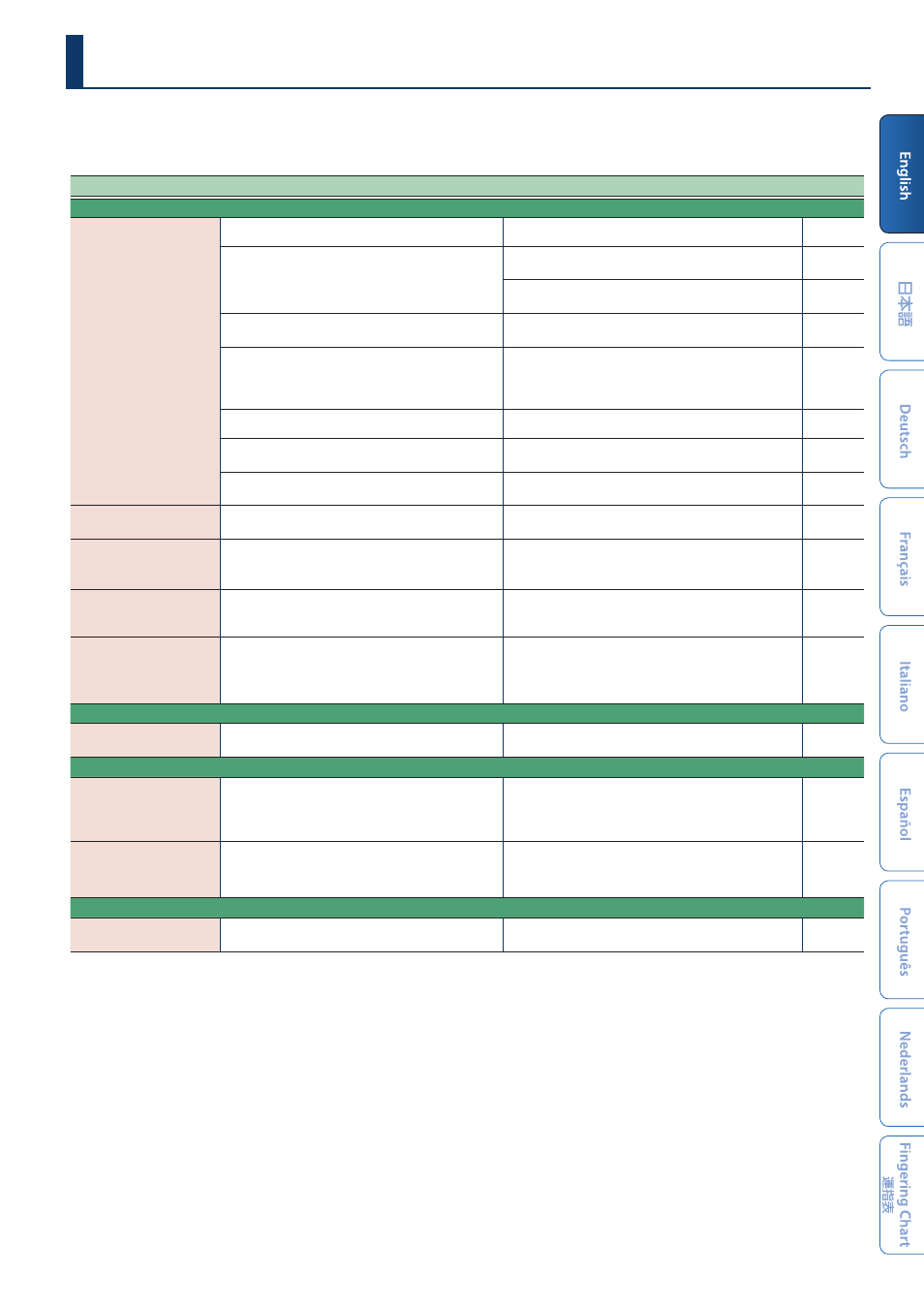
19
If you suspect a malfunction, please check the following points. If this does not resolve the problem, contact a nearby Roland Service
Center.
Troubles
Items to check
Action
Page
Troubles with sound
No sound / Insufficient
volume
If using batteries, are the batteries oriented correctly?
Install the batteries in the correct orientation.
Is the AE-20 correctly connected to the amplified
speaker or headphones?
Connect amplified speakers to the AE-20’s OUTPUT jack or
headphones to the AE-20’s PHONES jack.
If you’re connecting an amplified speaker, connect to the
amplified speaker’s input jack.
–
Could an audio cable of headphones or amplified
speaker be broken?
Try using a different cable.
–
If sound is not output from the amplified speaker
that’s connected, is sound output when you connect
headphones?
If sound is being output, either the connection cable of
the amplified speaker is broken, or there is a malfunction
in the amplified speaker that’s connected. Check the
connected device and cable.
–
Could the AE-20’s volume be lowered?
Adjust the volume to an appropriate level.
Could the volume of the connected amplified speaker
be lowered?
Adjust the volume to an appropriate level.
–
Could the volume be lowered on the smartphone etc.
that’s connected via Bluetooth?
Raise the volume of your smartphone.
–
Noise is heard in the sound
Could you be using alkaline batteries or carbon-zinc
batteries?
Use Ni-MH batteries.
–
Unintended sound is heard
If multiple keys are pressed or released simultaneously,
inconsistent fingering might cause unintended sounds
to be produced.
Set the key delay.
Ø
See the “Key Delay” parameter in the “Parameter
Guide” (PDF).
–
Can’t use bite control
successfully
Is the mouthpiece inserted all the way?
If the mouthpiece is not inserted all the way, bite control
might not work. Insert the mouthpiece so that there is no
gap between it and the body of the main unit.
–
Can’t use breath control
successfully
Could water droplets have accumulated inside
the AE-20?
If water droplets accumulate inside the unit, breath
control might not work.
Lean this unit against a wall so that any internal moisture
can drain out.
Troubles with USB
Can’t communicate with a
computer
Is the USB cable connected correctly?
Check the connections.
Troubles with MIDI
No sound from an external
MIDI device
Is the MIDI channel set correctly?
Set the MIDI channels of the AE-20 and external MIDI
device to the same setting.
Ø
See the “Tx Channel” parameter in the “Parameter
Guide” (PDF).
–
No sound when connected
via MIDI to an external
device
Are breath control and expression messages being
transmitted?
If these messages are not transmitted, you may not hear
any sound even if the instrument sends note messages.
–
Other troubles
Can’t charge the batteries
Could the AC adaptor be connected with batteries
installed in the AE-20?
The AE-20 cannot charge rechargeable batteries. Use a
commercially available charger to charge the batteries.
–
Troubleshooting