Panel descriptions, Top panel – Roland V-1HD+ Compact 4 x HDMI Video Switcher User Manual
Page 2
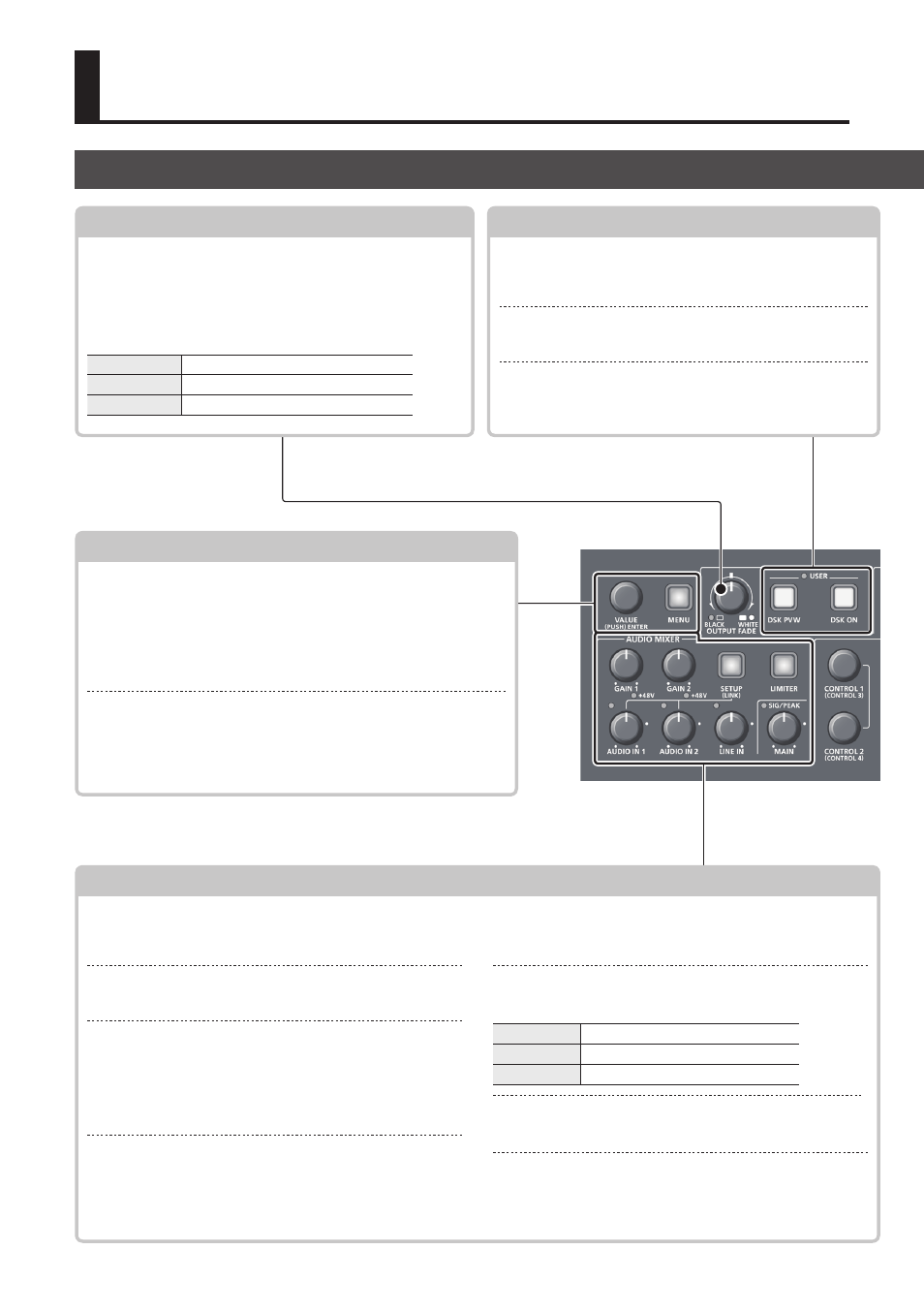
2
Panel Descriptions
Menu
[MENU] button
When this is on (lit), the menu appears on the display that’s
connected to the OUTPUT 2 connector.
If you’re in a lower level, this button returns to the next
higher level. If the highest menu level is shown, this button
closes the menu.
[VALUE] knob
Selects a menu item, or edits the value of a setting.
Press this knob to confirm the menu item you selected or the
value that you edited.
Top Panel
[OUTPUT FADE] knob
The final output video and audio fade in/out.
Rotating the knob counterclockwise fades to black,
and rotating the knob clockwise fades to white.
The indicators located at the left and right of the
[OUTPUT FADE] knob show the status.
Blinking red
Fading in/out
Lit red
Fade-out completed
Unlit
Normal output
AUDIO MIXER
[GAIN 1] [GAIN 2] knobs
Adjusts the input gain (sensitivity) of AUDIO IN 1 or
AUDIO IN 2.
+48V indicators
(AUDIO IN 1, 2)
This is lit when phantom power is on.
[SETUP] button
Accesses the AUDIO INPUT menu.
Long-press this button to turn the stereo link function
on/off. When this is on (lit), AUDIO IN 1 and 2 are
linked, and operate as a stereo channel.
[AUDIO IN 1] [AUDIO IN 2] [LINE IN] knobs
Adjust the volume of the AUDIO IN 1, AUDIO IN 2, or
LINE IN.
SIG/PEAK indicators
(AUDIO IN 1, 2/LINE IN)
These are lit green when audio input is detected. If the
input is excessive, the indicator is lit red.
SIG/PEAK indicator
(MAIN)
Indicates the overall volume level.
Lit red
Volume is excessive.
Lit yellow
Volume is appropriate.
Lit green
Volume is insufficient.
[MAIN] knob
Adjusts the overall volume.
[LIMITER] button
Turns the limiter (clipping prevention) on/off. When
turned on, the [LIMITER] button is lit green.
USER
[DSK PVW] button
When this is on (lit), it makes the DSK compositing
results the preview output.
[DSK ON] button
Turns on/off DSK composition.
* The settings described above are the factory defaults.
You can also assign other functions to each button. If a
function is assigned, the USER indicator is lit.