Top panel, 3panel descriptions – Roland V-1HD+ Compact 4 x HDMI Video Switcher User Manual
Page 3
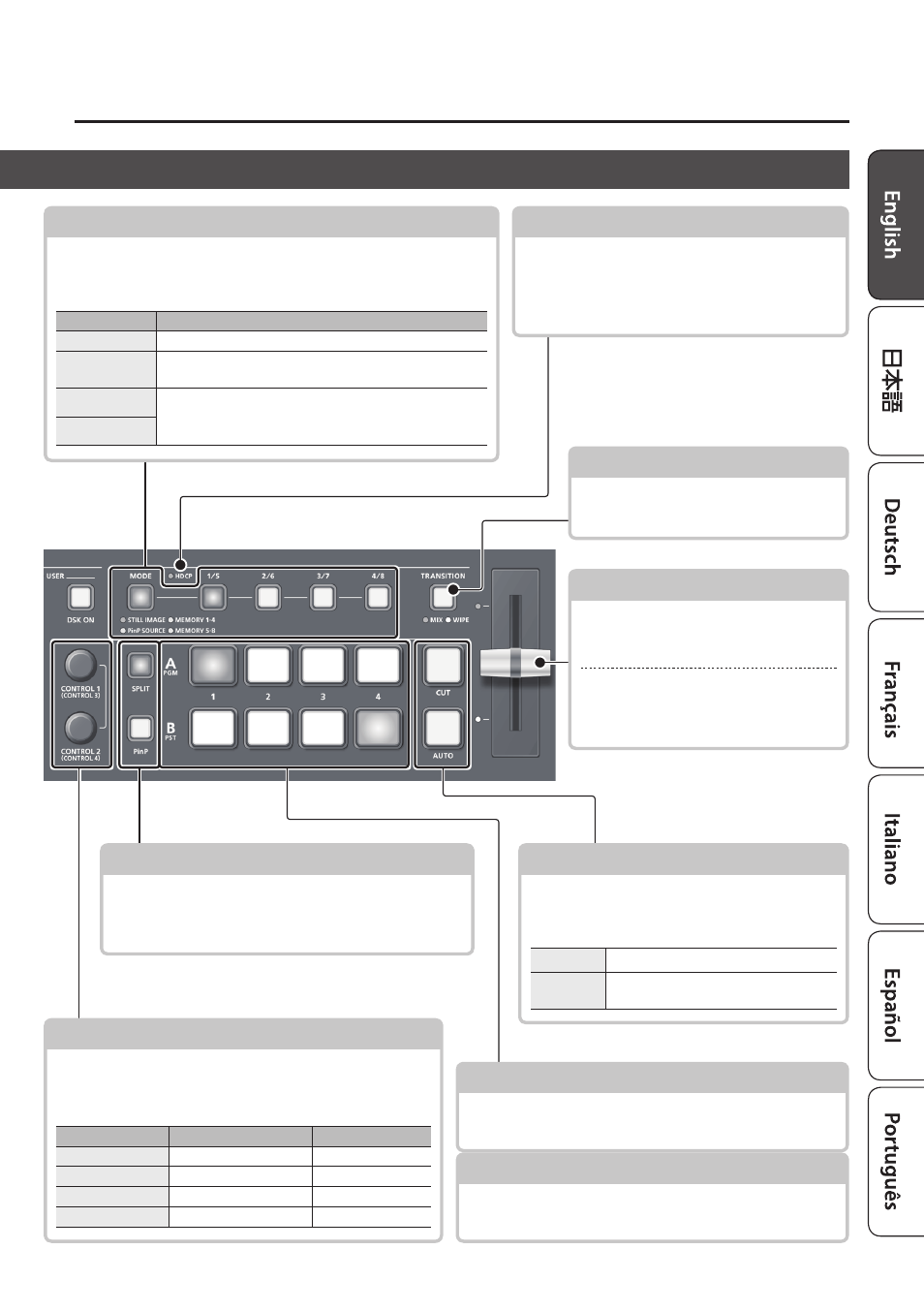
3
Panel Descriptions
A/PGM cross-point [1]–[4] buttons
Selects the video to input to bus A/PGM. The selected
button lights up.
HDCP indicator
This indicator is lit, blinking, or unlit
according to the HDCP (copy protection)
setting and according to whether an HDCP-
compliant device is connected.
Top Panel
Manually switch between the videos
being input to bus A/PGM and B/PST,
and send them to the final output.
Transition indicators
The indicator for the final output bus
and lights up.
[SPLIT] [PinP] buttons
Turns on/off video compositing using split or PinP
(picture-in-picture).
When turned on, the [SPLIT] or [PinP] button is lit.
B/PST cross-point [1]–[4] buttons
Selects the video to input to bus B/PST. The selected
button lights up.
[MODE] button, [1/5]–[4/8] buttons
Use the [MODE] button to select the function of the [1/5]–[4/8]
buttons. An indicator located below the [MODE] button is lit to
indicate the current function.
Indicator
Function
STILL IMAGE
Output a still image.
PinP Source
When using PinP compositing, select the source video
for the inset screen.
MEMORY 1–4
Recall the settings saved in a memory (1–8).
Long-press a button to save the current settings in a
memory.
MEMORY 5–8
[CONTROL 1] [CONTROL 2] knobs
Adjust the split or PinP compositing settings.
If you turn a knob while pressing it, these knobs
function as [CONTROL 3] [CONTROL 4] knobs.
Knob
Split
PinP
[CONTROL 1]
A-CENTER
POSITION H
[CONTROL 2]
B-CENTER
POSITION V
[CONTROL 3]
CENTER POSITION
SIZE
[CONTROL 4]
SPLIT TYPE
ZOOM
[CUT] [AUTO] buttons (p. 9)
Automatically switch between the videos
being input to bus A/PGM and B/PST, and
send them to the final output.
[CUT]
The video switches instantly.
[AUTO]
The video switches with a transition
effect applied.
[TRANSITION] button (p. 9)
Selects the video transition effects
(MIX, WIPE).