Side panel (connecting your equipment), 6panel descriptions – Roland V-1HD+ Compact 4 x HDMI Video Switcher User Manual
Page 6
Advertising
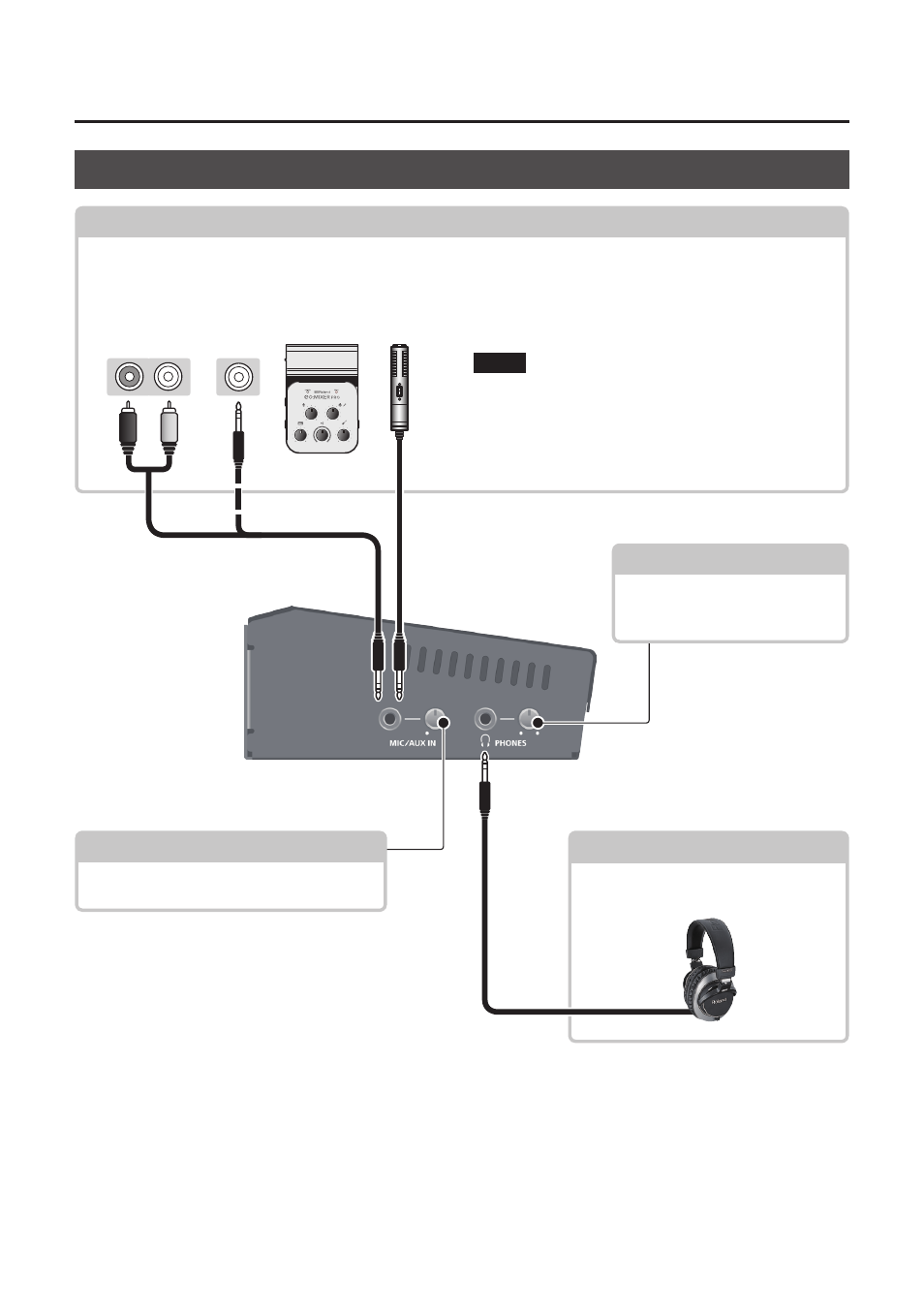
6
Panel Descriptions
Side Panel (Connecting Your Equipment)
MIC/AUX IN jack
This inputs audio. Connect a mic, audio mixer, CD
players, or other such audio equipment.
* Plug-in Power type mics are supported.
Plug-in Power settings
If you’re using a Plug-in Power type mic, turn plug-in
power on.
Use the [SETUP] button
0
“MIC/AUX IN”
0
set
“PLUG-IN POWER” to “ON.”
NOTE
When connecting a dynamic mic or a mic that does not
support Plug-in Power, be sure to turn Plug-in Power
off. If Plug-in Power is on when such a mic is connected,
malfunctions will occur.
PHONES (
Q
) jack
Connect headphones.
[MIC/AUX] knob
Adjusts the volume of the MIC/AUX IN.
[PHONES] knob
Adjusts the volume of the
headphones.
Audio output jacks
Stereo miniature phone
Stereo miniature phone
Advertising
This manual is related to the following products: