Roland JD-XA Analog/Digital Synthesizer User Manual
Owner’s manual
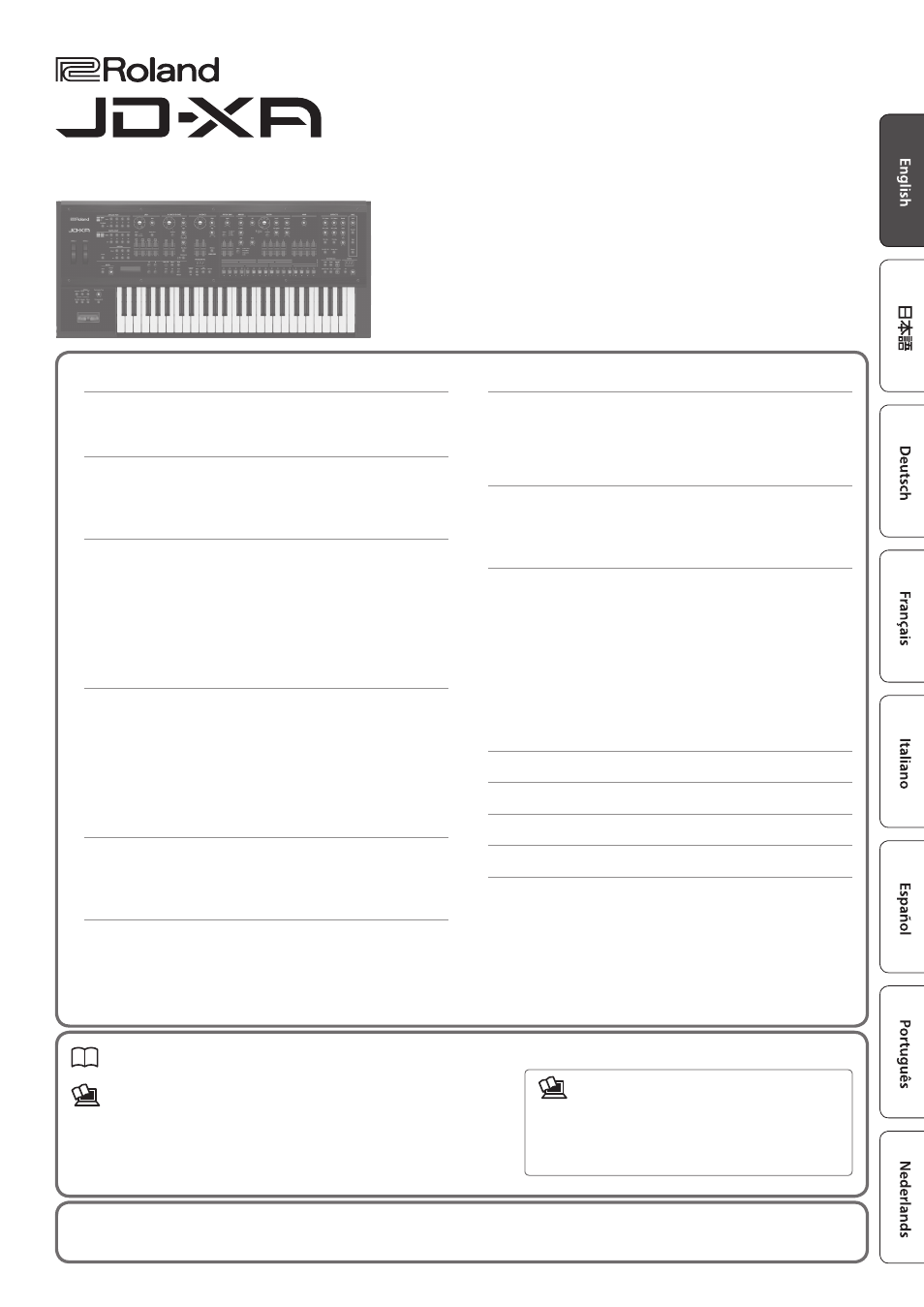
Owner’s Manual
(this document)
Read this first. It explains the basic things you need to know in order to use the JD-XA.
PDF Manual
(download from the Web)
5
Parameter Guide
(English)
This explains all parameters of the JD-XA.
5
MIDI Implementation
(English)
This is detailed information about MIDI messages.
To obtain the PDF manual
1.
Enter the following URL in your computer.
http://www.roland.com/manuals/
I
2.
Choose “JD-XA” as the product name.
Before using this unit, carefully read “USING THE UNIT SAFELY” and “IMPORTANT NOTES” (leaflet “USING THE UNIT SAFELY” and Owner’s Manual (p. 18)). After reading, keep the document(s) including
those sections where it will be available for immediate reference.
© 2015 Roland Corporation
Contents
. . . . . . . . . . . . . . . . . . . . . . . . . . . . . . . . . . . . 2
. . . . . . . . . . . . . . . . . . . . . . . . . . . . . . . . . . . . . . . . . . . 2
. . . . . . . . . . . . . . . . . . . . . . . . . . . . . . . . . . . . . . . . . . . 3
. . . . . . . . . . . . . . . . . . . . . . . . . . . . . . . . . . . . . . . . . . 4
. . . . . . . . . . . . . . . . . . . . . . . . . . . . . . . 4
. . . . . . . . . . . . . . . . . . . . . . . . . . . . . 4
. . . . . . . . . . . . . . . . . . . . . . . . . . . . . . . . . . . . . . . 4
. . . . . . . . . . . . . . . . . . . . . . . . . . . . . 5
. . . . . . . . . . . . . . . . . . . . . . . . . . . . . . . . . 5
. . . . . . . . . . . . . . . . . . . . . . . . . . . . . . . . . . . 6
. . . . . . . . . . . . . . . . . . . . . . . . . . . . . . . . . . . . . 6
. . . . . . . . . . . . . . . . . . . . . . . . . . . . . . . . 7
Copying a Sound or Pattern (Copy)
. . . . . . . . . . . . . . . . . . . . . . . . 7
. . . . . . . . . . . . . . . . . . . . . . . . . . . . . . . 7
Using Favorite Sounds (Programs) (Favorite)
. . . . . . . . . . . . . . . . . 7
. . . . . . . . . . . . . . . . . . . . . . . . . 8
Realtime Recording (Real Time REC)
. . . . . . . . . . . . . . . . . . . . . . . 8
. . . . . . . . . . . . . . . . . . . . . . . . . . . . . . 8
. . . . . . . . . . . . . . . . . . . . . . . . . . . . 8
. . . . . . . . . . . . . . . . . . . . . . . . . . . . . . . . . . . . . . 9
Erasing an Entire Pattern (Pattern Erase)
. . . . . . . . . . . . . . . . . . . . 9
. . . . . . . . . . . . . . . . . . . . . . . . . . . . . . . . . . . . . . . . 9
. . . . . . . . . . . . . . . . . . . . . . . . . . . . . . . . . 9
. . . . . . . . . . . . . . . . . . . . . . . . . . . . . . . . . . . 9
Selecting an Arpeggio Template
. . . . . . . . . . . . . . . . . . . . . . . . . . 9
. . . . . . . . . . . . . . . . . . . . . . . . . . . . . 9
. . . . . . . . . . . . . . . . . . . . . . . . . . . . . . 9
. . . . . . . . . . . . . . . . . . . . . . . . . . . . . . . . . 10
. . . . . . . . . . . . . . . . . . . . . . . . . . . . . . . 10
. . . . . . . . . . . . . . . . . . . . . . . . . . . . . . . . . . . . . 10
Using a Microphone to Apply Modulation
. . . . . . . . . . . . . . . . . . 10
Outputting the Mic’s Vocal Input
. . . . . . . . . . . . . . . . . . . . . . . . . . 10
. . . . . . . . . . . . . . . . . . . . . . . . . . 10
Changing the Pitch/Applying Vibrato
. . . . . . . . . . . . . . . . . . . . . . . . . . . 10
Using an Assigned Function to Modify the Sound (WHEEL 1/2)
Using External Pedals (HOLD/CTRL 1/CTRL 2)
. . . . . . . . . . . . . . . . 10
. . . . . . . . . . . . . . . . . . . . . . . . . . . 11
Using the JD-XA as a MIDI Controller
. . . . . . . . . . . . . . . . . . . . . . 11
Connecting an Analog Synthesizer via the CV/GATE Output
. . . . . . . . . . . . . . . . . . . . . . . . . . 11
Overall Settings for the JD-XA
. . . . . . . . . . . . . . . . . . . . . . . . . . 12
. . . . . . . . . . . . . . . . . . . . . . . . . . . . . 12
Making System Settings (SYSTEM)
. . . . . . . . . . . . . . . . . . . . . . . . 12
. . . . . . . . . . . . . . . . . . . . . . . . . . . . . . 14
Convenient Functions (UTILITY)
. . . . . . . . . . . . . . . . . . . . . . . . . . 14
Formatting a USB Flash Drive (USB MEM FORMAT)
Restoring Backup Data from a USB Flash Drive
. . . . . . . . . . . . . . . 15
Returning to the Factory Settings (FACTORY RESET)
Making the Power Automatically Turn Off After a Time (Auto Off)
Customizing the Knob and Slider Illumination (LED CUSTOMIZE)
. . . . . . . . . . . . . . . . . . . . . . . . . . . . . . . . . . . 16
. . . . . . . . . . . . . . . . . . . . . . . . . . . . . . . . . . . . . . . . 17
. . . . . . . . . . . . . . . . . . . . . . . . . . . . . . . . . . . . 17
. . . . . . . . . . . . . . . . . . . . . . . . . . . . . . . 18
. . . . . . . . . . . . . . . . . . . . . . . . . . . . . . . . . . . . 18
. . . . . . . . . . . . . . . . . . . . . . . . . . . . 18
Owner’s Manual
Document Outline
- Contents
- Panel Descriptions
- Introduction
- Editing a Sound (Program)
- Recording (Pattern Sequencer)
- Playing an Arpeggio
- Using the Microphone
- Controlling Your Performance
- Connecting External Devices
- Overall Settings for the JD-XA
- Accessing the Menu Screens
- Making System Settings (SYSTEM)
- Saving the System Settings
- Convenient Functions (UTILITY)
- Formatting a USB Flash Drive (USB MEM FORMAT)
- Restoring Backup Data from a USB Flash Drive
- Returning to the Factory Settings (FACTORY RESET)
- Making the Power Automatically Turn Off After a Time (Auto Off)
- Customizing the Knob and Slider Illumination (LED CUSTOMIZE)
- List of Shortcut Keys
- Error Messages
- Main Specifications
- USING THE UNIT SAFELY
- IMPORTANT NOTES